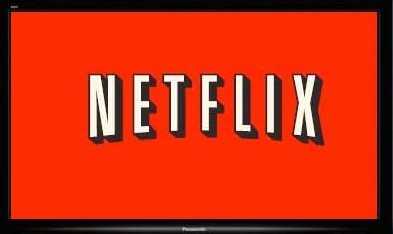
 I have 3 Panasonic DMP-BDT 220 Blu-ray players and all of them stopped connecting to Netflix at the same time. Although Panasonic seems to be particularity bad, all set top boxes and TVs seem to have occasionally have Netflix connection issues. Here’s my list of the most common methods of solving those issues.
I have 3 Panasonic DMP-BDT 220 Blu-ray players and all of them stopped connecting to Netflix at the same time. Although Panasonic seems to be particularity bad, all set top boxes and TVs seem to have occasionally have Netflix connection issues. Here’s my list of the most common methods of solving those issues.
Option 1 – Hidden Menu within the Netflix App to Deactivate your Device: this should work for any device as Netflix requires every manufacturer to include it. Please note that this does not deactivate your Netflix account itself, just your device, requiring you to log on again.
- Open the Netflix app on the device
- Once the app is open, even if it is displaying an error message, hit the following buttons on the remote: up, up, down, down, left, right, left, right, up, up, up, up, up.
- A system information screen will be displayed. You can deactivate the device in this screen.
- Exit the app and and then restart it. You should be prompted to logon to Netflix. (Note: On some devices, you may need to hold down the OK button on the remote to get the virtual keyboard to appear on screen.)
Option 2 – Deactivate All Netflix Devices: This should should also work for any device; the only draw-back is that it deactivates Netflix on every device you own and you have to re-logon again on each one. If the first option doesn’t work, try this one. Please note that this does not deactivate your Netflix account itself, just your devices, requiring you to log on when you next use them.
- Logon to your Netflix account through your web browser.
- Select “Your Account” in the upper Right corner
- Under the Settings section, select “Manage devices and computers”
- Select the “Deactivate” option
- Now open the Netflix app on your Blu-ray player
- You will get an error message that the device has been deactivated and that you’ll need to log on again.
- You may then get the same connection error message (I did on my Panasonic Blu-ray player.)
- Exit the Netflix app and start it again.
- You should now be prompted to logon to your Netflix account.
- Please note that you’ll have to log on to Netflix again on all of your devices, not just your problem device.
Option 3a – Factory Reset of the Panasonic Blu-ray Player: There are 2 different reset procedures for Panasonic Blu-ray players. The basic reset that is done through the setup menu on erases some settings; it does not clear the Netflix settings. To resolve the Netflix logon problem, you’ll need to do a full factory reset though a hidden service menu that is only displayed on the front panel of the player. Here’s the process:
- Note: this works on Panasonic DMP-BDT 220, DMP-BDT 320, and DMP-BDT 500 Blu-ray players. The procedure may be the same for other Panasonic models as well.
- Power off the player
- On the remote control, press and hold the following buttons at the same time for 5 seconds: [OK] [B ] [Y]
- “00 RET” will be displayed on the front panel
- Press the [Right] arrow button several times (should be 2 times) until “08 FIN” is displayed on the front panel
- Press and hold the “OK” button for 3 seconds.
- Wait about 10 seconds, then Power On the Blu-ray player
- You will now go though guided setup, and you’ll be asked for your Netflix username and password when you start that app. Please note that you will need to logon to all apps that you use on your Blu-ray player again, including your VIERA Connect password.
Option 3b – Factory Reset of Roku. Thanks to @geekiestwoman for this Roku info. You can read the full post here.
- On your Roku remote, you’ll need to access the Secret Screen. To do that press the buttons, in the sequence and number of times as listed here:
- Home button (press 5 times)
- Fast Forward (press 3 times)
- Rewind (press 2 times)
- The Secret Screen will open with two columns visible.
- The left column is system information related to your Roku device.
- The right column contains clickable links for various tasks (including “Factory Reset” just fyi).
- If there is an IP address showing on the left side of the screen, then on the right side of the screen click on the link labelled “Update Software”.
- Wait patiently while the system first checks for a software update, and then, if it finds an update, applies it to the system.
- At the end of the update process, you will be returned to your normal Roku screen.
- If the above steps did not improve the issue you have with your Roku service, try resetting the Roku unit to its factory settings by repeating step one above and then clicking on the “Secret Screen” link labelled “Factory Reset”.
- Alternately, you can do a “Factory Reset” by finding the reset hole on the Roku remote (on my remote it is on the front side of the device) and then pressing the end of a paperclip into the hole and holding it for 20 seconds which will cause the Reset process to start.
Option 4: Manually specify DNS servers in the network settings screen. Many Internet Service Providers are now throttling Netflix due to a court ruling that overturned the FCC net neutrality regulation prohibiting throttling. This causes problems because the ISP DNS server directs all Netflix requests through a proxy server, and some hardware devices (especially Panasonic devices) have buggy firmware than can’t handle this type of network redirect. The only solution is to manually specify a different DNS server (such as Google’s) that doesn’t redirect through a proxy (instead of the DNS server auto-assigned by the ISP.) Here are instructions specifically for the buggy Panasoinc Blu-ray players, but you can make the same change on just about any other device by finding the correct settings menu screen.
- Press the Power button the remote to turn the device on
- Select the Setup menu option
- Go to the Player Settings menu
- Go to the Network Settings menu
- Go to IP Address/DNS Settings
- Go to Auto DNS Configuration and turn if from On (automatic) to Off (manual)
- Go to Primary DNS and enter 008.008.008.008 (or 8.8.8.8; you may have to first delete the existing values by pressing the Cancel or * button on the remote control)
- Go to Secondary DNS and enter 008.008.004.004 (or 8.8.4.4; you may have to first delete the existing values by pressing the Cancel or * button on the remote control)
- Save / Store the changes and exit the menus
- Unplug the device and plug it back in just to make sure it’s using the new settings
- Hopefully you will now be able to connect to Netflix
Note that another way to accomplish Option 4 is to instead make a the change in your router DNS settings and specify a manual DNS IP address instead of the one automatically assigned by your Internet Service Provider. This will cause every device on your home network to use the new DNS without having to make any changes to them. You will need to figure out how to log in to your router’s settings webpage and then manually specify the DNS server IP address, similar to what is described above.
Wrap-Up
One of these options should solve your account access problem. Obviously, this problem is quite a pain for the user because none of these solutions are obvious.
Be careful when choosing a streaming device for Netflix. I purchased my Panasonic Blu-ray player because it could access all of the online content I wanted and it also plays DVDs and Blu-rays. I thought to myself, “why would I buy a Roku / AppleTV / ChromeCast?” Well, now I know. The apps / menu system on the Panasonic Blu-ray player is horrible and the software updates are problematic. It’s pretty good for playing Blu-rays, but there are much better devices for connecting to online video streaming services.
If you still have problems, you may also want to try the suggestion on this page.
I have purchased a new Samsung TV today to get Netflix and it is the only app that woll not load gives error number nw -4-8
i cannot log on to netflix as there is a blue vertical flashing line which i cannot get past to enter my email details
Is signing out of all devices same as deactivate? – don’t see “Deactivate” Option as per approach 2
This info helped but did not resolve my issue.On my Samsung Blu-Ray player model 6930, it pulled up that screen but only option it gave me was “back”. After 2 days of calling between Samsung and Netflix the only thing I have been told is I have the current firmware from Samsung, released in May of 14, but Netflix updated in September of 14 and it isn’t compatible with Samsung firmware, and that I would have to wait till Samsung releases new update, who knows when. Funny Netflix worked from September to almost January with no issue. Every time I call Samsung they blame Netflix, and Netflix blames Samsung.
I cannot get the hidden screen to come up using the up, down,… Is there a trick to it maybe??
No, there is no trick. Maybe it’s not supported by your player?
My problem was with the Netflix app on my Panasonic ST60 series plasma TV (which is terrific, BTW). After a year-and-a-half without any real issues, the app started to fail. It would hang, going to a total black screen, but only _after_ the red progress bar indicated buffering was complete. Luckily, I could still get to the “Settings” button on the interface, and deactivate the device without using Carlton’s first solution (up, up, down, down, etc.). I then exited and re-entered the app, and, as expected, it prompted me for activation. Success! So thank you Carlton for your advice, and thanks to all of you who have shared your experiences.
I have a Sony Google TV model nix-24gt1, Netflix will not open can you help?
Sorry, no specific knowledge of Google TV.
why is it everytime I watch netflix on two different TVs at the same time the internet stops working
It’s because 2 streams require twice the bandwidth. You need a faster network connection. It could be your home network (WiFi) speed, but is most likely your internet connection speed and/or throttling.
Thanks – Option 1 worked for me
Thanks a bunch for this info.
Option 1 worked flawlessly for my DMP-BDT210, You have to wonder what brainiac didn’t think that anyone would need to change their password on a PC to access Netflix. Uh – hello designers, we do forget passwords every now and again. And whatever happened to changing passwords, every so often, is a good practice… How could they not think this through??? Even worse, how could they design something with such a hidden screen. Totally ridiculous. I ran into this a few years back with this BR player and I ended up having to reset the entire player to get back on Netflix. Thank you so much for this tip.
All of the characters on NetFlix have their heads cut partially off. What settings do I need to change?
Omg I love you I tried everything possible even calling panosonic and Netflix and no one could figure this out !!! But for my player because there’s no led on the front I had to have my blue ray on while doing the factory reset just to let others know I have a dmp bd901
#4 worked for my on a sharp aquos tv……………did everything else…….only that worked!! thanks!!
only problem is it automatically goes to a certain profile, doesn’t give me a choice, we have separate profiles for us and the grandkids, it brings up my grand-daughters….
Kathy, the most likely problem is that the version of the netflix player on your TV is old and is no longer being updated, so it doesn’t give the option to select a profile. My older devices are like this, so I purchased a new Roku 3 player (which is much better supported and updated.)
I have a sony blu. Ray. Do I need to run player thru dish joey box to get netflex. Thx!
Hi, i recently purchased a LG Smart tv and i have had nothing but trouble connecting to netflix. Initially it worked fine for a couple of days then stopped loading. The error message that i get says nw-2-5 and when i check internet connection through netflix it says the following- netflix server 1 ok, netflix server 2 nw -2-5, netflix server 3 nw -2-5 and finally the last one says connected to internet. When my son brought his LG smart tv round it worked on my systems no problem.
He then took my tv to his house and it work on his system straight away.
when he returned it to me it then worked on my internet for around a day then just went back to the same fault codes as has never connected to netflix since.
I have done all the usual resets etc but i cannot bring up the deactivation screen using the up up down down etc.
British telecom monitored my line for 3 days and say everything ok, netflix not very much use and LG say because i can access you tube and other apps there is no problem with the tv.
i would be appreciate any help.
Hi I have a Panasonic Smart TV. Netflix has always worked fine up until a couple of days ago. Now when you click on the app the load sign keeps spinning round and goes no further than this. There is no problem with the Internet and all other apps load. I have tried disconnecting all devices. The TV won’t let me uninstall the app. Any ideas?
We have the exact same problem, Charlotte. Were you able resolve the problem?
I am totally disappointed with Netflix. I’m a senior citizen who cannot afford cable. Netflix was my only outlet. Now I get a big red Netflix screen that tells me to upgrade my app but it won’t let me. I have a Samsung Smart TV and up until last Saturday it worked fine, now nothing. I called Samsung and Netflix and all they did was shuffle me back and forth.
Irene
Thanx, Carlton! We have a Panasonic DMP-BDT220 and haven’t been able to stream N’flix videos for a couple of days. The factory default reset (Option 3a, not the one that’s in the manual) is the first thing that worked! Domestic tranquility is restored…
I just tried option 3 for a panasonic BDT-210 & it worked like a charmhad tried to reset all my settings from the players menu all to avail. you ides work the first time. all I had to do is resign in to my netflix account. I can turn the player off and turn back on and it remembered all my info, just like before.
Thank You
Rich Marshall
Just wanted to say thank you very much for the help! You fixed our Netflix connection problem. 🙂
I have an older TIVO (2006) it has been rebooting whenever I am streaming Netflix. I tried the troublshooting menu from both TIVO and Netflix but only came up with a possible issue with the new Netgear wireless router I installed. I believe the problem started shortly after I replace the router. I unplugged my router and internet then restarted the TIVO . When I did that it did some sort of software upgrade and now it is even worse. Any ideas or suggestions?
Patricia, try connecting a long Ethernet cable between your modem and the TiVo, eliminating the wireless router. If it works, then you will know if the router is the problem or not. Also, 2006 is pretty old hardware. You should check the TiVo Community Forums to make sure it’s still supported. You may be better off purchasing a cheap Roku or Apple TV for Netflix viewing if other options fail.
Seemed a bit hoxsy, but it worked like a charm! Thank You!! The up, down, right left method was a winner!
Thanks so much for your advice re Netflix fix. Option 1 worked perfectly for me on my LG smart tv.
I have a Vizio e552vle smart(not really,I’d say slightly above average)TV…sometimes netflix works perfectly..more often than not, I get Error:NBP/1/Unable to connect to functioning local backend. Apparently this is a common problem. Got the back-and-forth shuffle from both companies. Any suggestions? Was going to try #4,but last time I tried something technical,I blew up my computer & had to get a new one….
Thank you! Option 4 worked like a charm on my Panasonic Blue-ray.
There is no “OK” button on the DMP-BDT320 remote, despite the myriad of websites saying a factory reset requires holding that button down. The T320 remote is a swipe system; “OK” is simply tapping the middle of the swipe. I’ve tried several times doing the factory reset and simply can’t get it to work.
How can I set up Netflix on my Panasonic smart tv. Ther is no Netflix app on the television. I have set up Netflix using Internet on my phone, so I have an open working account
Allie, you need to purchase an external box with Netflix, such as a Roku or an Apple TV.
Panasonic dmp-bd85; We don’t appear to have a WPS button of access point, that we can hold down until it blinks, to get the push button method. Do you have any suggestions?
I have a newer model samsung bluray, when i finally get connected to netflix streaming will frequently stop and reload for no reason , if not used for a for a short period of time will loose connection, very annoying,signal is good, Help, should I get another divise, maybe Ruko? tks
Not necessarily. It could be your wireless network or your cable/dsl connection causing the problem. Difficult to troubleshoot. Can try a Roku, but may not solve the problem.
What about if it connects but every selection I pick says that it cannot be played a this time.
After numerous attempts I was finally able to access the hidden Netflix screen. But now I cannot seem to move the cursor to allow me to deactivate. The black bar seems to be stuck on “back” . Can you hplease help? I am trying to deactivate my old roommates account so I can log in with my own.
My post is a solution which worked for me. My problem: After every power interruption or restart of Roku 3, I had to re-log into Neflix with email and password. Solution: 1st, In Roku, I removed the Netflix channel by finding it in ‘Streaming Channel’ under ‘Most Popular’ selecting it and removing it. 2nd, restarted Roku from the System menu. 3rd, re-installed Netflix channel by finding it in ‘Streaming Channel’ under ‘Most Popular’ selecting it and installing it. 4th, go back to ‘Home’ menu, open Netflix and re-log in with email & password. 5th, verified that this worked by creating a power outage (pulled the plug) and checked access to Netflix in Roku which let me in without a re-login. I hope this will help someone with a similar or same problem.
Thank you. Option one worked for my Panasonic smart TV.
I have a LG box my Netflix works but the Youtube is not connecting, all I get is Network Congested.
Samuel, Youtube just turned off their old interface, which I’m guessing your LG box uses. If LG doesn’t provide a software update, your best bet is to replace it with a Roku box.
Many thanks! My “Tech Support” son swore he had explored all options. His 60 year old dad (me) got annoyed, did a google search, opened the most reasonable first option (this page), executed option #1 and (drum roll) after 2 weeks without Netfix the family unit is happily enjoying Bill Nye the Science Guy reruns. 5 stars!!
There is nothing only a black screen after switching component 1 to av2. Help!
Thanks, Carlton – Option 4, setting another DNS, worked perfectly for me. For information, I was also having an apparently unrelated problem with my Samsung “Smart” TV that it would reboot spontaneously at random intervals. The repair shop estimated $150-200 to fix, instead I connected an Internet-enabled DVD player and stream through that, problem solved.
Thanks for the post, option one worked on Panasonic SA-BTT273 Blu Ray player. Called NETFLIX who insisted the issue (unable to connect to Netflix) was a network issue; I explained other apps were accessing the internet over the wifi, Netflix tech support then suggested the firmware needed updating–which I’d already checked. So they referred me to Panasonic tech support who wanted me to pony up $7.95 first. Wow. Really? Anyway, I declined and did some more searching and came across your post–Thank you again. After achieving success with the up up down down…procedure, imagine my dismay when there did not appear to be a way to input my user ID and password creds into the Netflix logon screen. Took some more searching to come across the tip that holding down the “OK” button on the Panasonic remote brings up a virtual keyboard in the Netflix app… creds entered… Netflix streaming.. oh the joy!
If you have BT parental controls make sure Netflix.com is listed as an improved site. Solved my issue
I have been trying to sign into Netflix for over 2 days since I got my new Samsung TV. Netflix opened even though it was a brand new TV and I had never signed in! Your Option 1 worked a treat and I have to thank you for providing these helpful options which is very much appreciated.
Thank you so much! Our Roku has been acting crazy the last few days and the update solution seems to have fixed it.