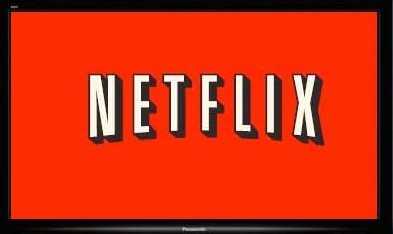
 I have 3 Panasonic DMP-BDT 220 Blu-ray players and all of them stopped connecting to Netflix at the same time. Although Panasonic seems to be particularity bad, all set top boxes and TVs seem to have occasionally have Netflix connection issues. Here’s my list of the most common methods of solving those issues.
I have 3 Panasonic DMP-BDT 220 Blu-ray players and all of them stopped connecting to Netflix at the same time. Although Panasonic seems to be particularity bad, all set top boxes and TVs seem to have occasionally have Netflix connection issues. Here’s my list of the most common methods of solving those issues.
Option 1 – Hidden Menu within the Netflix App to Deactivate your Device: this should work for any device as Netflix requires every manufacturer to include it. Please note that this does not deactivate your Netflix account itself, just your device, requiring you to log on again.
- Open the Netflix app on the device
- Once the app is open, even if it is displaying an error message, hit the following buttons on the remote: up, up, down, down, left, right, left, right, up, up, up, up, up.
- A system information screen will be displayed. You can deactivate the device in this screen.
- Exit the app and and then restart it. You should be prompted to logon to Netflix. (Note: On some devices, you may need to hold down the OK button on the remote to get the virtual keyboard to appear on screen.)
Option 2 – Deactivate All Netflix Devices: This should should also work for any device; the only draw-back is that it deactivates Netflix on every device you own and you have to re-logon again on each one. If the first option doesn’t work, try this one. Please note that this does not deactivate your Netflix account itself, just your devices, requiring you to log on when you next use them.
- Logon to your Netflix account through your web browser.
- Select “Your Account” in the upper Right corner
- Under the Settings section, select “Manage devices and computers”
- Select the “Deactivate” option
- Now open the Netflix app on your Blu-ray player
- You will get an error message that the device has been deactivated and that you’ll need to log on again.
- You may then get the same connection error message (I did on my Panasonic Blu-ray player.)
- Exit the Netflix app and start it again.
- You should now be prompted to logon to your Netflix account.
- Please note that you’ll have to log on to Netflix again on all of your devices, not just your problem device.
Option 3a – Factory Reset of the Panasonic Blu-ray Player: There are 2 different reset procedures for Panasonic Blu-ray players. The basic reset that is done through the setup menu on erases some settings; it does not clear the Netflix settings. To resolve the Netflix logon problem, you’ll need to do a full factory reset though a hidden service menu that is only displayed on the front panel of the player. Here’s the process:
- Note: this works on Panasonic DMP-BDT 220, DMP-BDT 320, and DMP-BDT 500 Blu-ray players. The procedure may be the same for other Panasonic models as well.
- Power off the player
- On the remote control, press and hold the following buttons at the same time for 5 seconds: [OK] [B ] [Y]
- “00 RET” will be displayed on the front panel
- Press the [Right] arrow button several times (should be 2 times) until “08 FIN” is displayed on the front panel
- Press and hold the “OK” button for 3 seconds.
- Wait about 10 seconds, then Power On the Blu-ray player
- You will now go though guided setup, and you’ll be asked for your Netflix username and password when you start that app. Please note that you will need to logon to all apps that you use on your Blu-ray player again, including your VIERA Connect password.
Option 3b – Factory Reset of Roku. Thanks to @geekiestwoman for this Roku info. You can read the full post here.
- On your Roku remote, you’ll need to access the Secret Screen. To do that press the buttons, in the sequence and number of times as listed here:
- Home button (press 5 times)
- Fast Forward (press 3 times)
- Rewind (press 2 times)
- The Secret Screen will open with two columns visible.
- The left column is system information related to your Roku device.
- The right column contains clickable links for various tasks (including “Factory Reset” just fyi).
- If there is an IP address showing on the left side of the screen, then on the right side of the screen click on the link labelled “Update Software”.
- Wait patiently while the system first checks for a software update, and then, if it finds an update, applies it to the system.
- At the end of the update process, you will be returned to your normal Roku screen.
- If the above steps did not improve the issue you have with your Roku service, try resetting the Roku unit to its factory settings by repeating step one above and then clicking on the “Secret Screen” link labelled “Factory Reset”.
- Alternately, you can do a “Factory Reset” by finding the reset hole on the Roku remote (on my remote it is on the front side of the device) and then pressing the end of a paperclip into the hole and holding it for 20 seconds which will cause the Reset process to start.
Option 4: Manually specify DNS servers in the network settings screen. Many Internet Service Providers are now throttling Netflix due to a court ruling that overturned the FCC net neutrality regulation prohibiting throttling. This causes problems because the ISP DNS server directs all Netflix requests through a proxy server, and some hardware devices (especially Panasonic devices) have buggy firmware than can’t handle this type of network redirect. The only solution is to manually specify a different DNS server (such as Google’s) that doesn’t redirect through a proxy (instead of the DNS server auto-assigned by the ISP.) Here are instructions specifically for the buggy Panasoinc Blu-ray players, but you can make the same change on just about any other device by finding the correct settings menu screen.
- Press the Power button the remote to turn the device on
- Select the Setup menu option
- Go to the Player Settings menu
- Go to the Network Settings menu
- Go to IP Address/DNS Settings
- Go to Auto DNS Configuration and turn if from On (automatic) to Off (manual)
- Go to Primary DNS and enter 008.008.008.008 (or 8.8.8.8; you may have to first delete the existing values by pressing the Cancel or * button on the remote control)
- Go to Secondary DNS and enter 008.008.004.004 (or 8.8.4.4; you may have to first delete the existing values by pressing the Cancel or * button on the remote control)
- Save / Store the changes and exit the menus
- Unplug the device and plug it back in just to make sure it’s using the new settings
- Hopefully you will now be able to connect to Netflix
Note that another way to accomplish Option 4 is to instead make a the change in your router DNS settings and specify a manual DNS IP address instead of the one automatically assigned by your Internet Service Provider. This will cause every device on your home network to use the new DNS without having to make any changes to them. You will need to figure out how to log in to your router’s settings webpage and then manually specify the DNS server IP address, similar to what is described above.
Wrap-Up
One of these options should solve your account access problem. Obviously, this problem is quite a pain for the user because none of these solutions are obvious.
Be careful when choosing a streaming device for Netflix. I purchased my Panasonic Blu-ray player because it could access all of the online content I wanted and it also plays DVDs and Blu-rays. I thought to myself, “why would I buy a Roku / AppleTV / ChromeCast?” Well, now I know. The apps / menu system on the Panasonic Blu-ray player is horrible and the software updates are problematic. It’s pretty good for playing Blu-rays, but there are much better devices for connecting to online video streaming services.
If you still have problems, you may also want to try the suggestion on this page.
man thanks so much for this, the hidden device screen is something i had no idea how to access or that it even existed. I had to switch accounts and it was really starting to make me mad, but i didn’t want to reset the whole player. This was a HUGE help! thanks a million!!!!!!!!!!!!!!!!!!
The directions on netflix help page were clear as mud. I read your instructions and understood what to do right away. Worked on first attempt after hours of trying netflix solutions. Thanks so much. Bob
I have had no Netflix for the past couple of weeks and I’m using a apple tv? Will this work on apple tv as well?
Two of the options will work for Apple TV. There is no harm in trying them…
Hi,
I have a Netflix issue also. I have an LG 55” Smart TV, less than a year old, and I joined up to Netflix on my pc. I then clicked on the Netflix app on the TV and the Netflix home screen came up in French (strange bacause I’m in Ireland, and the language and country settings on my TV are set for English and Ireland respectively. With the little french I know I understood to enter my email and Netflix password, and clicked ‘Continue’. Then the screen changed to dark with the loading line of cubes flickering across the middle of the screen, so I waited….. and waited…… and waited. The screen never changed from this. So I read every chat thread on being unable to connect to Netflix, followed them to deactivate Netflix on my TV, etc. etc., and tried all over again, but got the same – several times. Botton line, my tv won’t connect to Netflix at all, and doesn’t bring me to the so-called screen where I get a device activation code to enter into Netflix on my pc, etc.
Is it a TV problem? I’ve spent 2 days trying everything, and can’t figure this out, and I know it’s not a broadband problem cos I’m connected to the internet on my TV and watch YouTube without difficulty.
Anyone got any ideas!!!!
Thaaaaannks!
Liam
Liam: It sounds like a TV firmware issue to me. I assume you’ve upgraded to the latest version. If so, I suggest calling LG tech support. I found them to be surprisingly helpful.
Hi Carlton,
Many thanks indeed for your reply, and yes, I’ve upgraded to the latest version. I reckon that LG tech support is my only option as you say. I’ve tried absolutely everything else.
I really appreciate you taking the time to address my query. Thank you so much.
Best regards,
Liam
Yes it does happen with TV’s I’ve had a TC-L55ET5 since Oct 2012 and it has never been able to connect to Netflix. I have a Panasonic BDT220 blu-ray player that connects to Netflix without any problems. I gave up on Panasonic tech support over a year ago. I hope the procedure is the same and will try this tomorrow
Thank you!!!!!!!!!! Much appreciated information!!!!
thanks for this. the hidden menu disconnection option worked for me! appreciate it. mom was about to drive me nuts if she couldn’t watch netflix.
Thank you! After 3 long calls to Netflix and 3 different answers – the last one was buy Roku. I stumbled on your advice!
i having problems watching streaming with Netflix the video and video does not match, on some movies it’s ok on another’s it’s not i have to constantly keep reloading.
Thanks Carlton
Worked perfektly to erase unknowed profile that didn’t work
Thank you! I’d tried the up/down/left/right deactivation thing a hundred times and settled on resetting the entire player half a dozen times now – I was always trying to do the deactivation code *before* it got to the error screen – I had no idea it would work with the error screen. It worked and this time I only had to relog into Netflix, not every app on my blu ray player. You rock, rock!
To think I was considering paying the geek squad $160 as a last ditch effort. Calls to Comcast, Asus, and Netflix tech support yielded nothing but hours of lost time. Unplug this, push that, reset this, refresh that. I forgot the golden rule. Google or Youtube it. Voila, I’m singing “A Foggy Day( In London Town)”. Step 1 worked. Many thanks. 160 of them to be exact.
Thank you! Option 1 worked for my Panasonic viera tv
Thanks for tip to the hidden menu. It worked and saved my frustration. Reminds me of the contra days for all you 90’s nintendo freaks. Anyway, back to watching movies. Cheers
having a problem with LG tv i have tried everything deactivating, up up etc; reset factory settings, turn off modem etc have been onto LG and Netflix and still no joy. LG ar blaming netflix and NETflix blaming LG. everytime i click the netflix app the message “unable to connect ” in a grey box comes up. Internet and other apps working. Pleeeeeeeease Help
We are having this same problem. Did you find the fix?
Thank you for the deactivate advice. Worked like a charm!!
I have a different issue with my Panasonic, I go to member sign in for your email address and password and when I push the buttons on the remote it gives me strange letters. So say you push number two three times to type in the letter c and it just gives you three of the same weird letter. And advice? It’s so frustrating because we have had this system for a couple years and have been watching Netflix on it the whole time no problem. Then one day we had a power outage and it reset the Panasonic. I went through and reset it through the menu to factory reset and it did not fix the issue. Would I do option two via the hidden reset? Any advice would be greatly appreciated! Thank You
Wow, that’s a weird issue. Sorry, I’ve never heard of that. I’m not sure what to even try. Can you type in the correct info if you ignore what is being shown on the screen?
Let me try that, sorry I got my options mixed up above. Lol I’ll do it right now and respond back
I’m pushing 5 to put in a j and it just does the 5.
I just figured it out, I had push some random numbers and pushed ok on the remote and it brought up a different screen with a whole keyboard. I may have just gotten confused because some apps you have to use the remote and some you don’t. Thanks you anyhow, your response time on getting back to me was amazing. I’ll be saving this site for future references! Thank you again, Jessica-
Very frustrating because I’m not ignorant when it comes to technology. What made it confusing was the bar in the email address box was flashing like it was ready for you to type in the address via the remote, but when pushing on the buttons it only gave me numbers and there was no way to delete the entry so I just pushed ok on the remote and it brought up the keyboard. I had done this a few weeks ago but when I pushed ok after getting something typed in it just have an error message. I just wanted to put my issue on here just in case anyone else has the same issue.
Your options 2 and 3 remind me of the Liteon DVD player recorder that had came out around 10 years ago. It had a hidden reset code that allowed you to hook up another DVD player and copy DVDs. Like I said I’m not ignorant when it comes to technology, but this log in menu threw me for a loop! Thanks again, Jessica-
No thank you from me not a good service at all. I am very frustrated with the constant interuptions and stoppages .im done ,and I’m finding it very difficult to get this message across .in conclusion I’m outing out of netflix
No. This is my comment not getting through
Rita, if you are having that many problems, it sounds like you have a network issue. Either slow internet speed to your home or low WiFi signal strength inside your home. Those issues can not be solved by Netflix, but will cause the problems you describe. In general, Netflix is one of the more reliable video service providers, but you have to have a solid Internet connection.
Yes sir!!!! Worked on my first attempt! Thank you!
Thanks for the suggestions here. I did a factory reset of my Panasonic smartTv and it worked!
After upgrading my LG “Smart” Tv software, suddenly Netflix could not connect. Got error code nw3-6. After MANY frustrating hours listening to Netflix blame LG and LG blame Netflix, here is what worked:
Instead of selecting your wireless network from a drop down list, connect manually by typing in your IP, Subnet and Gateway numbers.
Step by Step: on your TV go to
Settings
Network
Network Status – (Now copy down the IP, Subnet and Gateway numbers to a piece of paper)
back out to
Network
Network Connections
Start Connection
Enter Manual (Then input your IP, Subnet and Gateway numbers. Then enter 4.2.2.2 as the DNS number)
Finish and try to reconnect to Netflix.
It worked for me and I hope it works for you. Life is too short to live without Netflix!!
thank you so so so much for that shortcut! you’re a lifesaver
This worked great for our TV! Thank you.
Thanks for this! The deactivation secret menu worked like a champ!
Wow. You are a life saver. I have not been a
able to use this DVD player for netflix for months!!!!
Hi, same problem here.. but with a Sony BlueRay player. Same rules apply ?
Yes, Options 1 and 2 work with all brands.
Hello, I have recently had a problem connecting to Netflix with my Panasonic TC-p60S60. I get an error code saying that they are unable to connect. I have looked into my wireless connection, called Panasonic, Netflix and router supplier. I am able to deactivate it seems, but not asked to sign back in or give a password when I try again. I have restarted the TV, checked IP address. Can anyone help me. My smart tv is not making me feel very smart!
Hi, I’m a longtime computer technologist / software engineer (since the age of 12 or 53 years now). I have not had a television in decades but two years ago got a roku and just a month ago upgraded to their roku with youtube (which was stupid because I also have a google tv/bluRay device, oh well). Anyway I was having problems with the new roku device timing out on Netflix and Netflix help was err NOT. So I wrote a blog post for others (and also sent a link to Netflix help who were delighted to have it).
http://blog.roguegirrl.com/2014/02/troubleshooting-your-roku-device.html
Feel free to rewrite / make your own posting on this. I don’t have a lot of free time do blog-posts anyway and I also ‘opt’ to use the basic blogger template too so my page is not ‘pretty’ like yours.
Thanks for the Roku info! I updated the post to include an excerpt and also a link back to your post (and Twitter.)
We don’t have cable or satellite, but we do have an antenna with DVR and now a Roku as well. Between the antenna and Netflix, we have access to way more shows than we’ll ever have time to watch. But it’s good to have options for things to watch.
Hi guys,
I have tried the up,up,down down shortcut in the past and it has worked for me but this time I tried it and it gave me an ESN: # I could not get to the deactivate anywhere? is this maybe a new build that does not have this option? Any suggestions?
Watching netflix on a Samsung SmartTV
Any help would be appreciated
Think I figured it out.
I was using an old DNS I got from a website I entered google’s dns and when using the up up down down it gave me ome different options so i figured that could be the main issue so I found this site: http://www.netflixfixer.com/2013/06/updated-dns-codes-for-us-netflix.html used one of those dns and I was in..
Carlton HELP!! I tried your factory reset option and it worked on my DMP-BDT210. BUT I now cannot go through the setup menu as my remote won’t work. I believe its because I had changed the remote code to #2 and I’m thinking for the setup it needs to be the original code #1. I don’t know how to change the code other than through the onscreen method which I can’t get to without setting it up first. NOW WHAT??!!! Hoping you can help me before I have to go through the horrible panasonic customer service. In the meantime my player is useless. Thanks in advance.
Joseph, to change the code back to default on the remote, press and hold the 1 and OK buttons at the same time for 5 seconds. (FYI, to change the code on the player, you would hold the OK button for 5 seconds and the player will switch to that code.) hope this helps.
Yes it worked thank you so much. HOWEVER I STILL can’t connect to netflix. I have tried everything. Everything else on the network works. My home network is fine. Netflix works on my phone and on my wii on the same network. Every time I try to connect to netflix I get the red loading screen for a few secs and then just a blank screen. Or once in a while I will get the error screen. I already logged out of all the devices from netflix and back in. I can’t even get to the screen to have to log back in to netflix. Any other ideas??
Sorry, I’m out of ideas. Let me know if you figure something out.
I will let you know what Panasonic comes up with. Perhaps they can uninstall the netflix app so I can reinstall it. BTW how do you know all the tricks about the unit? Certainly glad you do.
Also have tried option 1 and it doesn’t work at all, nothing comes onto the screen.
Joseph, I’m in the same boat with my Panasonic DMP-BDT210. Tried everything you did, with the same result. Keep us posted.
Hi Tom sorry to see you’re having the same problem but it gives me hope its a systemic issue and not a unit issue. I am now working with Panasonic customer service by email and twitter. So far they have been useless. They recommended the reset again. I did it for the heck of it and of course it didn’t work. Then they sent me this:
“We do apologize for any inconvenience. It is recommended that you change the players Domain Name Server(DNS) to 8.8.8.8 and 8.8.8.4. The DNS instructions can be obtained by using the below link.”
Now I knew this also would not work because i already had my DNS set to the Google settings, PLUS since I can connect to all other internet apps it could not possibly be a DNS issue as far as I know. I keep asking them about corrupted software and/or link and request a way to uninstall the link so that I can reinstall it from the marketplace. But so far they will not respond to that angle. I just wrote them back that I see others are having this issue and that it must be something on their end. I predict that next they will attempt to blame it on Netflix and ask me to go through them, although I have made it clear I am able to connect to netflix on my network through my Wii and phone. I will keep you all posted. Very frustrating.
P.S. When did your Netflix stop working? I believe mine was on Friday.
Yeah I think I noticed it on Saturday March 15. Sounds like some kind of DNS cache issue like Phil mentioned. Going to try the DNS trick and report back. Then again, if it was a DNS issue, the other services would work intermittently which isn’t the case.
Thanks so much for all the tips! Although they didn’t work for me I finally contacted Panasonic and they told me to change the player’s DNS to 8.8.8.8 and Secondary to 8.8.4.4. (Note: This is not the IP Address but DNS) Below is the link they forwarded for instructions…
http://shop.panasonic.com/docs/how-to/2013/video/2013_Blu-ray_How_to_Change_the_Players_DNS_Settings.html
Thanks for the great guide. I have a DMP-BDT210 and Netflix had been working, though with the periodic “short blackout” issue. A few days ago I got the “permanent black screen” when trying to start the Netflix app. I see a brief flash of the red Neftlix screen, then a black screen.
Using the great info above, I went to Netflix and deauthorized all devices and did a factory reset on the DVD player. After re-entering all the data and logging into Netflix all appeared well and Netflix started and played videos. Then I turned off the DVD player for the night. The next day the permanent black screen was back. I did another reset and Netflix worked until I turned off the DVD player again.
There are no other network issues or problems on the player (Picassa, Youtube, etc work fine). Netflix works on all other devices in the house. Any idea on why it would work once, then not again once the DVD player is turned off? Some weird DNS cache problem?
I’m at my wit’s end…I have a Panasonic BDT310 blu-ray and use it to watch Netflix all the time, and all of a sudden it stopped working. I can still play Hulu/Pandora/Amazon just fine. I tried the factory reset and also going to Netflix.com to deactivate the account, but the problem hasn’t gone away or changed at all.
Here’s what happens: I turn on the device, navigate to Netflix (or press the red Netflix button the remote). Usually the screen goes black for 2 seconds and then the red Netflix screen appears, and it takes about 10 seconds to load, sometimes flickering in and out a time or two. But now, the Netflix screen appears for 1 second and then disappears entirely, and doesn’t come back. I’ve waited ~10 minutes for something to happen, and nothing happens. The remote shortcut (the up, down, up, down etc.) doesn’t do anything. Like I said, everything else I’ve tried also hasn’t worked.
Also, not sure if this is important, but once this happens the first time and I go back to the Home Page to try again, when I hit “Netflix” the red screen doesn’t even come up anymore; just goes straight to black.
What the heck?? It’s like it starts connecting to Netflix and then just drops it and doesn’t know what to do next. Could it be a problem with Netflix itself?
Last time something similar to this happened, I kept getting the error that said something like, “Unable to connect, go to netflix.com/help”, and I called Netflix and they said it wasn’t their problem. I went through all the same reset steps for the blu-ray and nothing worked. And then magically, a few hours later, I tried again and it worked just fine, which suggested to me it was a Netflix problem.
Anyway…any help would be greatly appreciated.
Yikes, well, it appears other people have been having the same problem…I’ll see if I can find the answer in the previous posts.
OK, well, I tried changing the DNS thing. Restarted the blu-ray. When I tried to open Netflix again, the red screen came on and – JOY OF ALL JOYS – it seemed to stay on longer than it had last time, like 4 seconds instead of 1 second, and I thought it was fixed – and then it went black again.
Fail. I am now completely out of options, except to hope that Panasonic made a mistake and will send out an auto-fix sometime soon.
Ok folks I have some progress to report, and only through here and not the USELESS panasonic CS who predictably is now saying its Netflix issue or my network somehow. OK I went to the netflixfixer site from Pitt pitu post above. I put in the DNS it recommended for the USA. And finally netflix began to load!! BUT then I got the error message saying cannot connect. I used the up down etc trick and it worked!! So I deactivated successfully. And tried it again and NOTHING. Keep getting the cannot connect message. I even deactivated again, no luck. This is CRAZY! So it must be a DNS issue but I don’t have enough knowledge to understand it or know what to try next. Carlton any more thoughts at this time??
Been having the same frustrating Netflix “Black Screen Hang” problem with my Panasonic DMP-BDT210 player as Joseph, Tom, Sheldon, Phil, and Rebecca above. After spending a lot of time troubleshooting my network and entertainment system (player, TV, A/V receiver), I stumbled across the solutions presented in this blog. I just finished trying the kludge of manually setting the player’s DNS Servers to 8.8.8.8 and 8.8.4.4 (Google public servers) and, surprisingly, this appears to have fixed the problem (for now?). I, like others, didn’t have any problems streaming Netflix from my other devices (all configured with Auto DNS), so this fix is a bit of mystery. Anyway, follow Sheldon’s link above for detailed instructions from Panasonic on making this change to your player and see if it works for you. Good luck!
Add me to the list of having the same problem as Joseph, Tom, Sheldon, Phil, Rebecca, and Nahele… but to add insult to injury I am unable to modify my Primary DNS to 008.008.008.008. For some reason I cannot overwrite or delete the existing numbers in my Primary DNS. I can, however, enter 008.008.004.004 in my Secondary DNS.
This issue, coupled with the infamous intermittent flicker while streaming high resolution Netflix movies, has given me a bad taste of Panasonic.
Best of luck to all of you on finding this fix.
On my player I had to use the [Cance]/[*] button on my remote to first remove the Primary DNS address, then I could enter the 008.008.008.008 address. I see that this detail is not mentioned or shown in the Panasonic instructions.
Judging by the sudden increase in people having problems accessing Netflix on their Panasonics, I’m deducing that this is a Panasonic problem. Carlton (or anyone else); going by what you know about technology, do you think Panasonic will issue some kind of fix into a firmware update or something?
Also, when I tried the 8.8.8.8./8.8.4.4. thing, it didn’t work.
I’m taking a guess that all of the recent Netflix connection issues with Panasonic Blu-ray payers is due the recent reversal of the net neutrality laws, which allow Internet Service Providers to throttle bandwidth. Given how many people use Netlifx, it is probably the #1 target for bandwidth throttling. The way an ISP accomplishes this is by redirecting Netflix requests to their DNS server through a proxy to do the throttling. The TCP/IP stack that Panasonic uses in their players is probably buggy and is not able to properly negotiate the redirect through the proxy server. The solution is to use a different DNS server (by manually specifying DNS IP address in the Panasoinc menu) to one that does not use a proxy server.
So in summary, there are likely 2 issues here. The first is that the ISP is likely throttling bandwidth by using a proxy server (I think this is discriminatory, self-serving for the ISP, and very customer unfriendly.) The second issue that Panasoinc has buggy firmware that can’t handle the redirects through the proxy, and they need to update their firmware to fix this as throttling bandwidth for certain sites is no longer prohibited by FCC regulations (due to an unfavorable court ruling against the FCC.)
Do you know of any other possible solution in the meantime, e.g. another set of DNS addresses that might work? I don’t understand why the 8.8.8.8./ 8.8.4.4. thing isn’t working for me, when it seems to work for everyone else…
And I certainly hope Panasonic DOES issue a firmware fix for this. I’m going to be extremely disappointed in them if they do not. I’m already annoyed enough to never recommend this brand to anyone.
Every time I launch Netflix using Apple TV, my Internet connection goes down. I presume the ISP is throttling. I am in Canada. Is there a different DNS address I should try (I see it is automatic currently?)
There is absolutely no downside trying the Google DNS listed in the post: 8.8.8.8. It may improve your connection, or it will be the same, but it won’t make it worse.
This was extremely helpful! I recently acquired a used blu-ray player that was set to the previous owner’s Netflix account. Your instructions for deactivation and reactivation were exactly what I needed. Thank you!
Nice job thanks for posting this!