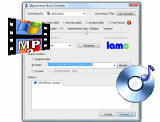 I’ve long championed the use of AccurateRip for bit-perfect audio extraction from CDs. Exact Audio Copy (EAC) has been my program of choice for years because it offered the best extraction quality and the largest feature set. Unfortunately, it’s also pretty difficult to configure, which lead me to create my EAC configuration guide. The only other option was dBpoweramp Music Converter, but it was not as accurate as EAC, it didn’t handle Compilation CDs (i.e. Various Artists CDs) well, and it didn’t handle queued ripping very well. But now things have changed.
I’ve long championed the use of AccurateRip for bit-perfect audio extraction from CDs. Exact Audio Copy (EAC) has been my program of choice for years because it offered the best extraction quality and the largest feature set. Unfortunately, it’s also pretty difficult to configure, which lead me to create my EAC configuration guide. The only other option was dBpoweramp Music Converter, but it was not as accurate as EAC, it didn’t handle Compilation CDs (i.e. Various Artists CDs) well, and it didn’t handle queued ripping very well. But now things have changed.
Spoon over at Illustrate has just released dBpoweramp Music Converter version 12. It is now even more accurate than EAC (here are the details), it now properly supports Compilation CDs, and (as always) it is pretty darn simple to configure. Plus, it offers features that EAC does not, including the ability to automatically download album cover art. Based on all of this dBpoweramp Music Converter version 12 Reference Edition is my new ripper of choice.
But wait a second — what’s that Reference Edition? Ah, here’s the rub for those fans of free software (EAC) and those who have already purchased the PowerPack version. To get the most secure ripping possible, you have to pay $28 (or $12 if you’ve already purchased the PowerPack.) Existing PowerPack owners get most of the new benefits — with the exception of “Ultra Secure & C2 Pointers” ripping, which is highly desirable for an audiophile.
There is one other small rub. After the first year, you’ll have to pay $4.90 per year to continue to get access to the AMG (allmusic.com) service. Before you get too upset over this, consider that AMG charges all commercial software vendors per customer per year, so the costs are just being passed along from AMG. And I’m pretty sure you can revert back to freedb if you don’t continue to use those features (though I think the simplified cover art download is well worth it.)
So, if you’re a huge fan of free software, stick with EAC. But if you’re looking for the ultimate in CD Audio Extraction as well conversion between just about any music format out there, give dMc a try.
Carlton,
It is blasphemy to ask EAC to step down from its throne. It is even worse to try to get me to spend money 🙂
That said, I perused the article and from what I see, it is the error correction path that has improved, a clean CD will be identical using either EAC or dBpoweramp.
I had thought the No Errors in EAC meant, well, no errors. I guess I’ll check this puppy out. I’m not that interested in album covers since I have a b/w Ipod but in the long run it might be nice.
Thanks for the info.
You’re right about the results being identical if there are no read errors with the CD. That said, I’ve had read errors on CDs that were new-out-of-the-box. I really like EAC, but it should be easier to use / configure than it is and I think the freedb they use for album matadata leave much to be desired — I’m glad dB Music Converter has gotten away from using it. GraceNote promises to give free access to free procudts such as EAC, but it’s my experience that they never acknowledge requests; perhaps this will change.
What flac level do you guys use for compression in EAC (Exact Audio Copy)? The default in that program is “6”, but in real, the default is “5”. Why that difference?
With processors as fast as they are today, I set compression at maximum. But storage is cheap and plentiful as well, so not sure it matters much either way.
What is the best way to rip? To my internal folder at “c” (Music folder) or to an external harddrive/Harddisk?
From a quality persepctive, it’s makes no difference. From a speed standpoint, there probably won’t be much of a difference either, but the internal C drive may be slightly faster.
I’d recommend ripping to the C drive and then automatically backing up to the external drive.
I’ll soon have a headache about riping cd’s. Don’t know what program to use. My choice is between EAC or Dbpoweramp. Please help me! What would you recommend?
I recommend paying for dbpoweramp as it is easier to use. If you prefer free, use EAC.
Last questin, Carlton. Should I mark both those two “Interpolate…” and “Mark track as error…”.
Hey Carlton. What does c2 over USB mean? I’m ripping with an external DVD-drive.
It’s error correction for external USB drives. It should be used if the drive supports it.
My drive doesn’t support it.
wow ten years ago when I started ripping I remember Carlton’sinvaluable information on hifi ripping which became our reference guide and here he is with a slick web site and more good advice. thanks mate.
the small cost when compared to the value of our cds means I will swap todBpoweramp Music Converter version 12 Reference as my new ripper of choice.
One eternal question I have never solved is about moving large collections of FLAC files in album folders. My collection of 450 gb on a external USB drive and it always errors several times mid way through the big copy/ move, no matter how I try, which crashes the whole thing.
any similar experiences, and solutions?
Henry, I suggest using TeraCopy for Windows. It handles errors and resume transfers much better than the built-in Windows copy function.
Good day;
dbpoweramp is so simple and easy to use so i prefer it.( i got from a friend a free new reference edition) but i wonder if it is better in quality to rip the music in wave format than flac? also i wonder what is better to listen to the cd with for example a bluray player or with a usb memori? i mean if there is litle error in the ripping of the cd maybe this is error free in the laser of a cd or bluray player?
~
Regards
It is not better quality to rip to wave vs flac. Lossless codecs mean that there is no loss or difference versus the original source. The output is bit-for-bit identical regardless which lossless codec is used.
For errors, they will occur on any device that reads the disc. A blu-ray player will not do a better job reading the disc than will a computer. In fact, dBpoweramp is much better at handling errors because it can scan and rescan sectors, where as the blu-ray player makes its best guess in real time and doesn’t retry.
If you like it, I encourage you to purchase a copy of dBpoweramp to support the developer. It’s a very small 1-person company and he needs income to justify continued development.
dbPowerAmp CD Ripper don’t do CUE-sheets for cd rips.
and he not do image rips – only tracks.
pity.
DBPoweramp does have some CUE Sheet + archive file capabilities. Details are below. That said, Exact Audio Copy may better support this specific feature.
https://forum.dbpoweramp.com/showthread.php?18981-codec-CUE-Sheet-Image-Utility-Codec
Cue sheet creator, a few requirements of this codec:
Only works when ripping audio CDs,
All tracks of the CD have to be ripped at the same time.
It requires Release 15 of dBpoweramp or newer.
There are 2 ways to use this Cue Sheet Generator:
1) Multiple tracks + cue sheet, simply include the DSP Effect: CUE Sheet – Multiple Files
2) All tracks written to single image: select the encoder as: [CUE Single File Image]
These 2 methods should not be mixed.