
 I learned quite a bit about Shimano Di2 when I installed one of the first available Time Trial/Triathlon groupsets on my Cervelo P2. I’ve subsequently answered a lot of questions on forums and article comments, and elsewhere. In doing so, I realized that people have a lot of questions about Di2 and the answers are difficult to find. This lead me to create this article, to consolidate everything I know and have been asked into one location so people can find answers. If you can’t find what you’re looking for below, please leave a comment and I’ll do my best to help.
I learned quite a bit about Shimano Di2 when I installed one of the first available Time Trial/Triathlon groupsets on my Cervelo P2. I’ve subsequently answered a lot of questions on forums and article comments, and elsewhere. In doing so, I realized that people have a lot of questions about Di2 and the answers are difficult to find. This lead me to create this article, to consolidate everything I know and have been asked into one location so people can find answers. If you can’t find what you’re looking for below, please leave a comment and I’ll do my best to help.
Index: There’s lots of info in this post, so here’s an Index to help you find specific sections:
- Di2 General Overview
- Compatibility: Between 6770 10-speed, 6780 11-speed, 9070 11-speed, first-gen 7970
- How to Check Battery Level
- How to Adjust Rear Derailleur Trim
- How to Adjust Front Derailleur Trim
- Dealer Installation Manuals
- Shimano E-tube Project Software – Change Settings and Update Firmware
- Chargers, PC USB Interfaces/Programmers
- Component Overviews
- Shift/Brake Levers
- Dedicated Shift Buttons
- Front Derailleurs
- Rear Derailleurs
- Display Units and ANT Bluetooth Wireless Communication Modules
- Batteries and Battery Mounts (Internal and External)
- Front Cable Connection A Junctions (with charger ports and LED status lights)
- Rear Cable Connect B Junctions
- Cables, Grommets, Cable Install Tools
- List of Components Needed to Build Your Own Di2 System
- Technical Details of the Di2 CANBUS protocol and signaling
System Overview: Shimano Di2 Dura-Ace 9150 and 9070 and Ultegra 6770 and 6870
The second generation Shimano Ultegra 6770/6870 and Dura-Ace 9070 “E-Tube” electronic bicycle shifting systems consist of battery-powered electric derailleurs activated by handlebar mounted push buttons. Power and shift commands are sent via a 2-wire CAN (Controller Area Network) datalink contained within a single cable housing. This design has several advantages over conventional mechanical shifting systems, the most notable of which are:
- Extremely low shifting effort, which generally results in more frequent shifts and therefore better gear ratio selection.
- Greatly improved shift quality, especially for the front derailleur chainrings, allowing shifting under full power with almost no chance of a dropped chain.
- Shifting is available at multiple positions on the handlebars, for example, at the end of the time trial aero bars, on the brake levers, up to in climbing position, and down low the sprint position.
- Automatic trimming of the front derailleur position as the rear derailleur moves back and forth between the smaller and bigger gears. This eliminates unintended contact (and noise) between the front derailleur and the chain.
- Lighter weight vs. equivalent mechanical system. The Shimano Dura-Ace Di2 9070 electronic groupset with internal battery weighs 2047 grams; the Shimano Dura-Ace 9000 mechanical groupset weighs 2074 grams (27 grams more than Di2.)
- Multi-Shift: Pressing and holding a rear derailleur shift button results in shifts through multiple gears. The rate of shifts can be configured using the PC computer interface cable and the free Shimano E-tube Project software.
- Synchronized Shifting: Starting with Dura-Ace 9150, automated Synchronized Sifting of the front derailleur is an option. Two SHIMANO Synchronized Shift modes will be available:
- Full SHIMANO Synchronized Shift: the front derailleur reacts based on the rear derailleur’s shift action. This essentially means that, when activated, there is no need for two separate shifters to control front and rear derailleurs, the two buttons on one shifter will control both derailleurs.
- Semi SHIMANO Synchronized Shift mode: the rear derailleur reacts based on the front derailleur’s shift action, shifting to the next most appropriate rear gear when the rider makes a front shift.
- R9120, R9170 – syncroshift enabled with firmware 3.2.0 or newer
- 6870, 9070 – syncroshift enabled with firmware 3.2.1 or newer
- 6770 – no syncroshift firmware update will be offered
 Historic Info on the older first generation 5-wire Shimano Dura-Ace Di2 DA-7970 system and how it compares to the new E-tube 2-wire system:
Historic Info on the older first generation 5-wire Shimano Dura-Ace Di2 DA-7970 system and how it compares to the new E-tube 2-wire system:
Released in 2009, the 7970 operated using a very basic 5-wire electronic system. Each shift button was connected to a different wire; shorting the specific wires together controlled the derailleur upshifts and downshifts. Because the first generation 7970 used completely different technologies than the newer 2-wire systems, none of the components are cross-compatible. At this point, Shimano is not expected to offer any updates or new components using the first generation 7970 architecture; everything from now on will be based on the newer 2-wire E-tube design. The second generation design offers several advantages, which include: 1) smaller wire size, smaller connector size, waterproof connectors; 2) all switches can be reconfigured in software to send upshift or downshift commands to either the front or rear derailleur; 3) firmware updates can add new features (such as multi-shift) and compatibility with new components.
Compatibility: Dura-Ace 9070 and Ultegra 6770 / 6870 (and old 5-conducter 7970)
The confusing naming system used by Shimano makes it difficult to figure out what each component is, much less what is compatible between systems. Here are some compatibility guidelines:
- Nothing from the first generation (4-conductor / 5-conductor) Dura-Ace Di2 7970 system is compatible with any other newer system. It was replaced by the (2-conductor) E-tube systems. No parts are inter-operable between 7970 and any other Di2 System.
- In general, every electronic Di2 component is compatible between the Ultegra 6770, 6870, and Dura-Ace 9070 systems (see exceptions below.) This means that all of the road bike Ultegra/Dura-Ace dual control brake levers/shifts, time trial shifters, and climbing shifters can be used with either Ultegra 6770/6870 or Dura-Ace 9070 front and rear derailleurs. Any of the Ultegra/Dura-Ace controllers (A Junctions) can be used with either system. All components use the same cables and connectors.
- Firmware Update Required to Make Older Components Compatible with Newer Components: If you add a new component and it doesn’t work, update the firmware using the PC USB adapter and the Shimano E-tube Project Software for Windows.
- Synchronized Shifting and Bluetooth Wireless Units can be added to all E-tube Ultegra and Dura-Ace systems but the battery has to be upgraded to the BT-DN110 Internal Battery or BM-DN100 External Battery Mount. To add Bluetooth capability, a EW-WU101 or EW-WU111 inline transmitter must be added to road bikes and for mountain bikes, the SC-MT800 or SC-M9051 display/transmitter unit must be added.
- Compatibility Exceptions:
- Note 1 – Sprint Shifter Exception: The Sprint Shifter is the only exception for shifter incompatibility. It has a different wiring connector (and internal components) that can only plug into a unique/dedicated third port on the Dura-Ace ST-9070 Dual Control Brake Levers/Shifters and also the ST-6870 Levers. There is no sprint shifter port on the ST-R785 Hydraulic Levers.
- Note 2 – Can’t mix 10-speed/11-speed front/rear Derailleurs: It is no longer possible to use a 10-speed front derailleur with an 11-speed rear derailleur (and 11-speed front with 10-speed rear.) See note farther below to read the history on this if you want all the messy details.
- Note 3 – Front A junction and Internal Battery: Since the February 2015 firmware update, the older SM-EW67-A-E Front Junction A is no longer compatible with the BTR2 Internal Battery because it does not have the charging port to charge the internal battery. The SM-EW90 Front Junction (with integrated charging port) should be used instead. The SM-EW67 still works with the external battery.
- Note 4 – Update the Firmware to make components compatible: If the firmware on all components is not updated to the latest version, some components may be not operate correctly with one another. So download the latest E-tube software and update everything and it should work.
- Note 5 – All Shifters work with all 10-speed and/or 11-speed Rear Derailleurs: All of the shifters are compatible with either the 10-speed Ultegra 6770 or 11-speed Ultegra 6870/Dura-Ace 9070 systems as long as they all have the latest firmware. The rear derailleur is the only component that “knows” or “cares” how many rear gears are available. The shifters only send upshift/downshift commands and do not “know” or “care” which gear is currently selected and how many total gears there are.
- Note 6 – SM-BTR1 External Battery and SM-BMR1 Mount firmware updates: The more expensive dedicate service tool (SM-PCE1 PC Interface) must be used to upgrade the firmware on the external battery/mount.The external battery and battery mount can not receive firmware upgrades via the SM-EW90 Front Junction A and the SM-BCR2 PC Interface/Battery Charger. (The SM-EW90 will work in a system with an external battery, but a firmware update can cause them to become incompatible until both are updated independently using the appropriate PC Interface and the Shimano E-Tube Project software.)
- See the Shimano E-tube compatibility chart version 3.4.3 for more details
Compatibility: 11-Speed Rear Derailleur and 10-speed sprockets/wheels
The 11-speed Dura-Ace 9070 and Ultegra 6870 rear derailleurs are designed exclusively for 11-speed rear sprockets and 11-speed Front Derailleurs. Shimano does not provide a way to recalibrate/reprogram them for a 10-speed setup. The sprocket spacing is slightly smaller and the overall range of travel slightly longer on 11-speed systems. If you have 10-speed wheels and 10-speed sprockets, you should use the 10-speed RD-6770 rear derailleur and a 10-speed FD-6770 front derailleur.
Similarly, a 10-speed RD-6770 rear derailleur should not be used with 11-speed sprockets. There will be chatter in some gears, and there might be slow-shifts or self-shifts.
It doesn’t matter which shifters are used; the shifters send upshift/downshift commands regardless of which derailleur config is being used. Shifters do not “know” or “care” which gear is currently selected and how many total gears there are.
Front Chain Rings: In general, most any front chain rings will work, rigid forged rings work best with Di2 due to high front derailleur shift forces. Shimano chain rings tend to be the best, but most others work as well. A 10-speed specific or 11-speed specific chain should be used, but the differences between them are minimal and can generally be mixed/matched without issue.
How to convert “non-upgradeable 10-speed only” wheels such as Zipp 900/Sub9 Disc Wheels to 11-speed: “the spacing between a Campy 11 and Shimano 11 is close enough that you can use the cassettes interchangeably. If you get a Campy free hub body, the 2 shims (part# is on the Zipp website, just search for Campagnolo 11) and a Campy cassette and you’re ready to ride with all 11 cogs available to use.” via slowtwitch.com
But it’s an emergency and I need to use a 10-speed wheel. . . In emergency situations, 11-speed rear derailleurs can be used with 10-speed sprockets. There will probably be chatter in some gears, and there might be slow-shifts or self-shifts. To setup an 11-speed rear derailleur for a 10-speed sprocket setup, adjust the mechanical limit screw so that it can’t shift into the missing 11th sprocket position, then follow the rear derailleur adjustment procedures listed below.
Included for very motivated individuals only: 10-speed front derailleurs can be used with 11-speed rear derailleurs if the shifters and battery have firmware installed from E-tube software version 2.5.2 or earlier. Shimano disabled support for this 11-speed and 10-speed cross-matching with later firmware updates. For informational purposes only, the details of how to regain compatibility are detailed below.
- Important Notice 2014-07-14: There is a compatibility issue with Shimano e-Tube software/firmware versions v2.6.0 and later that prevents 10-speed front derailleurs (FD-6770) from working with 11-speed rear derailleurs (RD-6870) and 11-speed front derailleurs (FD-6870) from working with 10-speed rear derailleurs (RD-6770). DO NOT UPDATE FIRMWARE using Shimano e-Tube software v2.6.0 or later if you are mixing an FD-6770 front derailleur and a RD-6870 11-speed rear derailleur, or a FD-6870 with a RD-6770.
- The problem component is the battery (external battery mounts SM-BMR1 and SM-BMR2, internal seat post battery SM-BTR2.) If you keep battery firmware at v2.0.6 or earlier, the system will continue to function properly. Shimano e-Tube Software v2.6.0 will update battery firmware to v3.0.5, and will not allow the RD-6870 to work with a FD-6770 setup.
- If the battery firmware is updated to 3.0.5, it CAN NOT be rewritten back to the older version. You will need to need to replace a derailleur so that both are 6770 10-speed or so that that both are 6870 11-speed. (The other option is to get get a battery with the older firmware and never update it.)
- Here’s a link to the “last known good version” of the Shimano e-Tube software to work with a mixed 10-speed/11-speed system: E-tube_Proj_V_2_5_2.zip Use this version and do not connect to the internet when using it so that E-tube can’t check for updates when open.
- To roll-back newer versions of battery and shifter firmware, install E-tube version 2.5.2 and made a copy of “C:\ProgramData\E-tube Project\FW” which has all the firmwares packaged in that version of E-tube. Next, install the latest version of E-tube. Then copy all the firmwares from the the 2.2.3 version back to the same location “C:\ProgramData\E-tube Project\FW” for the latest version (note: ProgramData is a hidden directory, click here for details on how to view it.). Next, the trick is to find the firmware you want to downgrade (pretty easy from the name and version in the file name), and then rename it to the same name as the latest version, but increment the last version digit by one. Then connect to the bike with E-tube (without an internet connection) and it will identify that a firmware upgrade is available for that component and allow you to do the firmware “upgrade” to the older version of firmware. Now exit E-tube and then rename the firmware file back to original to prevent the issue in future. E-tube will then try to upgrade again but just don’t let it do that. This should get a bike that did nothing (not even enter adjustment mode) to a fully working state by reverting the battery and shifters. Running latest firmware in derailleurs seems to be fine. (thanks to commenter vosadrain)
- It will not be possible to charge the BTR2 internal battery using the BCR2 USB charger unless you also downgrade the firmware of the BCR2 USB charger as well.
- Note however that latest E-tube software will say the setup is unsupported and will not allow programming. To do programming, disconnect the internal battery and connect a spare external battery. This allows making settings changes. To program the BTR2 itself, I just connect to the BTR2 by itself (no other components) and the E-tube software will allow firmware changes to it. Or try using the 2.5.2 version of E-tube.
- Alternatively, buy a Di2DIY internal seat post battery kit and you will not have to go through the firmware downgrading. The kit makes it possible to run all components with the latest E-tube firmware. Also worth noting some firmware updates were done to fix power distribution errors in the FPGA’s that would allow the batteries to drain down when the bike was just sitting.
Checking Battery Charge Level:
A single battery charge should give at least 1500 miles of riding. Most riders will not need to charge the battery more than twice a year.
To check the battery charge remaining, press and hold any shifting switch for 0.5 seconds or more. The amount of battery charge remaining will be indicated by the light on Front Controller A Junction.
- 100% remaining: Illuminates green (for 2 seconds)
- 50% remaining: Flashes green (5 times)
- 25% remaining: Illuminates red (for 2 seconds)
- 0% remaining: Flashes red (5 times)
When the battery charge is low, first the front derailleur will stop operating, and then the rear derailleur will stop operating. When the battery charge has been fully spent, the derailleurs will be fixed at the last gear shifting position. If the battery indicator is illuminated red, it is recommended that you recharge the battery as soon as possible.
Adjusting the Rear Derailleur Trim:
If you switch between multiple rear wheels, it’s very likely that the sprockets on different wheels won’t be in exactly the same relative position to the rear derailleur, resulting in that annoying clicking sound as the chain makes contact with an adjacent sprocket. Follow the steps below to properly align the rear derailleur with the rear sprockets.
- Shift the rear derailleur to the 5th sprocket position. Press the button at the junction (A) of the SM-EW67-A-E until the red LED illuminates in order to switch to rear derailleur adjustment mode. Note that if you keep pressing the button after the red LED has illuminated, protection recovery operation will begin.
- If shifting switch is pressed once while the initial setting condition is active, the guide pulley will move one step toward the inside. If shifting switch (Y) is pressed once, the guide pulley will move one step toward the outside.
- Note: The guide pulley can move 15 steps inward and 15 steps outward from the initial position, for a total of 31 positions.
- Note: When adjusting, the guide pulley will overrun slightly and then move back in an exaggerated movement so that you can check the adjustment direction. When checking the positions of the guide pulley and the sprocket, check at the position where the guide pulley finally stops.
- While turning the front chainwheel, operate shifting switch to move the guide pulley toward the inside until the chain touches the 4th sprocket and makes a slight noise.
- Next, operate shifting switch 4 times to move the guide pulley toward the outside by 4 steps to the target position.
- Press the button at junction (A) until the red LED turns off in order to switch from rear derailleur adjustment mode to gear shifting mode. Shift to each gear and check that no noise is generated at any gear position. If fine adjustment is needed, switch back to adjustment mode and readjust the rear derailleur.
- Note: if you have customized your shifters and swapped buttons, this will change which shifter and buttons control the micro-adjustments. Also, if you hit the wrong buttons while trying to set the FD trim, you can actually alter the setup of your RD. Be certain that you’re hitting the correct adjustment buttons.
- If you have a Garmin or similar head unit and a SM-EWW01 ANT module, the display will automatically switch into derailleur trim display when you activate that mode (i.e. by pressing the button at the junction (A) of the SM-EW67-A-E.) It will give you the trim position in either + or – 12 positions. When switching wheels, simply take note which position suits which wheel/sprocket/trainer, and trim to that level each time you change. This removes the guesswork and makes changing from wheel to trainer simple.
Note on FD-6870 Front Derailleur Trim:
The FD-6870 trim adjustment effects the auto-trim positions. The adjustment feature is accessible via either the A-Junction box, or the “Front derailleur adjustment setting” in the e-tube software, and should be used only after you have already set the physical inner/outer limit screws. So for example, if the FD outer plate rubs the chain when using the 6th largest cog, you would want to adjust the FD trim outward a couple ticks. However, you can only perform this adjustment while in the big-ring/big-cog combination. Etube forces the derailleurs into this maximum cross-chained position, whereas during the manual method you must shift to these positions yourself. (Thanks to commenter Bryan B for the info.)
Dealer Manuals:
The dealer’s manuals contain the most detailed information available from Shimano. If you’re looking for detailed installation instructions, check here:
- Shimano Ultegra 6770 Dealer’s Manual: http://techdocs.shimano.com/media/techdocs/content/cycle/SI/Ultegra/UltegraDi2/6770Di2_DM_EN_v1_m56577569830773882.pdf
- Shimano Ultegra 6870 Dealer’s Manual: http://si.shimano.com/php/download.php?file=pdf/dm/DM-UL0001-00-ENG.pdf
- Shimano Dura-Ace 9070 Dealer’s Manual: http://si.shimano.com/pdf/dm/DM-DA0001-00-ENG.pdf
- Shimano Alfine Di2: http://si.shimano.com/php/download.php?file=pdf/dm/DM-AL0001-03-ENG.pdf
Shimano E-tube Project Configuration and Firmware Update Software for Windows:
Shimano E-tube Project Wireless for iOS and Android: Announced on April 15, 2016 but as of yet unreleased, these apps will allow configuration of shift profiles (multi-shift on/off, multi-shift delay between shifts, shifter button assignments) and firmware updates over Bluetooth. To function, a Shimano Di2 Bluetooth Adapter, such as the MT800 digital display, is required.
Shimano E-tube Project Windows PC Software: This free software is used to update the firmware of all components. It works with the SM-BCR2 Charger + USB Adapter and the SM-PCE1 Diagnostic Adapter. The software is used to change the configuration of each shift button / lever (any can be programmed to upshift or downshift either the front or the rear derailleur.) It can also be used to enable multi-shift (multi-shift is where the shifter is held and the rear derailleur shifts through multiple gears until the shifter is released.) The delay between of the gear changes during multi-shifting can also be adjusted. The software is available from http://e-tubeproject.shimano.com/
Older versions of the e-tube software are available from these links: 2.5.2
PC & Mobile Interfaces, Chargers, and Software:
SM-BCR1 Battery Charger: This is used to charge the external battery. The part number for the battery charger wall cord is SM-BCC1.
SM-BCR2 Charging and PC Connection: for SM-EW90-A 3-port and SM-EW90-B 5-port A Junctions. This plugs into a special port on the side of the A junctions (which is covered by a rubber flap.) This adapter charges the internal battery when first plugged into the A junction; it must be powered by a standard USB Wall charger (such as that used for an Apple iPhone) or a PC that is powered-on. If the Shimano E-Tube Project Software is launched on the Windows PC with the SM-BCR2 attached, the SM-BCR2 will switch from charging mode to configuration mode. It must be detached from the computer and reattached to switch back to charging mode.
- It takes about 2 hours to charge the internal battery.
- Amber light=charging.
- Light turns off when done.
- If the Amber light does not come on when plugged in, this indicates battery is not discharged enough to charge.
- Light flashing indicates something is wrong, like trying to charge a external battery through a BMR.

Hacking the SM-BCR2 to have a standard Di2 cable connector: If your 3-port or 5-port junction is inaccessible for charging, there is an alternative hack method to connect it to the system through a standard Di2 port. With basic soldering skills you can hack the BCR2 to be used with any setup. Buy any length EW-SD50 wire, cut off one end. Cut the wire on the output side of the BCR2. Splice the two wires together, so that the output wire of the BCR2 is now a standard Di2 connector. The charger has an inner (white) and outer (shield) wire; connect the inner white wire to the SD50 red wire; connect the charger outer shield wire to the SD50 black wire. You will then be able to plug the BCR2 into any Di2 port. Or use a SM-JC40 junction B and another length of EW-SD50 wire and go through the RD (by using the SM-JC40 to connect the rear derailleur, new output wire of the EW-SD50, and the wire that ordinarily connect the rest of the system to the rear derailleur.) Thanks to @Di2diy for the info.
SM-PCE1: This PC Configuration and Diagnostics adapter will not charge the internal battery. It offers the same configuration options as the SM-BCR2, but also add some advanced diagnostic and troubleshooting features that the SM-BCR2 does not have. It attaches to via the standard E-tube wire (just like the EW-SD50 cables) rather than to a dedicated port on the side of the front A junction.
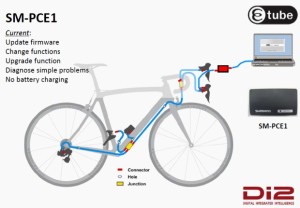
Bluetooth and E-tube Apps for Apple iOS and Android: Bluetooth wireless modules are available to allow system settings to be adjusted via the mobile applications that connect via Bluetooth Adapters.
Component Overview:
The confusing naming system used by Shimano makes it difficult to figure out what each component is, much less what it does and how it fits into an a complete Di2 system. Here’s an overview of all the major Ultegra and Dura-Ace Di2 components.
Dual Control Brake Levers/Shifters (a.k.a. Brifters):
ST-6770 Ultegra Road Dual Control Brake Levers/Shifters: The Ultegra version can be used with the climbing shifters. They are sold in in left/right pairs and are also available separately.

ST-9070 Dura-Ace Road Dual Control Brake Levers/Shifters: The main advantages these have over the ST-6770 version is slightly lighter weight and compatibility with the low-mount sprint shifters. As like the Ultegra version, they are compatible with the climbing shifters. They also have hidden button under the rubber hoods that can activate screen changes on cycling computers from Garmin, Magellan, Pioneer, and Shimano (Shimano SM-EWW01 ANT Wireless Broadcast Module required.)

ST-9071 Dura-Ace Time Trial/Triathlon Dual Control Brake Levers/Shifters: These levers provide shifting from the pursuit bar position on time trial bikes. There is no Ultegra option offered at this time. These are available as left/right pairs, or can be ordered separately. These do have a permanently attached wire with a male end for connection the the SM-EW90 front “A” junction. Combined weight both levers: 117 grams.

ST-R9160 (standard cable brakes) and ST-R9180 (hydraulic brakes) Time Trial Dual Control Brake Levels/Shifters: These are the lower-profile shifters offered with the newer Dura-Ace R9150 groupset.
ST-6871 Ultegra Time Trial/Triathlon Dual Control Brake Levers/Shifters: Ultegra version of the ST-9071 Dura-Ace shifters. Slightly heavier and much less expensive than the Dura-Ace version. Combined weight both levers: 142 grams.

ST-R785 Hydraulic Road Dual Control Brake Levers/Shifters: These hydraulic road shifters are compatible with both the climbing and sprint shifters. These are compatible with the SM-RT99 centerlock 140mm and 160mm rotors and WH-RX31 wheelset (which as no standard rim brake track.) These require the BR-785 dual piston hydraulic disc calipers. They do not have the special wiring port required for the SW-R610 Sprint Shifters and a SM-EW90-B 5-port junction A is required to use the SW-R600 climbing shifter.

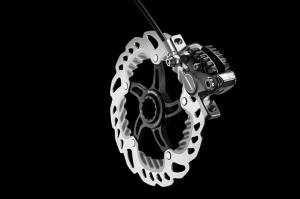
ST-6870 Ultegra Road Dual Control Brake Levers/Shifters: These road shifters are compatible with both the climbing and sprint shifters.

Dedicated Shifters:
SW-R671 Dura-Ace 2-Button Time Trial/Triathlon Bar End Shifters: These shifters are installed on the end of time trial aero bars. By default, the left shifter upshifts/downshifts the front derailleur; the right controls the rear derailleur. For both, the lower button upshifts into a harder gear and the upper button downshifts to an easier gear. This can be changed using the Shimano E-tube Project software; the functions of the left and right sifters can be switched with one another as well. These are available in pairs or separately.

SW-9071 Dura-Ace 1-Button Time Trial/Triathlon Bar End Shifters: These shifters have only one button each and are intended to control only the rear derailleur, with one sending the upshift command and the other the downshift command. (I personally think this version is absolutely worthless. Why have 2 SW-9071 shifters at twice the price and twice the weight, when you can just buy a single SW-R671 Right shifter instead.)

SW-R600 Climbing/PAVE Shifter: This shifter is for road bikes and is mounted on the upper horizontal portion of the handlebar, or any other location comfortable for the rider. They can be used in addition to the Dual Control Brake Lever/Shifter, or can be used on their own by plugging directly into a SM-EW90-A 3-Port Junction or SM-EW90-B Dura-Ace 5-Port Junction.

SW-R610 Dura-Ace Sprint Shifter: This is the only component using a unique wiring connector; it is only compatible with the ST-9070 Dura-Ace and Ultegra ST-6870 Road Dual Control Brake Levers/Shifters. Unlike all of the other shifters, the sprint shifters do not contain a circuit board; they do not show up as components on the CAN bus network. Instead, the sprint shifters are simple momentary switches that activate the circuit board on the host Dual Control Brake Lever/Shifter. The host dual control lever is what sends the shift command. (Note: Any momentary switch can be attached to the sprint shifter port on the Dual Control Levers by splicing into a standard EW-SD50 wire to act as remote shifters.)


Alfine SW-S705 Right Flat-Bar Shifter: Reported to work with other non-Alfine setups.

SW-R9160 Time Trial bar-end shifters (pair): These are-end shifters directly control the rear derailleur, with one for the upshfit and one for the downshift. The front derailleur is controlled automatically via automatic Synchronized Shifting. These shifters require the BT-DN110 Internal Battery for synchronized shifting.

SW-R9150 Climbing shifters (pair): These tiny climbing shifters are about as small as the sprint shifters, but can be directly connected to a junction box and do not have to be connected as slave buttons to a brake/shift lever special port. They come with plastic mounts to make it easier to attach to bars beneath bar tape. They are ideal for synchronized shifting, with one controlling the upshifts and the other downshifts. These shifters require the BT-DN110 Internal Battery for synchronized shifting.


Front Derailleurs:
FD-6770: Ultegra Front Derailleur
FD-6870: Ultegra Front Derailleur, pretty much identical to the FD-6770 but with a slightly larger diameter adjusting screw (to better dissipate the shifting forces).

FD-9070: Dura-Ace Front Derailleur
FD-R9150: Dura-Ace Front Derailleur for 9150 systems; features slightly reduced weight vs. 9070.
Rear Derailleurs:
RD-6770: Ultegra 10-Speed Rear Derailleur, compatible with gears up to 28 teeth.
RD-6870: Ultegra 11-Speed Rear Derailleur, compatible with gears up to 32 teeth (for the GS version).

RD-9070: Dura-Ace 11-Speed Rear Derailleur, lighter weight version on which the RD-6870 is based.
RD-R9150: Dura-Ace 11-Speed Rear Derailleur with 30-tooth sprocket compatibility and modified “Shadow RD” geometry to keep the mechanism close to the rear wheel to help avoid damage in the event of an accident.
Alfine SG-S505 and SG-S705: The Shimano series targets comfort and urban bikes. It uses an 8-speed (505) or 11-speed (705) internal epicyclic rear hub. It is believed to be compatible with other Di2 ETube components but this has not been verified.

Display / Wireless Communication:
SM-EWW01 ANT Wireless Broadcast Module: This module wirelessly broadcasts Di2 data (front and rear gear selection details, gear ratio, battery life) to a cycling computer using the ANT protocol. It is compatible with Dura-Ace 9070, Ultegra 6870 Di2 and Ultegra 6770 E-tube road shifting systems. SM-EWW01 plugs into the E-tube wiring system between existing components. It has an 2 wiring ports, so it can be connected between a front shifter and the Front Junction A, or at the rear derailleur (between rear derailleur and Etube wire.) It transmits through a proprietary private ANT wireless protocol, which may eventually become a standard public ANT+ protocol. It is powered by the same Di2 system battery. It is currently compatible with the Garmin Edge 1000, Mio 505, and the PRO SCIO cycling computers (with more to come.) The hidden buttons under the hoods of the 9070 shifter levers will switch screens on the cycling computer when paired with this module. It does not currently allow for shifting control from a cycling computer/device and it is not clear that this functionality will ever be offered. The SM-EWW01 is 38mm long, 25mm wide, 12.5mm high, and weighs less than 5 grams. It does not come with any wires; 1 wire would have to be added if adding this module to an existing Di2 system.

EW-WU101 and EW-WU111 ANT and Bluetooth Wireless Broadcast Modules: These modules are similar to the SM-WEE01 but also include Bluetooth capabilities in addition to ANT capabilities. They require the BT-DN110 battery or the BM-DN100 Battery Mount and cannot be used with the SM-EW67 Front A Junction.
SC705 Alfine Display Unit: This unit displays the battery level and the rear derailleur gear selection. It is powered by the system battery and has a port for the SM-BCR2 internal battery charger / USB diagnostic tool. It is primarily designed for Alfine systems (both 8 505-series and 11 speed 705-series). It is compatible with Ultegra and Dura-Ace Di2.

MT800 Digital Display with Bluetooth: Primarily aimed at XT mountain bike applications, this display allows toggling between the 3 synchronized shift modes (where both derailleurs are intelligently coordinated in unison by one pair of buttons, so no need for discrete shifting of the front derailleur.) It also shows battery level, gear position, shift mode and FOX iRD suspension position. The Digital Display required the new BT-DN110 battery. Existing Di2 XT systems are upgradable to be compatible with the new digital display after battery upgrade and firmware upgrade. This display has 3-port Di2 Cable junction and charging port integrated into the back and serves as a Front A Junction.

Batteries and Battery Mounts:
The batteries contain the main controllers for the system. It is therefore required to upgrade the battery to get features released in new versions of Di2 (such as Synchronized Shifting that automatically controls the front derailleur based on rear derailleur shifting.)
SM-BTR1 External Battery: This external battery must be used with the SM-BMR1 battery mount. It is removed from the mount and charged using a dedicated charger.

SM-BMR1 and SM-BMR2 External Battery Mount: This mount attached to bottle cage mount points or other dedicated frame mounts. It is available in 3 different mount lengths: -I (intermediate length), -S (short length), -L (long length). The SM-BMR2 is an updated version of the SM-BMR1.

SM-BTR2 Internal Battery: This battery is typically mounted in the seat post or seat tube of the frame. It is charged by plugging the SM-BCR2 Charging Cable/PC Adapter into the SM-EW90-A or SM-EW90-B Front A junctions.

BT-DN110 Internal Battery: This battery is required for Bluetooth wireless units and road groupset Synchronized Shifting functionality.

BM-DN100 External Battery Mount: This battery is required for Bluetooth wireless units and road groupset Synchronized Shifting functionality.
Front A Junctions:
SM-EW67-A-E Ultegra 3-Cable Junction: This is the original front junction with 2 integrated cables to connect to the dual control brake lever/shifters. The male cable ends on this Front A Junction will not mate directly to the male cable ends on any of the Time Trial/Triathlon dual control brake shift levers or shifters; SM-JC41 Rear B Junctions can be used to connect this front A junction to TT/Triathlon shifters. This Junction works only with External Batteries, not Internal Batteries.

SM-EW90-A Dura-Ace 3-Port Junction: This front “A” junction is most commonly used in road bike setups. 2 ports connect to the dual control brake / shift levers; the third port is for the cable that leads to the bottom bracket junction.


SM-EW90-B Dura-Ace 5-Port Junction: This front “A” junction is primarily used in the Time Trial / Triathlon setups. 2 of the port are for the brake/shifter dual control levers, 2 of the ports are for the aer0 bar bar-end shifters, and the 5th port is for the cable that runs to the bottom bracket (where the B junction joins the wires from the front A junction, front derailleur, rear derailleur, and battery.)



EW-RS910 Internal Bar-end Junction: This junction is installed into the end of a bar or in a dedicated frame port. It facilitates internal cable routing.

B Junctions:
SM-JC41 Internal Junction: This version has the exact functionality as the SM-JC40 external version, but doesn’t have the mounting tab for being bolted to the bottom bracket or wrapping the extra cable lengths. It has 2 ports on one end and 2 on the other, making it more compact. In addition to being located at the bottom bracket to connect the A junction, battery, front derailleur, and rear derailleur, it can be used at the handle bars to join multiple shifters prior to being connected to the A Junction.

SM-JC40 External Junction: This version is intended to be attached to the frame using the bolt that is commonly located underneath the bottom bracket housing. This junction contains no electronics; it’s sole purpose is to join 4 connectors together, which are usually the wire from the front A junction, the battery, the front derailleur, and the rear derailleur. There are wire holders above the housing to capture the extra wire length by wrapping it back-and-forth.

Cables, Grommets, and Cable Remove/Install Tool:
EW-SD50 Cables: These cables connect the front A junction, the battery, the front derailleur, and the rear derailleur to the rear B junction, which is typically located near the bottom bracket (near the cranks.) These are available in lengths of 300mm, 350mm, 400mm, 500mm, 550mm, 600mm, 700mm, 750mm, 950mm, 1000mm, 1200mm, 1400mm.
SM-GM01 Grommet: These round grommets are used when drilling round holes for internal cable routing, or with existing round holes. The required hole diameter is 6mm (6mm = .236 inches. Use a 7/32-inch drill bit and then “wallow-out” the hole to make it a little bigger; a 1/4-inch drill bit will work but is just slightly larger than necessary.)
SM-GM02 Grommet: These 7mm x 8mm oval shape grommets are used in some situations / frame designs.
Shimano TL-EW02 Ultegra DI2 E-Tube Tool: This tool is used to connect and disconnect the Etube wires. They are extremely difficult to connect/disconnect by hand, and pliers or other tools can damage the wires. Don’t get this confused with the TL-EW01 tool, which is for the older 5-wire 7970 cables. (My Dura-Ace TT Dual Control Levers came with one of these tools, but no other components did.)

Common Questions (via Shimano):
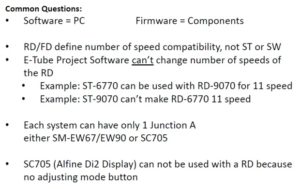
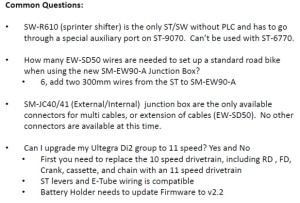
Note: it is not necessary to replace the FD from upgrading from 10-speed to 11-speed.
What Components do I need to put together my own Di2 system?
Because of the huge number and variety of components, it’s very difficult to figure out what is actually necessary and what is optional. So here is a list, for the setup I recommend: Ultegra 6870. It starts from the handlebars and works backwards. (This assumes both front and rear derailleurs, but you actually don’t have to have both; you can pick one or the other and only the corresponding front shifter to go along with it.)
- Any Type of Shifters / Shift Buttons. The Dual Control Brake Levers/Shifters are not required. You can get the just the climbing shifters or Triathlon/TT bar-end shifters, and then potentially add the Dual Control Levers/Shifters at a later point. (The only exception is the Sprint shifters, which require specific Dual Control Levers/Shifters with special ports as noted elsewhere in this article.) Amazon.com link
- EW-SD50 Wires 1 and 2 between the front shifters and the Front Junction A (0nly for some shifters). This is a bit confusing, because some of the front shifters come with wiring attached to them and some of them require purchasing separate wires. In general, most of the stand-alone shifters come with wiring, as do the TT/Triathlon dual control shifters/levers, but the road dual control levers do not. Amazon.com link
- Front Junction A. I recommend the SM-EW90-B 5-port front junction A as it provides the most upgrade flexibility; get the 3-port option only if you’re positive you’re never going to add more shifting components. The older SM-EW67-A-E has 2 wires built-in to connect with each of the dual control shift/brake levers; it doesn’t offer much flexibility or compatibility with a TT/Triathlon setup or adding additional shifters. Amazon.com link
- EW-SD50 Wire 3 between the Front Junction A and the 4-port Rear Junction B connector. Amazon.com link
- EW-SD50 Wire 4 between the Rear Junction B and the Front Derailleur. Amazon.com link
- EW-SD50 Wire 5 between the Rear Junction B and the Battery. Amazon.com link
- EW-SD50 Wire 6 between the Rear Junction B and the Rear Derailleur. Amazon.com link
- Rear Junction B: This is where the wire from the front of the bike is connected to 3 output wires leading to the front derailleur, rear derailleur, and battery. SM-JC40 is for external wiring, SM-JC41 is for internal. Amazon.com link
- Grommets for any place where the wire goes into the frame through a drilled hole. Amazon.com link
- Front Derailleur. I recommend the Ultegra FD-6870 for 11-speed builds or the FD-6770 for 10-speed builds. The Dura-Ace FD-9070 is pretty much identical, just slightly (41g) lighter and 11-speed only. (I do not recommend the Ultegra FD-6770 unless you have a 10-speed setup, because of firmware compatibility issues with 11-speed rear derailleurs. Also, it is an older design than the FD-6870, so it is larger and offers slightly less shifting force.) Amazon.com link
- Battery and Charger. Internal or external, depending on the build. If you have to skill/time/money-to-pay-someone to get everything internal, I highly recommend that option. The SM-BTR2 internal battery has more advanced integrated electronics and is better for firmware upgrades with the SM-BCR2 internal battery charger/PC tool. If you go with the SM-BTR1 external battery, you will need the SM-BMR1 external battery mount and SM-BCR1 external battery charger. Amazon.com link
- Rear Derailleur. I recommend the Ultegra RD-6870 for a new build if you have 11-speed compatible wheels with 11-speed sprockets, or the Ultegra RD-6770 if you have 10-speed wheels/sprockets. The system must be match front and rear derailleurs (both 6870 11-speed or both 6770 10-speed.) Amazon.com link
- TL-EW02 Etube Wire Remove/Install Tool: It takes quite a bit of force to snap the wires in/out. You may think you can get it seated properly with just your fingers, only to then have the wire come loose because it wasn’t fully seated. It’s a good idea to keep one in your saddle bag. Amazon.com link
What wire lengths do I need? This question is impossible to answer correctly, as it’s highly dependent on the frame size and configuration. What I recommend is running string between the component mounting locations to measure the lengths. Be sure to add some extra length, as I find that wires seem to come up short pretty frequently, even when “adding a little extra” to start with. Nothing is more frustrating that having a wire that is 25mm too short. I recommend ordering a few extra wires of multiple lengths and then returning the unneeded/unused wires. As noted above, the standard wire lengths are 300mm, 350mm, 400mm, 500mm, 550mm, 600mm, 700mm, 750mm, 950mm, 1000mm, 1200mm, 1400mm. Do not cut/splice these wires; the connectors on the end of the wires are very small in diameter to start with and you’ll end up with a splice that is larger and less waterproof than you started with.
Acknowledgements: Special thanks to Di2diy for his continued help in the comments. Check out his Ebay store for custom Di2 batteries, harnesses, and components.
Technical Details of the Di2 CANBUS protocol and signaling
Thanks to commenter Ghislain for the details: “I reversed engineered the signal going to the RD. Since I did not have a special tap connector, I could only look at the actual signals in open loop (RD wire disconnected) on the wire going to the RD using an oscilloscope. First, I found that shift up and down are multiplexed on the same wire. A shift down would generate a positive 100 msec clean 8 volt pulse (varies between 50 msec to 500 msec depending on how long you hold the shifter). On the same wire, a shift up would generate a series of 2 msec pulses that would last the same time of a shift down pulse. Therefore, the RD has enough intelligence to discriminate between the 2 types of pulses. When you hold the button on junction A, a 140 msec pulse is generated. But since my RD wire was disconnected, the RD would not go in adjust mode.”
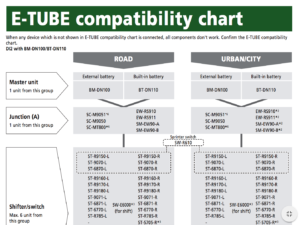
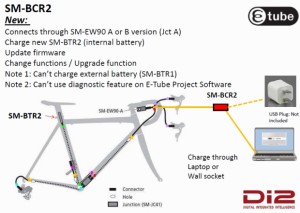



Still no software for IMAc ??????
PC only, sadly. When you see how easy it is to port from Object Orientated Programming it is surprising that both platforms are not addressed.
However, I run a PC hard drive on my Mac Pro and it is used exclusively for Di2 diagnostics. This enables me to have the best of both worlds and run a dedicated drive which I can trust has no software issues when configuring Di2 systems.
It’s a wonderful world.
hmmm… ok then 🙂 just installed the DI2 and the SWr671 does.nt seem to work? think it’s software yes?
everything else is working.
Just LOOOOOOOOVE this website
If you are running all 11-speed or all 10-speed FD/RDs then as long as the firmware on each component is updated you should be good to go.
If you use the Shimano E-Tube software and the diagnostic unit you will be able to isolate any issues.
It is important to follow carefully the Shimano procedures on diagnosing issues. Do NOT plug/unplug cables while running the E-Tube diagnostics. Patience will pay dividends.
Enjoy.
That’s why i need the software need microsoft for free somewhere if i need to update something running Mac no updates at all
7970 Di2 RD Issue
Hi All, Great thread and a lot of great information!
I have recently purchased a complete 7970 Di2 kit which when I collected it all appeared to be working fine and the seller seemed genuine and showed me it working.
I have now transplanted the kit onto my bike and have an issue with the rear derailleur ghost shifting. What is happening is as follows:
If I am on the largest gear, no.10, and drop down a gear to 9, it drops fine. If I do nothing for 5 seconds, it will then drop to gear 5 or 6 on its own without me doing anything. I then get two flashing red lights on the junction box as if showing a fault. If I try and shift down again, it will shift down, but reaches gear 1 and then because it is out of sync in the gears, it tries to keep shifting down but can’t because of the limiter.
If I shift back up, it will get to 7 going gear by gear and then stop. I have to wait about 10 seconds before I can try and get to gears 8,9,10. It gets there in the end, but it can take up to 15 seconds of delay in trying to upshift.
What is strange is that if I am in gear 10, drop to 9, wait 2 seconds, and then drop one by one every 2 seconds or so, it will shift up and down fine. It is only when I drop into 9 or 8 and want to leave in those gears that it ghost shifts.
I have taken the rear wheel out and removed the chain, and it still does this, so I believe it can’t be a chain or alignment issue as there is nothing to resist it.
I have tried to find info online, but it is virtually non existent when looking for two flashing red lights as an indicator.
The kit came with an internal wiring kit, and I have purchased an external wiring kit new for it, and it does the same with both wiring harnesses, so I don’t believe this is the cause.
Any help and advice would be extremely grateful as I am a bit stumped and don’t want to fork out for a new RD unnecessarily!
Cheers
Scott
You don’t mention whether you firmware has been checked and is up to date using the PCE-1 diagnostic tool?
Have you tried using another [borrowed] RD to isolate the RD from the equation? Your local bike shop or a mate might oblige with that.
not applicable, this is not an e tube system, its 7970.
Correct, as it is 7970 I cannot update firmware.
I have ordered online the Diagnostic checker for this Di2 model, but have to wait a few days for it to arrive.
I am just after any advice and info that might help as well!
from my experience that diagnostic box is worthless, as it cant seem to detect a RD about to fail, only after it fails completely can it detect a fault, see my previous post.
Indeed. I read 68 rather than 79.
OK… from you discretion this is what happens when the RD is about to fail completely. to verify that this is the case check for 3 things. 1, see if you can get it to do the fine adjustment bu pressing on the junction box button for ~4 seconds, it should show the red light solid, and allow you to adjust the RD position by the right lever buttons, if its not adjusting or flashes red when you try this its the RD about to fail. 2, Also if the RD will not reset in crash mode, i.e. remove the rear wheel, hold down the junction box button until the RD starts to reset… moves through the full range and stops at the highest cog position than, if it will not do this than its also an indicator that its the RD about to fail. 3, if the bike was ridden in the rain, or was washed, and needs to dry out, in this case it should be ok, but could still be about to fail if enough moisture has gotten into the RD.
Hi. Really appreciate the feedback!
I can get into the fine adjustment, but it only moves about 3 moves each way, not the 20 or so I am led to believe it can do.
If I press and hold the junction box button, it does go through the range and stops at the highest cog, or maybe position 8 if not.
If it is failing or about to fully fail, are they repairable, or are they completely useless and not worth looking at?
Many thanks again!
Scott
when the RD fails its toast. the fine adjust only going 3 steps is not a good sign, also if the red light starts flashing two times this is also bad. the only other thing to check is the front harness, and the diagnosis tool MAY be able to detect that, or not. so far it’s looking like the RD is the problem!.
Thanks again for the feedback!!
I’ll wait for the diagnosis tool to arrive and see what it says.
I don’t have a second front junction A box to test with, so it could be that.
Here’s hoping it is the cheaper part of the two!!
Thanks again
Hi Carlton, Awesome bit of work, and helped greatly during my installation. However i have installed on my LOOK 675, but have found that drivetrain is not smooth – old mechanical was silent, di2 is not – its really getting on my nerves. I cannot work it out. Im running the GS cage on 11-25 cassette, followed all the guides, checked rear hanger and still noisy – any tips? cheers ash
Hope my sleepy eyes have read you correctly.
In my experience the GS does give comparatively more ‘feedback’ compared to the SS. However, it sounds [pun?] like your feedback is not normal as it is ‘getting on your nerves’.
What series of Di2 are you running and a the components speed-consistent?
The longer cage does leave less alignment room for obvious reasons.
Don’t expect a Ferrari to sound like a Corvette. 😀
Hi James, I’m running the 6870 group set all brand new. Not sure what you mean by speed consistent. What it sounds like is something is constantly rubbing,with the front mech but I know that this is not the case as the clearance is more than enough.
I don’t know if this is your issue with regards to the rubbing, but check that the rear derailleur cogs are not meshing with your largest cogs on the rear. I had a similar issue and couldn’t work out the noise. Basically the B screw wasn’t long enough to extend the derailleur out enough on the larger cogs so the two gears were meshing through the chain.
The noise going down the chain made it sound like the front derailleur was rubbing when it wasn’t.
Thanks. I was asking about your Di2 just to get the total picture. Problem-solving is always helped by full information.
Make sure the head jockey wheel is clearing the cassette properly when in the large ring of the cassette. If you don’t have sufficient clearance that would generate feedback [noise].
Hi
I was referring to the older practice of mixing 10 with 11 speed components. This can give drivetrain feedback.
As your drivetrain is all new, wear and tear is excluded. I assume the new components are speed-consistent.
That leaves us with two options; the issue can only be a faulty component or a bad setup.
More than likely it is the latter.
Be sure to carefully read the manuals and setup advice. It isn’t too difficult.
so i have had the whole setup ‘reset’ by a qualified tech, seemed to work fine for a couple of days then got an annoying clicking again as if it was trying to overshift. adjusted. Went to a ride friday, and shimano were there so asked the tech to have a look – he said it was very slightly out. Rode it and it seemed fine, day after did another ride and started to get the same sounds. Now today, when i the smallest sprocket the chain is rubbing in the front mech, also noticed that it was making a horrible noise in the 5th sprocket from the bottom. Reaaly starting to get me down, i know i will get a mechanical noise riding in the extremes, but this is too much.
I have setup dozens of Di2 drivetrains on a lot of different frames and found that the chain line is what determines how the bike rides small to small. Sometimes you just can’t ride small to small, if you get rid of the noise by just riding up one cog than that’s what you do. I have 3 bikes now, two I can not ride in the 39×11, one no problem it’s just the differance in chan line. Also chain tension can make a difference if it’s on the loose side big to small… this is a commen problem with a bike with a 53×11-28 since having it too tight on the 53×11 will not allow you to get to the 53×28. Since these are both extremes that should not be used just say no, and shift before you get crossed over. Also some crank sets do have more runout than others and this can limit how well you can setup the bike.
Hi There, Great post.
For the non-tech of us…
I have a 2011 Di2 Dura Ace equipped bikes. i’ts a standard bike, non TT.
It has the regular ST-9070 Dura-Ace Road Dual Control Brake Levers/Shifters combination.
I would like to add an Aero bars equipped with Triathlon bar end shifter. Here it’s listed as SW-R671 Dura-Ace 2-Button, but i found them on Ebay listed as Di2 Dura-Ace 7900 ST-7971 (http://www.ebay.com/itm/Shimano-Di2-Dura-Ace-7900-ST-7971-TT-Triathlon-bar-end-shifter-pair-/262008082098?hash=item3d00e60eb2).
I was told by my local bike shop that it’s not possible.
I’m guessing that you would have a better answer, seeing the level of expertise you have here.
Can you Tell me which parts i will need to accomplish this task?
Thanks a lot.
Arik,
Arik, your question is answered in the original post above:
“Because the first generation 7970 used completely different technologies than the newer 2-wire systems, none of the components are cross-compatible.”
You need to make sure what system is on your bike. The Dura-Ace 9070 11 speed was not released until 2012. Prior to that, the Di2 Dura-Ace system was the 7970 10-speed system. The two systems are not compatible.
I have an early version 2011, the 10 speed system Dura-Ace.
I understand that the two are not compatible. Question is, are there compatible parts (TT Bar end shifter) to go with my 2011 9070 10 speed system.
The confusion is because you are calling them 9070, but it sounds like you actually have the Dura Ace 10 speed shifters, if that’s the case than the ebay item will work. You will need exetention cables that can also be found on ebay.
You are right, and maybe this is the source for confusion. i do have the 10 speed system STI shifter+breaks, Dura-Ace. its a regular road system. not a TT. So its really is a Di2 7970 STI 10 Speed. So going back to the original question. Will the ST-7971 bar end shifter do the trick for me? What other parts will i need? I guess i need a 5-ports junction box? which type?
they will work but you need extension cables that go from the TT shifters to the second port in the levers. http://www.ebay.com/itm/Shimano-Dura-Ace-Di2-EW-7970-L-Road-Bike-Battery-Mount-Extension-Wire-cables-n-2-/121717735870?hash=item1c56f141be
they will work but you need extension cables that go from the TT shifters to the second port in the levers. http://www.ebay.com/itm/Shimano-Dura-Ace-Di2-EW-7970-L-Road-Bike-Battery-Mount-Extension-Wire-cables-n-2-/121717735870?hash=item1c56f141be
This is getting better. What you are saying is that i need the ST-7971 and the extension cables only?
So the ST-7971 are connected directly to the STI Levers which are already mounted in my Bike? No need for a 3/5 ports junction?
Yes that is correct. Besides the 3-5 port you are asking about will not work with your 7970 system. You will need to use a plug tool to plug the extension cables in.
Great Answer and support. Thanks a lot. I feel quite confident now to buy these items. Have a feeling it’s going to be an easy one. Btw, do you have a recommendation for an Aero Bars that fit the TT Shifters?
No.
What is the trick to remove di2 shifters out of the TT bars. they went in ok but getting them out – mmmm . . . not too easy ?
I make it from your answer Carlton, that TT Bar end shifter comes only as 2nd generation? i.e. 2-wire system?
There are no components compatible with 1st generation?
From the link i’ve provided (from Ebay), it does looks like this is a first generation. inst it?
If they are first generation 79xx series they are not compatible with your second generation system. If they are second generation 97xx/67xx/68xx, they are compatible with your second generation system.
Anything that allows you to insert a shifter into the end will work. The actual shape of the bars are an individual thing and mainly depends on how much you want to bend your wrists.
Anyone able to tell me how to get the Bar End Shifters (digital) out of the aero bars ? Im afraid to “force” something is likely to break ?
Instructions for all Di2 stuff can be found at the Shimano web site. I believe there is a link from this page.
The manual that is linked on this page explains it very well. I just looked it up.
Hi Carlton
Sorry if this has been covered. If I want to change from the external battery to the interval do I only need
The pipe style battery
The 5 port connector to replace the one I have.
The charger
Also do you know if the battery will fit in the aero seat tube of cervelo S2. The reason to do this is too allow me to use 2 bottle cages again
Also on my black and white p3 is it safe to drill the top tube to convert to di2. I think you have covered this but I’m nervous about drilling as there must be a cable guide in the top tube for the brake cable. I think I will also need to use an internal battery because of the frame shape
Sorry to bother you with all this but you know your stuff.
Cheers
Ian
Sent from my iPhone
Hi Ian. Yes, those are the only components you need.
I’m not positive that the battery will fit in the seat post, but if not, it will almost definitely fit in the seat post down tube in the frame. For my Cervelo P2, I originally squeezed it in the seat post, but didn’t like that I had to disconnect the battery every time I remove the seat (for travel purposes.) I much prefer having the battery down in the frame, with some extra tape around the wire and battery to make sure it doesn’t disconnect.
Don’t be nervous about drilling your carbon fiber frame. It’s no big deal. Just stay away from the points where the tubes come together. So on the top tube, at least an inch away from the head tube. Start with the smallest drill bit you have, and work up one drill bit size at a time, until the hole is large enough to pass the wire through and then install the grommet.
Thanks Carlton. Much appreciated. Ian
Hi I am busy setting up dura ace 9770 di2 on my bike so i thought i would connect it all together and check to see if everything is functioning before installing it. I am using an external battery as it is going in a cervelo P5. I charged the battery first then connected the system up but it appears completely dead and there is no response from the Junction A. I have checked all the cable terminations and they are all well plugged in. Have i missed something obvious?
What does a battery check show?
Hi .I have just purchased Ultegra6870 di2 with external btr1 battery and mount.when connecting everything up there is no lights on junction a (3 port type) just nothing ??? there is power from the cables as it lights up a bulb at every point but when you plug in the A junction there is nothing wondering if it needs a diagnostic please can you help on this
All sorted.. just needed a firmware update. Glen I am pretty sure that is all that is wrong with yours
I have been riding a Jamis with Di2 shifters for a year with no problems, Recently, when I tried to shift from the small to the large gear in the front the shifter threw the chain off the gears to the right. I took it in and guy guy said that was because I was not pedaling while shifting . Is that the cause ?
He “adjusted” it and now it still throws the chain off to the right at times but also
will not shift from the big front gear to the smaller one unless I am in the third
biggest gear in the back. This results in my being in a too easy gear ratio so I have to immediately shift the back gear to a smaller gear in order to apply force to the bike. What is going on?
Get a new mechanic guy guy has not set it up correctly. There is a link on this site to shimano and instruction for setting up the FD & RD are easy to follow.
Di2diy is correct.
Assuming your components are not damaged/worn your Front Derailleur should NEVER drop the chain off the right of the chainset. Dump the junk mechanic. And what a pain slicing your great kit with a mis-installed FD! Slap him HARD [metaphorically speaking].
Adjusting the Di2 is something you should be able to do on your own. Download the Shimano manual and follow carefully the instructions. This done, your drivetrain will run beautifully.
di2diy – it wont let me reply to your reply. What do you mean by run out?
Like the trueness of a wheel, side to side movement. The issue with the 5th position noises is fine adjustment it needs to be adjusted. There are link to instructions on this site, go over them and read it all step by step, it’s not that hard. Di2diy at gmail dot com
Like the trueness of a wheel, side to side movement. The issue with the 5th position noises is fine adjustment it needs to be adjusted. There are link to instructions on this site, go over them and read it all step by step, it’s not that hard. Di2diy at gmail dot com
Hi, Curious about where in the system the firmware is actually stored. Is it in the battery? Can I just get the part and not update it to go back to an older firmware for the whole system?
Whats the easiest way to find out what firmware my system is on?
The firmware is stored in each componts FPGA and is unique to each component. The only way to see what version in installed on each component is to plug it in to the e tube updater PCE1 or BCR2 connected to a PC. Firmware can not be over written with older versions and all components must have the latest version for that component to function properly in the system.
hello,
I leave a question here because I can’t find information, or when I found it can’t verify it.
I bought a BMC SLR02 with Ultegra Di2 6870, with 52-36 rings and 11-28 cassette.
I plan to ride in the Alpes like Alpe d’Huez, and I would like a bit more comfort with a Miche light cassette 12-30.
http://www.miche.it/en/catalogo/catalogo-miche/pignoni/pignoni-light-primato-11sh
My rear derailler is a 6870 SS – short cage – and I could find in one site that it’s compatible up to 30 tooth.
But I can find this info only one one site, not others. Other sites don’t say any thing or they say the limit is 28 because of course the standard Shimano cassette is 11-28 …
but as Miche provide other cassettes will this work with a 12-30 ?
I understand I would need a GS – mid cage – with a 11-32 … but does the 30 works with a Short Cage ?
I don’t want to change my rear derailler.
thanks for your opinion or any info on that topic.
/Stéphane.
Stephane,
Miche’s cassettes do not determine what your Shimano RD can cope with. There is good reason Shimano advise you will need a 6870-GS if you want to run rings larger than 28t. If you are riding away from base it is wise to run a secure system in order to avoid issues.
There will always be users who love to ‘fiddle’ with their setup.
Shimano short cages are NOT designed to run with cassettes larger than 28t. If you want a larger ring on the back, say an 11-32t cassette, you are well advised to use the 6870-GS to avoid mechanical issues. See here:http://productinfo.shimano.com/#/spec/2.3/ROAD%20Di2%20spec/Rear%20Derailleur?q=RD-6870&popup=
Froome is on record as running large rings even when he does’t need them, ‘just in case’ you find yourself looking for a larger ring on the back. Check out YouTube and the Giro where you will see numbers of Pro’s running the Ultegra GS so that they can run 30+t on the cassette.
If you do swap out your SS for the GS you will need to adjust your chain length accordingly.
Enjoy the climbs with their descents and stay safe.
Problem: 7970 will not go into adjustment mode. Took to local shop/shops and told can’t be fixed. Would a new front wire kit SM-EW79A hold the solution?
This is what happens when you’re RD is about fail… soon, if it has already started skipping shifts it will soon and will fail ultimately of course you can always try to replace the front harness I doubt that that’ll fix it.
Thanks! Will upgrade to new.
As with most things, I don’t give up easily. So, I contacted Shimano, spoke with a tech, did some troubleshooting and boiled it down to a problem w/front harness – SM EW 79A. Bought one and installed this afternoon. We’ve got a fully functioning Di2 system.
Well than that’s a good thing, and although I was doubtful sounds like it was worth a try, and an easy fix that hopefully it’s really the fix you needed.
I used your help to convert my 6770 to an internal battery and its been working great until two weeks ago when the rear derailleur started acting sluggish. I thought it might have been the battery since the indicator on the junction box was blinking red. I recharged the battery when I got home and it worked great on the bike stand. The next ride after about 10 shifts the rd stopped working. E-tube recognizes all the components and all have the latest firmware. I tried your recommendations on rd testing and the micro adjust only work some times, the recovery mode does not work at all. The bike doesnt have a lot of miles on it. I assume from what I have read the RD is toast. My question is do the 6770 fail this often? I am hesitant to buy one off ebay if the next one is going to fail as well. Am I better to spend $$$$ more money to upgrade to the 6870 for more reliability? Lastly, I like to ride the big chain ring and with the local roller I do cross chain 50×28, Would this have any effect on the premature death of the RD?
Thanks, Tom
I assume you’re talking to me I have no idea what causes The RD’s to fail normally they’re pretty reliable but when it’s time it’s time I’m curious about your comment about the cross chain could actually maybe do something however I really think it’s an electronic issue with the servo some just last longer some just don’t last long at all I would recommend you do go to the 11 speed just because I think if the shift better I do find them to be more reliable. Glad the battery kit is still going strong.
Hi Carlton,
I’ve purchased a 2014 BH Aerolight with Dura-Ace Di2. It currently only has a pair of SW-R671 and a 5-port junction. I assumed I could get a pair of ST-9071, plug straight into the junction and away I go. Alas, no shift from the new ones. I am correct in thinking I’ll now need to get hold of an SM-PCE1 and hook this up to a PC to update the firmware to include the ST-9071 shifter addition? Thanks for the article.
Yes, a firmware update is probably all that is required.
Hi, I ride a Merckx EMX1 with ultegra setup. RD6870 FD6870 6770 shifters sm40 junction external and sm ew90 5 port junction. and SM BTR2 external batterymount and external battery. The last few weeks I have had trouble wiht shifting. One moment all works well the next moment it does not shift at all. Today I tried to do a test with the pc interface. Nothing is recognized. When I charge my battery it is full off charge withing half an hour, so I asume it is not empty. When I replace the battery the problem is not solved. I changed the batteryholder and sm ew90 bit that does not help. It has a D-fly wireless unit. What could’t be the problem?
Jos, you could have a shorted wire. I recommend disconnecting the wires from the junctions, one at a time, and see if removing one of them fixes the problem. You need to isolate the one wire or component that’s causing the problem, and eliminating them one by one and then reconnecting the PC interface, is the best way to do that.
Hi Carlton
I tested all the components one by one and there where no problems. The E-tube software told me I could have a defect battery. I tried antohter battery and now all is working well for the last two days. If the problem returns I am thinking about changing my external battery for a internal battery.
hi Carlton
Last sunday I took my bike and went for a ride. after 35 km the system stopped working. I installed the battery in my other bike and all worked well on that bike. I recharged the battery and installed it back in my merckx emx1 but nothing works. I replaced the wire between the front junction and and the the bottom junction but nothing works. WhenI test the components on the pc all is ok. I don’t know what to do next.
Check all the plugs starting at the levers, unplug them and than plug them back in using the plug tool, be shire you hear the snap when you plug them back in.
Morning Carlton,
I have an 11 speed Di2 9070SS rear derailleur using the R600 shifters on a racing recumbent bike. I’m having a problem with the rear derailleur moving the chain from the first to the second second cog after a few seconds. This basically eliminates second gear, not good for climbing. I have the bike on a trainer for resistance and have followed your set-up instructions, but the problem still exists. I hope you have a moment for me, as I have an event tomorrow.
Many thanks,
Bill
Bill, my recommendation is to read through the Shimano installation/adjustment instructions, linked in the post above. Make sure you don’t have an issue with the limit screws or adjustment position/procedures.
Aside from that, go into adjustment mode, and move the rear derailleur outwards by 1 or 2 button clicks. Exis adjustment mode, and see how it shifts. It sounds like the rear derailleur is very close to being in the correct position, and just may need to mover outwards ever so slightly.
Thanks, got it to stay in first cog. I’ve been tweaking the low limit, but it still occasionally contacts the disc wheel.
Hi!
Great overview of Di2 issues and opportunities.
I have a Tri bike with the following set-up:
– ST 6871 Ultegra Tri brakes/shifters
– SW R671 Ultegra Tri Bar end shifters
– SM EW90B 5 port control box/junction
– SM BTR 1 External Battery (might be ver. 2)
– RD + FD 6770
This gives a very bulky front end that I would like to clean up (difficult to “hide” teh 5-port box from the wind).
In addition, I would like to “upgrade” to 11-speed.
My idea is to exchange the 5-port-junction with an old SM EW67AE 3 cable control and 2 x SM JC41 Junctions (these will be inside the base bar or extensions).
Will the “old” SM-EW67-A-E Ultegra 3-Cable Junction work in this set-up?
Will I be able to exchange my RD + FD to the 6870 11-speed versions with such a set-up (SM-EW67-A-E + External battery)?
Can I do this without buying the SM-PCE1 PC link?
And if this works out, I am happy to do a trade with you. I have an EW67 that I want to upgrade to the 5 port.
Yes that setup will work, and you will likely need to update the firmware. You may be able to find a LBS to do the update and not buy the PCE1. If you have soldering skills you can splice the front wires together and have just one wire coming from the front, you can use the EW90 and place it anywhere in the system, there only needs to be one wire going to the EW90, or EW67, as the system just needs to see the junction for the system to work. If you do use the EW67 and want to go with a seatpost battery I sell a custom system including inline charger that will work the the EW67, or EW90.
So 11 speed rear derailleur will not work with a 10 speed cassette? This means that I would have to replace my Zipp Sub 9 if I want to upgrade to the new Di2 group set. Will the Di2 11 speed rear derailleur work with the Campy 11 speed Cassette? It sure would be a lot cheaper to change the rear hub to a Campy than to buy a new Disc.
If you have a campy free hub body that will fit on your Zipp, a 11 speed campy cassette may work with your 11 speed Di2. I never tried it, but have read some riders have done that set up without issue. I think Velonews did a little report on it as well.
There is this 11 speed cassette that will fit on a 10 speed ( http://www.trisports.com/edco-monoblock-11-speed-cassette.html ). Haven’t tried it but thinking about it.
A friend is running Campy free hub and cassette with 9070 groupset. Campy cassettes and chains are generally more expensive than their Shimano equivalents though.
I’ve heard the same, that Campy and Shimano/SRAM 11-speed rear gear spacing is almost identical. Not exactly the same, but close enough that you can get it to work.
http://forum.slowtwitch.com/cgi-bin/gforum.cgi?post=5400044#5400044
“the spacing between a Campy 11 and Shimano 11 is close enough that you can use the cassettes interchangeably. If you get a Campy free hub body, the 2 shims (part# is on the Zipp website, just search for campagnolo 11) and a Campy cassette and you’re ready to ride with all 11 cogs available to use.”
I have read of a 11sp Shimano cassette reduced by one cog to 10 being used on older Zipps with 11 speed D12 Dura-Ace, presumably, with the range of movement reduced.
you can see the bike here, http://cyclinguphill.com/hill-climb-bike-2015/#more-5261
might be a solution for some
To do that you need to set the stop screw so the RD won’t go to the cog that’s not there, and after a few of months the survo will fail from trying to shift, so do it if you can afford to buy a couple of RD a year. If you want to run 11 on a 10 speed wheel there are much better options, change the carrier and use a campy 11 or buy a Edco mono lock cassette.
I’ve managed to accidentally cut through a Di2 cable for my Dura Ace TT rear mech shifter – stupid mistake, my fault entirely. Can I get the cable repaired/replaced without having to buy a new shifter entirely?
yes, you can replace just the cable. It will cost about $30 USD. The problem is that you’ll need to get one of identical length. So you’ll need to disassemble your bike to get to the Junction B near the bottom bracket, remove the cut cable, measure it, and order a replacement of the same length. If you don’t have one, be sure to also get the cable remove/install tool and make sure you snap the replacement cable fully into place on each end.
Forgive me if I’ve misread this Carlton but I think Numpty meant that he has cut through the shifter cable around the handlebar area in which case he obviously only needs to replace the cable from the shifter to Junction A?
After re-reading the comment, I think you’re right Jeff.
The only way to recover from cutting a cable attached to a shifter is to get out the soldering iron and splice it back together, and then seal it up really well.There are only 2 wires to join back together (after stripping off some of the insulation.)
Cut, solder and seal [carefully]. Use some high quality silicone sealant and you will be good to go. You can also cover the sealed joint with a low-temperature heat-shrinkable sleeve [available from your electrical wholesale].
Alternatively, replace the shifter.
Hi Carlton. Great site and this article helped me change from 10-speed to 11-speed without having to buy. A new front derailleur. I just took my bike in to replace the front chain ring ring which was worn after over 15000kms of use and without me asking, bike shop plugged my di2 into their computer and upgraded the firmware rendering my 10-speed front derailleur useless with the rest of the di2 set up. They didn’t tell me that they had done this. They told me that 10 speed derailleurs dont work in an an 11-speed set up. They installed an 11-speed RD and charged me $360 Australian dollars. I subsequently worked out what had happened and confronted them about it. They admitted that he they’d accidentally updated the firmware to an incompatible version but refuse to cover the cost of fixing their mistake.
Can you tell me if the update in indented your article with the warning about updating is from an official Shimano release? This one :
Important Notice 2014-07-14: There is a compatibility issue with Shimano e-Tube software version v2.6.0 that prevents 10-speed front derailleurs (FD-6770) from working with 11-speed rear derailleurs (RD-6870) and 11-speed front derailleurs (FD-6870) from working with 10-speed rear derailleurs (RD-6770). DO NOT UPDATE FIRMWARE using Shimano e-Tube software v2.6.0 if you are running an FD-6770 front derailleur and a RD-6870 11-speed rear derailleur, or a FD-6870 with a RD-6770.
I was the first to identify this issue some time back to this forum, and as a contributor to this very helpful site made Carlton aware, and he posted this warning. Shimano officially identified the non compatibility at the time of releasing the newer version, as well as in the previous version, but not until the new firmware release was there a effort to make them functionally incompatibly. Shimano warned users some time ago about the incompatibility, so you cant blame them, however you can blame the shop for doing something you did not ask them to do, but if they say tough luck, than there is not much you can do except take your business elsewhere. that is the reason I have always advised people on this site not to try and mix 10 & 11 speed FD/RD because it will eventually come to grief… I wonder if I look back would you be one of those people who were forewarned? 🙂 BTW a Ultegra FD from RIBBLE is AU$226.33, so you may want to ask why they charged you 360. unless its a Dura Ace.
How sad that the LBS ‘admitted’ to causing the problem by upgrading the firmware without your asking them to do so! You have a legal remedy, if you think it is worth pursuing. Or, you could strong-arm the LBS by warning them that you will alert the users in Social Media. Name and Shame can work. If the LBS does not see the value of the customer then the LBS will never flourish. Name ’em and Shame ’em, I say.
Kudos to Di2diy for flagging up Carlton and Kudos to Carlton for post it here.
Shared knowledge helps us all.
hi could you inform me if the bcr2 charger can configure the di2 via e-tubeproject.shimano.com is it official .As I’ve done firmware updat to my ultegra di2 6780 which is a 2015 model and the front deraileurs is not recognised in the software and my lbs doesn’t I can and won’t be a warranty claim .
No such thing as a 2015 6780 Di2. Do you have 10 speed 6770, or 11 speed 6870? Are both FD and RD 10 speed or 11 or are the mixed. Have you ever done an update before now?
Is the bcr2 di2 charger officially able to do firmware updates by shimano Co I might have a warranty issue
Whats the difference between the BMR1 and the BMR2 battery mounts?
Does it make any difference which one I get?
Thanks
BMR1 is the first mount released with the 6770 ultegra 10 speed. BMR2 mounts were released with the 9070/6870 components. If the BMR1 is updates with the latest firmware it will be the same as the BMR2, and will work with any series of e tube stuff. BTW it will most likely be necessary to update a BMR2 as well before it will work with any of the current versions of e tube components.
Keep in mind if you are running the SM-EW90 with the BRM1 or BRM2 you may need to update your firmware to remove incompatibilities. If this is so, update them independently using the the Shimano ETube software.’
denwol; NOTE 2: The SM-PCE1 PC Interface is needed to upgrade the firmware on the external battery/mount. That may be a factor on whether you opt for the internal battery set up or the external.
That is incorrect. You can update the the BMR1 with a BCR2 and a EW90, or a PCE1.
NOTE on NOTE 2: One cannot update the firmware on the BMR1/2 using a USB>PC>E-Tube Software via the SM-EW-67-AE as the port on the EW90 is not available on the earlier 3-cable junction.
Di2diy is correct, ‘ You can update the the BMR1 with a BCR2 and a EW90, or a PCE1 ‘.
Sharing with a smile is the way to go, guys; its the way to go.
Thanks,
So you can use the BCR2 with a BMR2 and BTR1 as long as you have the EW90?
I can then charge through the charger port rather than take the battery out of the mount each time to charge?
Thanks
You cannot charge through the EW90, but you will be able to update the firmware.
Hi,
Any luck running a Ultegra 10 speed rear mech, and Dura Ace 10 speed front mech with Ultegra shifters? I only ask because I am currently running 1x ultegra, looking to go back to 2x and eBay has Dura Ace front derailleurs cheap for some odd reason.
Thanks
They are in no way compatable.
Is it possible to mount the long cage of a mechanical ultegra or 105 rear derailler on a ultegra Di2 6870 rear derailler. I want to use a sprocket with 30 or 32 teeth
Greetings:
Learned a lot after accidentally landing on this site.
I am a newbie w.r.t. Di2 and not well-versed with tech terms used here.
Q:
1. Can I use an SC-M9050 Display Unit on my basic Di2 System which is 11-speed Shimano, three-port junction and internal battery. Bike is a 2015, manufactured late 2014; everything is dealer installed. Yes, all three ports are occupied.
2. Is hardware update performed using the same USB cord that connects SM-BCR2 charger to junction box for battery charging?
Thanks
Yes you can replace whatever junction box you are now using with the SC-M9050.
Then, based on your reply, I assume that SC-M9050 is both, a junction box as well as a digital display . Correct?
Yes, and you can only have one junction A in the setup.
Any reason a 6870 front mech would come up as incompatible in etube software (other than mech being fried). Running 6870 rear mech and happy with all other components in the system
The only reason would be that it’s not the same version as the other components.
Thanks for the reply. Are there different versions of the 6870 front mech?
I’m running a 6870 rear but 6770 shifters which I know are compatible
Everything works fine with two 6770 mechs and with a friends 6870 front mech
I’ve picked up a 6870 front from eBay that comes up as incompatible
You will need to update the firmware on the FD, it will work as long as both FD & RD are both 6870, but the FD firmware must match the RD.
Many thanks again for the reply but with the FD coming up as incompatible, it does not allow me to update the firmware (the option to do so is ‘greyed out’ in the etube software) – am I doing something wrong?
are you using the PCE1 or BCR2?
I am using a BCR2
With the PCE1 you can do one component at a time, with the BCR2 you need to go through the junction, so try disconnecting everything but the FD and see if you can get it to update.
Seem to recollect Di2 6870 Dealer Manual DM-UL0001-00 suggesting that SM-PCE1 gives access to more advanced features over the BCR2 option.
Enquired. Seller quoted $199 🙂
Yes the PCE1 has diagnostic capabilities that the BCR2 does not have, and allows you to do direct updates on single components, but the BCR2 has the same update capabilities, only you need to have the junction inline since that’s where its plugged in. Just try and update the FD without all the other components plug in, and it may work, if not find a LBS that has a PCE1 and have them do a diagnostic to see if the FD FPGA is bad… possibly why some one sold it on ebay.
needs adjustment. Also invest a few bucks in a chain catcher.
Have disconnected everything but FD and am still getting the error message ‘A unit not supported by the current E-tube Project is connected’
So find a LBS that has a PCE1 and do a diagonastis to see if the FD is defective, and if so tell the seller you bought it from that the item was not as described, and open a case to return the POS they sold.
I assume you are connected to the Internet and e tube project is able to connect to the Internet to check and down load the current version, right?
Hi, Yes, the e-Tube software is updated to the latest version and is on a computer connected to internet thanks. I have requested a return from the seller on eBay
Thanks for all your help
As a newbie, I was experimenting with my 6870 system: tried shifting to a tougher gear ratio by pressing both, FD as well as RD switches. Chain came off the front.
Question: While I don’t see a reason to shift both derailleurs simultaneously, does the chain falling off in this case, indicate mal-adjustment of FD? Shifting is normal and quiet, otherwise.
Thanks
Anyone have difficulties slotting the wire into a R785 brake lever?
Just got the ‘First Free Service’ on my new, Specialized Di2 equipped road bike.
Somehow, I feel the shifting characteristics have changed after the service. Need informed opinion to clear up whether my problem is real or imaginary. Here goes:
While the shift from large chainring to smaller chainring is immediate as before, there appears to be a lag in shifting from small to the larger chainring. That is to say – with chain on smallest rear gear it takes almost two revolutions (could be 2.5 revs) of the crank before the front shift actually takes place. I seem to recall, under same conditions, that front shift was instantaneous either way.
Thanks!
Hi Carlton,
You mentioned about splicing a Di2 wire to the SM-BCR2 charger so that it can charge the BCR-2 battery if the Junction A is not accessible. Is it possible to connect another Junction A to the RD wire and plug the SM-BCR2 to the external Junction A to charge the battery?
Thanks in advance.
I haven’t tried it, but for the purposes of charging the battery, that should work.
Yes you can do that, but you can only have one junction in the system, so you would need to disconnect the other junction.
Repeating my earlier (2015-December-01 at 7:21 am) question:
Subject: Time lag in FD shift – from larger chainring to smaller and vice versa
Just got the ‘First Free Service’ on my new, Specialized Di2 equipped road bike.
Need informed opinion to clear up whether my problem is real or imaginary:
While the shift from large chainring to smaller chainring is immediate as before, there appears to be a lag in shifting from small to the larger chainring. With chain on smallest rear gear it takes almost two revolutions (could be 2.5 revs) of the crank before the front shift actually takes place. I seem to recall that FD shifting was instantaneous either way, prior to the ‘First Service’.
Thanks!
It should always be “instantaneous”.
Servicing dealer corrected FD for chain falling out (as in out) – by tinkering with mechanical screws alone; not by re-programming .
You think they over-compensated, causing this anomaly?
If so, what exactly can I do to revert to instantaneous action. Time for DIY, I guess.
Thanks, as always.
Purchased DA-9070 with SM-BTR2 new 4 weeks ago. Connected all the wiring including home-made tactile switches in lieu of sprint shifters. Without chain fitted, I could see RD and FD shifting fine. Then stupidly I decided to update FW. I think there were 3 FW updates, but one failed, poss. SM-BTR2, so I disconnected all other units in situ as advised and SM-BTR2 updated. Don’t think I paid enough attention to what was detected, but at some point I lost the RD. I now have all units with latest FW, but no RD detected. No luck with RD-9070 + wire + Junc A + SM-BCR2 to PC (bearing in mind Junc A has no recent FW updates). Will SM-PCE1 help fix RD problem, or should I just send back to shop as faulty ? Could I have corrupted the FW ? Thanks.
Hi
I have ultegra (latest version) di2 3 port junction box. Thinking of getting some bar end shifters for clip on TT bars. Do I just need the 5 port box and wires straight from shifters into box? Anything else I need to do?
Thanks. Henry
Is the computer able to connect to the Internet to check for latest e tube project version?
Update: Had to use SM-PCE1 to fix this, as advised by Shimano. Initially E-tube couldn’t detect the RD, then diagnosed and rolled back FW. Couldn’t fix with SM-BCR2 + Junc A + RD. Advice for novices like me: caution before updating FW, don’t plug/unplug any wires as advised in E-tube, safest after ‘Complete Setup’. RTFM in E-tube Help first !
All available pics of eleven-speed NON-Di2 FD display a “skid” attached on inside wall of chain guide. There appears neither mention nor depiction of a skid on the Di2 set up.
Question: is inner wall of chain guide of Ultegra Di2 FD supposed to be fitted with a plastic skid purported to avoid chain rub?
Thanks
I’ve had a 6770 and 6870 FD and neither one had anything affixed to the inside of the cage.
Thanks, Robert. That addresses my concern completely. Basil
I am getting a new FD-6870 and need to update the firmware on my bike. I have an external battery mount. Do I need to remove the battery to do the update? Does the battery mount need to be updated by itself? The spare ports I have are on the shifters and I have the SM-EW67 front junction.
You will plug into an open port on the shift and begin updating everything. The battery will be the first check in the update sequence.
I’ve got a 2012 Ultegra Di2 system, tried to use a Ultegra 6870 RD to upgrade to 11 SPD, it doesn’t work at all ? What do I need to do? I understood as it was pre 2014 system it would run mis- matched?
Stuart: It won’t run mismatched if the RD has new firmware that isn’t recognized by the other components, which it does. You need a new 11-speed compatible front derailleur and updated firmware on everything.
Thanks for prompt reply, what if I update to latest firmware and only use a 6780 RD? Presume this won’t work with with my 6770 FD . So my only option is to then buy a new FD 6780.
From what I’d read it is possible to run mismatch if firmware is only updated to pre 2014 not the latest version, cannot this be done if using a RD that is designed with latest version of firmware which my new one obviously is.
If I do end up with latest firmware and new FD and RD to get it to work would it be possible to reuse my 6770 10spd FR and RD on the bike at all?
Thanks, can’t get my head round this. Stu.
To run the 6870 on a mixed 6770 setup the RD and FD must match. The levers will work, but you can’t mix the detailers. There is no way to roll back the firmware. So your choice is put the 6770 RD back on and stay 10 speed, or buy a 6870 FD if you want to go 11 speed.
Yes your old 6770 setup will work if you update the firmware on everything including the RD&FD, but that assumes to was working before you upgrade.
Still confused, on other UK forums folk have successfully run a mis matched system by only having firmware updated to allow 6780 to run not the latest firmware, there is a link to previous updates on here, isn’t this possible ?..” The etube screen didn’t recognise the FD (6770) but apparently it worked once disconnected from PC.”
Got a Shimano PC connector on route to me as we speak so soon be able find out. Can I just update to previous levels or will it automatically go for very latest?
I’m just trying to save the expense of both RD and FD ( I’ve got both 6780 ones but can send FD back if can get 6770 FD to work.
No such thing as 6780, I have been assuming it’s a typo, 6870 is what you are talking about. Your problem is the RD6870 has the latest firmware version and that’s why it won’t work, you can not roll back the version on the RD6870 so it won’t matter what version of of e tube project on the computer. The money you spent on a PCE1 should have gone to buy the RD6870, but having a PCE1 is helpful to have, but it can’t fix this issue.
Just buy a FD6870.
Yes it was a typo 6870!
Well I can now report I’ve got it working! 6870 RD GS rest 6770 inc 6770 FD!
What I did was download the firmware version off here for before Shimano stopped allowing mismatching, disconnected my PC from Internet , connected the loaned SM- PCE1 to the bike one into spare port on RH lever other into battery holder, following onscreen prompts it told me to disconnect the lead from RH lever, it then updated battery holder, re connected to lever it then went and updated all 6770 components, allowed me to customise shifting to multi shift mode , I then exited and removed cables. Swapped RD to the 6870 and hey presto 11 speed and FD 6770 still works, swapped out cassette (11-32) and replaced chain to 11 speed and adjusted it all.
Out of curiosity I tried 6870 FD and that also functions.
I now appear to have fully mismatched system so long as I don’t update firmware past where I am now.
Thanks to you and Carlton for this site and all your input.
Interesting without seeing the actual version of the BMR1, I would assume that it was something like a 1.1, and is updated to 2.01, and the RD6870 was actually not at the latest version as I assumed, so the reason it didn’t work before wasn’t because of the RD, but the battery mount. So looks like you lucked out, but just be sure that it doesn’t get updated beyond its current version. Good job and good luck.
Great site, thanks Carlton and the other contributors. I want to reprogram the shifters on my brand new UDi2 as follows:
– Right hand, any button: shift up the rear cassette
– Left hand, any button: shift down the rear cassette
– Simultaneous left & right: change front chainring (up or down). Basically,
shift to the other chainring If on small, go to big. If on big, go to small.
This last one is the tricky part, methinks. Thanks in advance.
I, too, just acquired a Specialized Road w/Ultegra di2. What a pleasure to ride!
Long story short:
What I’ve learned during brief ownership:
If it works, don’t mess with it 🙂
The only way you will be able to get that type of shifting would be to buy Sram E-Tap, and put up with a slow shifting system, compared to Di2. That cant be programmed from the Shimano E-tube project software for Di2… Not sure why you would want that but there are many things that puzzle me.
Di2diy is correct.
Having reconfigured Shifters of disabled Paralympians where the aim was to assist non-orthodox configurations we are limited to the software/switch variables.
is not clear what advantage there would be of simply toggling the FD up/down with a single switch when both limbs are functional.
The current variables are arguably more advantageous [re one switch up and another down]. At least you will know exactly where you are without having to check before switching.
Thanks for your replies. The reason is simplicity. I hate the Shimano brake lever shifters. The middle button is hard to find, especially with full finger gloves. Right hand always easier, left hand always harder is an easy concept, no thinking or reaching required. Changing the front is infrequent, too bad Di2 can’t be done like SRAM.
Here’s the thing: Shimano designed the break shifters to be like mechanical. I get it, they wanted people to have something familiar. BUT, buttons open a whole new world of possibilities. Think “what is the most effective way to shift”, not “how do we make it mimic mechanical”.
My two cents, thanks for reading this far if anyone still is. Appreciate your earlier replies.
For you there is an was solution, buy E-Tap.
Unless you have hands like a Troll the Shifter switches are designed to be easy. You can adjust the Shifters to suit your reach and pressure.
You can also use the R600 Switch and position it on your bar where you want. These [using the E-Tube software] can be configured to shift the FD and are very easy to operate. You might want to look at that. Some guys [allegedly] have disassembled the R600 switch and siliconed those to suit their shifting choice. Have a go, it is much cheaper than buying E-Tap!