
I’ve been an iPhone user for almost 2 years and have resisted hacking it because it provided almost all of the functionality I needed. In fact, that is still the case, but I finally was pushed over the edge when I needed an Internet connection for my computer for 5 minutes and wound up driving for 30 minutes to get one. So to enable tethering, which I will use about 5 minutes every 2 months, I jailbroke my iPhone. Along the way, I found a lot of other great functionality from third-party apps downloaded via Cydia, a third-party alternative to the iPhone Apps Store. These new apps are actually must more useful than the tethering will be. Here are the details.
An overview of the jailbreak & tethering process:
- First, I used this guild to jailbreak my iPhone (with 3.1.2 firmware) and enable internet connection tethering. It took about 5 minutes total. http://www.mobilecrunch.com/2009/11/03/tutorial-how-to-tether-on-an-iphone-3g-or-3gs-running-os-3-1-2/
- I then made a PayPal donation to blackra1n.com (the app that does the jailbreaking) because I couldn’t believe how easy the process was.
- I downloaded the Cydia app installer from within the Blackra1n app.
Essential Cydia Apps:
Here are the Cydia apps that I think are essential. I’d love to see Apple duplicate the functionality they provide. (In fact, Google Android phone already give most of this functionality.) Search for these apps by name within Cydia:
- SBSettings: Quickly turn Bluetooth, WiFi, 3G, Airplane mode on or off. It’s accessed by swiping your finger along the top of the screen (from the carrier logo on the left to the battery icon on the right.)

- WinterBoard: This allows complete re-theming of the iPhone user interface. I happen to like the default look, but I wanted to display a weather icon in my status bar. This program is a prerequisite for any other apps that modify icons, so install it ASAP. (I found out the hard way and made my iPhone unbootable. I had to restore from backup using iTunes because I tried to use features that required Winterboard but it wasn’t installed.)
- Backgrounder: Allows apps to run apps in the background so you can switch to other apps. This is especially useful for GPS applications. While the app you want to run in the background is running, hold the Home button for 2 seconds. A pop-up will confirm that it’s now enabled to continually run in the background. When you click the Home button, you can open other apps, and the backgrounded app keeps running.
- WeatherIcon: Displays the current temperature and icon in the top status bar and also on the application icon of your favorite weather app. I set it to update conditions every 30 minutes instead of every 1 minute to conserve battery. Note: By itself, the app gives the text for temperature. To get the icon, WinterBoard and the Klear Weather Icon Theme (or Katra-based Weather Icon Theme) are required – but be sure to install WinterBoard first!
![iphone_cydia_weathericon iphone_cydia_weathericon]()
- Lock Calendar: It turns the lock screen into something useful: a list of all upcoming calendar entries.
![iphone_cydia_lock_calendar iphone_cydia_lock_calendar]()
- GV Mobile: If you use Google Voice, this is currently the only way to get an application on your phone. I was available through the iTunes App Store but has been since removed.
![iphone_cydia_gv_mobile iphone_cydia_gv_mobile]()
- Other apps: AutoSilent to automatically silence the ringer during meetings based on calendar entries and time of day. InSpell for red underlining misspelled words in all applications. MyWi for tethering / 3G connection sharing. Kirkae for switching between running/backgrounded programs.
Do you think Apple will add these features in the next iPhone update? Are there any essential Cydia apps I’ve missed? Let me know in the comments.
Update 11-Dec-2009: TheAppleBlog just posted a list of 10 must-have jailbreak apps and there are some that I’d missed. Check out their list of 10 must-have jailbreak apps.
Update 22-Jan-2010: Unfortunately, my iPhone 3Gs locked-up and went into a reboot loop. I had to put it into recovery mode and restore from backup to get it working again. I feel that it’s related to jailbreaking, because the lockup happened as soon as I hit the button to turn on the screen. It froze before I could unlock it, but it displayed the “Searching…” for network status at the top left (which I frequently noticed after jailbreaking) and I was in an area with strong coverage. I’m convinced that the network dropouts, and also very poor EDGE network performance, were from jailbreaking. So I’m giving up on the modified carrier settings and on any apps that seem to “dig deep” into the iPhone operating system, like SBSettings, WinterBoard, and InSpell.
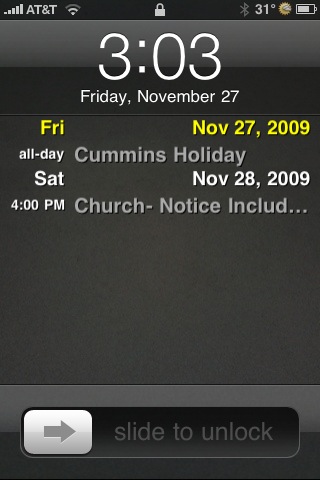

Well Carlton, thanks for pushing me over the edge. I’d been on the fence about jailbreaking my 3GS ever since the 3.1.2 update killed tethering for me. I wasn’t sure if tethering alone was enough to justify bricking my phone with potentially flaky software, but on your endorsement – plus the promise of being able to keep my GPS nav program open in the background while opening other apps – I decided to give it a go.
Painless install, other than briefly losing WiFi access (Settings -> General -> Reset -> Reset Network Settings) and I’m off and away. Thanks for the app recommendations and for being a non-sketchy, non-anonymous guinea pig for the rest of us.
Hi,
i just want to add the weather icon, but keep my current theme. I got WinterBoard and the Klear Weather Icon Theme. Can i do that?
regards
Pabs,
The way I understand it, WeatherIcon has its own unique icon set that does not affect any other themes you are using. The icons apply only to the status bar and to the icon of which ever weather app you specify, and both of these are options that are off by default.
The WeatherIcon icon packs (either Klear Weather Icon Theme or Katra-based Weather Icon Theme) are designed to match/complement the Klear and Katra themes that can be applied to the entire iPhone user interface using WinterBoard. So the WeatherIcon icons may not match the rest of your theme, but they won’t otherwise interfere or override them.
Thanks Carlton! Just stumbled on your site from a Google search on the eternal 1080 vs 720 debate, found this article, and was shocked to find how much the jailbreak process has improved since having to wipe-restore my iPhone last time. This one just works AND I found a great site on A/V info as well.
PS: last time I jail broke, I found system responsiveness appeared to degrade over time, are you seeing anything like that happen in the past couple weeks on your iPhone?
– Clif
Clif,
I haven’t noticed any issues with overall performance. From what I’ve read elsewhere, WinterBoard themes can slow things down, but I’m not running any full-UI themes, just the weather icons.
I have had some weirdness with cell network dropouts that I’d never noticed before. I’m not sure if it’s a jailbreak problem or just the AT&T network. I’ve had to reboot because SBSettings couldn’t re-enable WiFi after a plane flight. But that’s about it.
I think the worst part about departing from a stock configuration is that you never know what the cause of an issue is. With a stock iPhone, when the networks drops out for example, you immediately think “AT&T sucks.” But with a jailbroken iPhone, you think “Did I mess something up? Is a jailbreak app causing a problem?” That’s the biggest downside; and to overcome that uncertainty I find myself rebooting more often, but I’m not sure it has any net benefit in most cases.
Reporting back after about a week, it does seem that I get a few more random network drops, particularly when I try to place a call if I haven’t in a while. I’ll select a contact to dial with 3 or 4 bars of solid 3G service shown, place the call, and immediately the phone will drop service and the call will fail. After re-syncing with the network (Searching… Edge… 3G full signal) it will dial the call just fine. This isn’t a constant thing – maybe one in five call attempts – but it’s giving me enough concern to think it’s more of an “Is a jailbreak app causing a problem?” issue than an “AT&T sucks” problem.
I’m not turning back yet, but I’m keeping an eye on it.
Thanks Erik. That’s pretty much my exact experience also. I’m not sure what the cause is and if some update / setting change may fix it or not. So I’m playing the waiting game. I just switched my Voice Mail from AT&T to Google Voice, so being able to use the GV Mobile application is keeping me OK with the trade-offs at this point.
I was wondering if there is an app I can get to be able to download ringtones from itunes to my iphone 3g that is jailbroke already? I try to buy ringtones and it says y device does not support it, it has to be iOS 5.0 or earlier. What can I do to be able to get ringtones?
I switched my voicemail over to Google Voice last week as well. Is there an unofficial app for Google Voice, or do you just use the mobile interface through Safari to access GV?
By the way, I can’t remember if we’ve ever formally met or not. I was on UofL’s FSAE team in either 00-01 or 01-02 off and on, and hung out with the Formula and Baja guys in the shop quite a bit those years. You had graduated by then, but I seem to remember you being around a bit here and there. I graduated from Speed with my BSME in ’03.
Hey Erik, I thought your name looked familiar. Our paths definitely crossed in the past at UofL. I’m still back on campus once or twice a year and was at the Baja Midnight Mayhem event this fall.
The is a Cydia app called GV Mobile. It was available in the Apple Apps store for several months, then pulled when Apple decided to go Anti-Google Voice. The developer then released it through Cydia. I added it to my list above.
Unfortunately, my iPhone 3Gs locked-up and went into a reboot loop. I had to put it into recovery mode and restore from backup to get it working again. I feel that it’s related to jailbreaking, because the lockup happened as soon as I hit the button to turn on the screen. It froze before I could unlock it, but it displayed the “Searching…” for network status at the top left and I was in an area with strong coverage. I’m convinced that the network dropouts and the poor EDGE network performance were from jailbreaking. So I’m giving up on it and hoping that the 4.0 software gives some of the features I’m missing. There is an upside though. My carrier settings remained, so I can still tether, but I don’t use that feature often.
Same here. I just put mine back to Apple firmware on Wednesday. With Snow, Cydia, and the pureinsanity carrier profile installed, I had constant drops of connection (Edge or 3G) that would leave the phone “Searching…” The latest version of Backgrounder, and app which I dearly love, made the OS extremely sluggish and unstable. Having Backgrounder made it worth putting up with the network drops for me, but once Backgrounder started acting up as well, it was time to go back to OEM. My carrier settings got cleared at some point, so I’m without tethering again. Sigh…
Carlton,
Because I’m a glutton for punishment, I went ahead and reinstalled Blackra!n, but this time I skipped Cydia and I’m using Rock for package management. I also did *not* install the peacefulinsanity carrier settings.
At the moment, I’m using a trial of a program called MyWi that can be purchased through Rock for $9.99. What it does is create a local WiFi hotspot through your phone and your laptop or whatever can connect to it just as you would any WiFi router. I think it also enables Bluetooth and USB tethering, but I haven’t bothered to find out because the WiFi hotspot is working so well. Assuming that I don’t end up having issues with the signal drops (which most people attribute to a combo of Snow and peacefulinsanity carrier settings), then I’m going to pony up the $9.99, as it’s well worth it. I’ll keep you posted.
Rock is definitely a million times better than Cydia. It loads faster, installs faster, lets you browse while installing programs, lets you wait to respring until you are done installing everything you want, and, best of all, it keeps track of all the programs that you install, so that if you ever have to restore, or your jailbroken apps are wiped by an upgrade, all you have to do is open Rock up and it installs everything you had installed previously, just like that. It saves the app list to its servers, that way you can’t lose it. Also, all the app settings are stored in your iPhone backup that iTunes makes, so you don’t have to re-do everything each time.
About your issue with having to restore after crashing, I’ve seen that happen to one other person, and he had an iPhone 3GS, and also didn’t jailbreak until version 3.1.2. The recommended way to upgrade for those of us who were jailbroken before 3.1.2 was to download a pre-jailbroken firmware and update using that. For a while, the 3.1.2 jailbreak was kind of sketchy, but I wonder if that is why you both had problems. Either way, I have never had a problem with my jailbreaks, and I’ve had five different iPhones (between my wife and I), all jailbroken and no problems. So, don’t give up! I would say, use Rock (avoid Cydia), and install programs one at a time, a few days to a week apart each. This way, you can pinpoint if a particular app is causing you problems. And as Erik commented, the carrier profile hack to enable tethering is NOT a good idea, simply because it overwrites your carrier settings! I used that method when it first became available on 3.0, and it made it so that I couldn’t use visual voicemail or MMS. Now I’m on MyWi (I shelled out the $10) and it works great. It is simply amazing. I’m actually using it right now for my internet connection, meanwhile, I have files downloading on BitTorrent in the background! I’ve even used it to play Quake Live, without a bad ping time at all. And Erik, while the WiFi method does work great, I would definitely recommend that you try the USB method. It’s more secure, charges your iPhone at the same time, and taxes your iPhone less (which means less heat, etc). But if you have a reason to use WiFi (multiple devices, etc) by all means do so, but don’t dismiss the USB method out of hand. I’ve noticed a slightly better connection with USB as well.
I could never go back to a plain Jane iPhone again, after experiencing the joys of jailbreaking. Now, some of the best apps that I think you missed, and what really make it worth it for me, are the following:
Kirkae and/or ProSwitcher- these apps provide a task switcher which lets you easily switch between your running applications. ProSwitcher lets you swipe between screenshots of your running applications, Palm Pre-style.
Tlert or QuickReply- once you use either one of these, you’ll be hooked forever. They really should be a part of the iPhone OS. What they do is allow you to respond to a text message, no matter what you are doing on your iPhone, without quitting the app you are in and going to the messenger/sms app. With QuickReply, when the usual text message alert pops up, you’ll see an extra button that says ‘Reply’. Hitting that brings up a keyboard, allowing you to type out a reply and hit send, while the app you are working with patiently sits in the background until you return. These apps even work at the lockscreen, allowing you to reply to a message without even unlocking your phone!
Elert- This app pops up a preview of your received emails, so that you know whether or not you need to reply ASAP or can ignore safely until you have the time. I seem to have trouble on it with my phone, though, so YMMV.
Music Controls- If you, like me, love Pandora, then you’ll love this app. Simply, it lets you control Pandora with the same controls that you use to control the iPod app. When combined with Backgrounder, this means that you can pause or skip forward to the next track while doing something else on you iPhone. Works from the lockscreen as well.
dTunes and Safari Download plug-in- Not essential, but still a great app. It is a replacement for the iPod, basically it lets you download and play MP3s. This is quite handy (especially in conjunction with Shazam) when you are out and about and hear or think of a song, but just don’t want to wait until you get to a computer to listen to it. dTunes also installs the Safari Download plug-in which is what enables you to save MP3s from the internet.
WinterBoard- This was somewhat glossed over. Customizing your phone is great, especially when non-jailbreakers see it and can’t understand how you have a custom background, or neat app icons. There is even a theme that makes your phone look just like an HTC Hero Android phone! Even without themes, the ability to add different SMS tones is worth installing WinterBoard alone. There are literally hundreds of different customizations that you can perform with WinterBoard.
FontSwap- Ever get bored looking at the same, Apple-controlled font? Well, with FontSwap, you can download and customize the fonts on your iPhone to no end! You can even create your own fonts to use.
SBSettings- This was of course already touched on, but there are a few more toggles that I think deserve mention as well, and these are: Rotation Inhibitor, which is great when you are using your iPhone in bed and are tired of the screen rotating when you don’t want it to; Safari DL, which lets you turn on or off the Safari Download plug-in, and the Vibration toggle.
Based on the last to comments, I re-jailbroke and didn’t apply the carrier settings change. MyWi is a pretty awesome app; I played with USB tethering last night and it was super simple. Rock does seem to be more full featured than Cydia, but I’m not sure it’s results in any better stability or installations. I did skip any apps that deeply integrate with the iPhone core OS, like SBSettings, WinterBoard, and InSpell, for stability purposes. I can live without them. I may add them later if everything keeps working reliably.
Johnny,
Thanks for the great recommendations. The ProSwitcher app is a nice alternative to Backgrounder and I really like all of the available options for bringing up the task switcher. I have to be careful not to forget about apps I’ve got open now, as having a few open at a time kills the speed and smoothness of the UI. Still, being able to leave my GPS apps open tracking runs or doing navigation, while answering texts or emails makes it worthwhile. I hate having to wait for the GPS apps to re-sync to satellite and resume tracking just because someone sent me a text.
I agree with Carlton on the idea that the less I do to the core of the OS (SBSettings, Winterboard, etc) the better. These things don’t have a ton of excess processing power and throwing too much at it ends up dragging down the slick, smooth interface that makes iPhone ownership so pleasant. Knock on wood, but so far I haven’t had a single signal drop since I ditched the hacked carrier settings and Cydia. MyWi with USB tethering has worked perfectly for me and does seem to be a bit faster and more stable than the WiFi setup.
Indeed, having more than a couple of open apps can really slow down the system. I am thinking about getting myself an iPhone 3GS. I never thought that they were much faster, but after using a friends, I noticed that there is a HUGE difference. Everything is quicker to load, apps launch way faster, installations take less time, it’s great. Plus, I can sell my 3G on craigslist for only like $100 less than it would cost me to upgrade to a 3GS! Hmmm. It’s sure sounding tempting.
I *really* should have known better… DON’T upgrade to iPhone firmware 3.1.3 unless you want to lose BlackRa1n jailbreaking. I don’t know why I thought it might be a good idea. :sigh: I guess I’ll just patiently wait for a BlackRa1n update to come out and hope for the best.
how do i back my stuff up so i wont loose my contacts and notes ?
Yeah, Erik, you should never upgrade your firmware until the new jailbreak fix is out.
It’s more dangerous than just temporarily losing your jailbreak- because the upgrades can include more than just a firmware upgrade. A perfect example is the 3.1.2 (IIRC) update, which also updated the baseband, making it impossible to re-jailbreak for quite a while (even after the upgrade was available to those with jailbroken phones). Once it was finally jailbroken, it was a tethered jailbreak, which meant that every time you booted your iphone, it had to be connected to your computer & blackra1n. Luckily the incredible hackers who bring us the jailbreak figured out a way around that and now it’s fine.
The preferred method to update is to download a pre-jailbroken firmware file, and update through iTunes using that. Then you don’t have to go through the process of jailbreaking again, since it comes that way when you upgrade. You also won’t have to worry about any type of other issues (like baseband upgrades).
i upgraded my iphone 🙁 soo upset about that,..
is there anyway u can degrade your iphone software from version 3.1.3 to 3.1.2?
I just upgraded to 3.1.3 when it came out as well. Good luck reverting! Spent the entire day yesterday trying to go back so that I could tether again on 3.1.2. Apple put in some locks on this one so it is not see easy to fall back. I found that the PwnageTool for 3.1.3 did not work for me at all – not service after JB.
To revert, you will need to DL and install 3.1.2 firmware. You will get stuck in a recovery mode loop that will try and force you to update back to 3.1.3. iTunes will also move your 3.1.2 FW file to the trash w/out asking you. After downgrading, you will need to run the iRecovery software to set your iPhone’s autoboot functionality to boot out of recovery mode.
http://www.ihackintosh.com/2009/07/irecovery-iphone-recovery-mode-loop-restart/
It all works, but a major PITA. Steer clear 3.1.3 until the official JBs are out again, which most like will not be until 4.0.
Bringing this back up, Spirit (www.spiritjb.com) has a jailbreak app for iPhones including 3.1.3 on the newer baseband that finally got me up and running w/ tethering again. I jailbroke with Spirit, it installs Cydia and I used Cydia to install MyWi and Rock. Turned on MyWi and let it run it’s Tethering Autofix (down at the bottom of the screen on the MyWi home screen). Tethering is working again and everything seems stable so far. *knocks on wood*
why would you need a tethering autofix when spirit is an untethered jailbreak?
smiff: The tethering autofix is to enable the iPhone to act as a “tethered” internet access point. It has nothing to do with the jailbreak process or spirit.
Hey do you know what apps slow down an iPhone? I used the Spirit jail break and got cydia but some of the things I looked at when I go to the Manage part of cydia I didnt download and Im trying to figure out which one I dont need and I hate rebooting every other day on my 8gig 3G… You have any help on that?
Wow – I am considering this because I want tethering. I’m a non-techie, and the problems you and your readers are expressing scare the heck outta me!
Are there other advantages to jailbreak? Do they outweigh what is now a flawless 3GS iPhone? Is there help available to correct what I might (probably will) mess up? And finally: if Verizon gets to sell iPhones, will all this be moot?
Thanks for your help in advance…. Buzz
If you are using i0S 4.01, it’s very easy. You need to use the jailbreak method appropriate to your device and software version. Check out the jailbreak matrix.
iPhone on Verizon = who knows. Every over iPhone version made has been jailbroken up to this point.
Seems to not work,I use Safari to download other shared jailbroken IPA.Can you provide the solutions map tutorial?
Try this: http://www.jailbreakmatrix.com/iPhone-iTouch-Jailbreak
I just got a new ipad2 and had to turn on Apple Mobile Devices to use it on my laptop will turning that on mess up my jailbroken ipod? Should i turn it back off when i want to plug in my ipod?
As long as you don’t upgrade the firmware on your iPod you don’t have to worry about any settings.
Hi,
My iphone 3g is freezzed when i opened cydia app list.. Now what am i supposed to do.. I am not able to shutdown my phone as welll .. No buttons are workin on my phone… And the iphone is jailbreaked.. Pls help
You can force the reboot an iPhone by holding down both the Home and Power buttons for 5 seconds.