To get the best video quality playback possible for movies in a home theater, it’s necessary for the refresh rate of the source component to match the refresh rate of the display. One of the most common problems stems from the fact that most movies are 24 frames per second while most televisions are 60 frames per second (approximately.) It’s not a simple mathematical conversion to get 24 fps to scale to 60 fps. There are processing fixes (reverse telecine) to overcome this problem, but the frame rate of the source material must be properly detected and the proper correction applied. The best solution is to send the original untouched 24 fps signal from the player, through the receiver, and on to the display, where the frame rate can be doubled / tripled / quintupled without any skipping or judder.
The problem for users of Home Theater Personal Computers (HTPCs) is that there are very few hardware combinations that will properly pass the original 24 frame/second signal digitally to the receiver/display; the video drivers don’t support 24 Hz output properly. One obvious example of this is the latest motherboards with the Intel G45 chipset. There is a setting in the HDMI video drivers for 24p, but the resulting video has noticeable jerks/pauses a couple of times a minute, apparently due to the driver improperly matching the output frame rate with the input frame rate.
Nvidia 9300 and 9400 chipsets – the first solution for HTPC 24p
The only exception of which I’m currently aware is motherboards based on the new nVidia 9300 and 9400 chipset. Multiple sources have confirmed that 24p playback is flawless over HDMI. Several vendors, including Asus (P5N7A-VM) and Gigabyte (GA-E7AUM-DS2H), have just released motherboards based on these chipsets.
(I plan on upgrading both of my HTPCs to the Gigabyte motherboard. Since Protected Audio Path is no where on the horizon, I see no need to wait. Surprisingly, this is the cheapest upgrade I’ve done, because the motherboard contains everything I need for video, audio, and Blu-ray video decoding and I can use my existing CPUs, RAM, hard drives, cases, and power supplies.)
The downsides of 24p on a HTPC
The downside of setting the output of the HTPC to 24 Hz is that not everything is recorded at 24 Hz. Television shows are at 60 Hz. So if you’re watching a movie, you select 24 Hz and if you’re watchined recorded TV or TV on DVD, you select 60 Hz. This is not automatic; you manually have to make these changes youself. So while a bottom-of-the-line Blu-ray player can automatically switch to the correct frame rate, an expensive and highly flexible HTPC cannot.
The simplest way to change the frame rate is to go to the video driver control panel and make the appropriate setting. But this is not very elegant for a HTPC. Instead, it possible to assign shortcut keystrokes to each resolution and map those to your remote control. This is a pain to setup, but it means that a press of the button switches between the two.
Theoretically, it’s possible for a program such as My Movies to store the appropriate framerate for each movie / show in its internal database and issue the appropriate “change video refreash rate” command when each is played, but I don’t think this is a supported feature yet.
What about 120 Hz?
A lot of flat panels advertise their 120 Hz refresh rate. This is the output video refresh rate of the panel itself, not the input refresh rate. The highest-possible refresh rate that is supported by HDMI is 1080p/60 Hz. No source component (HTPC or stand-alone DVD or Blu-ray player) can output 120 Hz over HDMI.
Conclusion
If you want a perfect video frame rate with no jerkiness or stutters over HDMI, it is possible on a HTPC using the latest Nvidia chipset. However, you manually have to change the output refresh rate of the video card, and knowing the correct framerate of the source materail is not intuitive. This is the price you pay for having a beautiful browesable for instant movie playback.
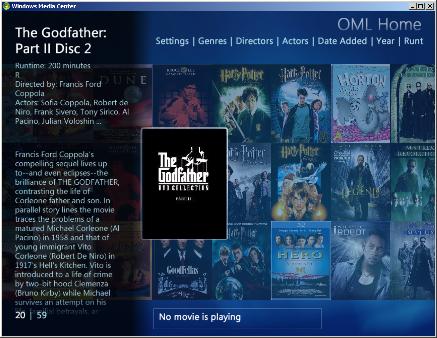
Pionner have 72hz LCD, so the frames are 3×24 = 72
Evrything works …
..but that with HDMI only 60Hz is kind of problem …
thanks for the nice article.
Does 8800GTS Cards have good 24 hz output? or I am better off sending a 60 hz signal through the HDMI.
Do you think using reclock to correct 23.97 to 24 is necessary for the best playback?
theuf: Nvidia has the best 24 Hz output as far as I know, as long as it’s connected via HDMI to a television (not a computer monitor) that supports the resolution. It uses the standard TV timings, so you shouldn’t have to reclock. Having said that, I’ve had better experience with 60 Hz as the PC seems to handle the source material conversion better than the video processor within the display. You’ll need to try both refresh rates to see what looks best to you.
Thanks for the reply.
I am using HDMI to a samsung 6 series tv.
I also had better experience with 60 hz.
I am actually surprised by that because it is far from a multiple of 24.
I suppose the video renderer is doing something more complex, telecine maybe?
Thanks for some real info for once. Does NVIDIA® GeForce® 9600M GT support 1080p24 as well? Trying to run 1080p24 from US laptop into British Sony TV with Motionflow (4x) which says it supports 1080p24.
I’m pretty sure that the 9000-series all support 1080p24 through HDMI but I haven’t verified it as I don’t have the hardware.
Hi Carlton, we met at David S’ birthday dinner awhile back.
FYI for autoswitching display frequency and/or resolution dependent on media format frame rate see the Reclock package. Reclock can report the current media frame rate and includes an example .vbs script using powerstrip which can be triggered on movie playback from whatever app you want. On exit from the app the display frequency and/or resolution can be returned to something else. I use the free 12noon Display Changer rather than PowerStrip. This works well with Arcsoft Total Media Theatre and My Movies in Media Center to switch the display to/from 24hz/60hz etc.
SlySoft Reclock
http://forum.slysoft.com/showthread.php?t=19931
12noon Display Changer
http://www.12noon.com/displaychanger.htm
Example .vbs script using 12noon Display Changer
http://forum.slysoft.com/showthread.php?t=20043
The only exception of which I’m currently aware is motherboards based on the new nVidia 9300 and 9400 chipset. Multiple sources have confirmed that 24p playback is flawless over HDMI. Several vendors, including Asus (P5N7A-VM) and Gigabyte (GA-E7AUM-DS2H), have just released motherboards based on these chipsets.
Ha-ha. On my Philips 42PFL7423D there is just on the contrary a problem on P5N7A-VM. When I setting up 1920×1080 24p mode, the real refresh rate is 25.920 Hz… “resulting video has noticeable jerks/pauses”