After two years of use, it’s time to say farewell to my Palm Treo 650 and start looking for a new phone; this is my longterm wrap-up review. I’ve used a Palm OS device for the past 8 years. The OS is ancient and hasn’t received any significant updates in years, but even so, the Palm Treo line could be so much more they just put some effort into what the consider the status quo. Palm has a new executive chairman (Jonathan Rubinstein of iPod fame), and their new Treo 500 is the first significant step forward in years. Hopefully they will continue to make improvements.
What’s Great about the Treo 650
- Ability to install third-party Apps – Treo usability is lacking in many areas, but at least they allow third parties to develop software to make up for them. Password managers, area code look-ups, etc.
- Stability – Other than occasional bluetooth problems, the the Palm OS Treo 650 is extremely stable and reliable — as long as there are no third-party utilities runnings, which add great features but can cause instability with the operating system and each other.
- Battery Life – I always get at least 2 full days out of each charge, and often 4 days. Battery life has never been a problem, even with a 2-year old battery.
- The Keyboard – The keyboard with the hard keys is awesome. People praise the touchscreen keyboard of the iPhone, I’ll take a Treo hard key keyboard any day.
Improvements that are Needed – for the pretty much the Entire Palm Treo Lineup
- Too Much Need for Third-Party Software: I think third party apps such be programs such as Password Managers, not utilities that modify the core operating system. But there are so many usability problems, I’d venture a guess that most every Treo Palm OS user has installed a Phone App replacement, a Calender/Launcher replacement, or a Utility to modify behavior of the O/S (Butler, Phone Technician.) These are key applications; the defaults should delight uses, not send them looking for replacements and add-on. Improve the core applications and the interface — because applications that make these type of changes to a device make it much less reliable (I’ve installed and then been required to uninstall enough of them to know.)
- Bluetooth Headset Auto-transfer is Annoying: When the phone rings, I want to know who is calling and whether or not I should answer it. I don’t want to think if I left my bluetooth headset on, if so which pocket it is in, and decide whether or not I need to install it on my ear before answering the phone. What I’d like to see is buttons on the phone for “Ignore Call” or “Answer on Phone” or “Answer via Bluetooth Headset.” I don’t want the phone to auto-connect to my headset and have me yelling at my pocket while I take the phone from my ear and de-activate the headset. Apple figured this out with the iPhone and I complained about this years ago on Treo forums. But still this feature is not available.
- Power and Data Sync Connector Unreliable and Non-standard: The power connector is fine for charging at home, but I can’t get it to stay in the phone when charging in the car. How about a connector with a locking mechanism on it, like Motorola has? Also, the data sync connector is very unreliable; I have to disconnect and reconnect it several times before it will sync with my laptop. I’ve taken a toothbrush to the contacts on the phone and there has been no improvement. Yeah, the connector has a hotsync button on it, but so what. Why not just use a mini-USB connector to attach to the PC and software to active the sync? The phone could even charge over USB. The current connector sucks. (Note: The new Palm 500 addresses this complaint!)
- No Voice Dialing: There is no voice dialing feature on any Treo. Voice dialing is available on $50 phones but not on a Treo costing several hundred dollars? Ridiculous! Sure, you can purchase the VoiceSignal software to add voice recognition, but the demo version caused me many stability problems. Palm needs to release an integrated, reliable, and fully-functional voice dialing solution.
- No WiFi: A few years ago, Palm stated that wireless carriers would not sell phones with WiFi due to potential for VoIP taking their revenue away. Now every major carrier has a WiFi phone, and Palm hasn’t even released drivers to allow use of a SD WiFi card, much less a new model with built-in WiFi. They should have been the first company with a WiFi smartphone, not the last.
- Phone is Off after Crash/Reboot: My Treo did occasionally crash and reboot. When it did, the phone application would not turn on, so my phone would be off and I wouldn’t know it. The phone should return to its previous state after a reboot, or at least give the user the option for it to always power-on the phone. (There are 3rd party utilities to add this feature.)
- Main buttons behave differently based on when they are pressed, leading to user confusion. There are 49 buttons and 1 switch on a Treo 650. With so many buttons, why can’t they behave consistently? When you press the home button on an iPhone, it does exactly what you’d expect. Not one singe button on a Treo 650 does this!!! Here are some specific compalints:
- When the “Home” button is pressed once, it goes to the the application list screen, showing the last-viewed category; twice or more and it switches to the next application category as well as the SD memory card applications, or prehaps a list of all applications. Why can’t is just go to the same home screen each time so I know what to expect?
- When the Green “answer button” is pressed once it turns on the phone in the phone screen; twice and it brings up the previous call list, three times and it redials the last number. And if you get stuck in the wrong one of these functions, there is no way to go back. Relegate some of these functions to soft buttons on the screen!
- Short-cuts to applications and contacts can be assigned to keyboard keys, but shortcuts only work when the phone application is open and won’t work when in any other view. Shortcuts need consistency!
- When the Calender button is pressed, it displays the same daily view, which is a good thing. Repeated presses toggle the view between week, month, and daily summary/ to do. Assign discrete functions to buttons. One press of the calender button should only switch to one calender view. Assign an additional view to a double-press of the button. An action (button press) should always result in the same result!
- Bluetooth is very unstable. I have to reboot my phone every 2 weeks because it starts acting weird when using my Palm bluetooth headset and eventually stops working all together. I thought it was the headset, but eventually figured out that it was the phone causing the problems.
- Unable to Copy Files Directly To/From SD Memory Card: When connected to a computer, the SD card doesn’t show up as a drive, so you can’t copy software to/from the SD card. To make matters worse, Palm Desktop has a utility to copy files to the SD card, but it only allows *.prc files. To get this functionality, you have to purchase yet another third part utility. This should be included by default by Palm.
- No built-in Audio or Video Player – OK, my Treo 650 came with Real Player, but it sucks. We passed the year 2000 mark almost 8 years ago. Include a great music player with support for every file format available and a great video player with support for every video format available. Basically, if you put a great front-end on the TCPMP (The Core Pocket Media Player), you’d make a lot of people happy.
- A New Form Factor Is Needed: The Treo 500 / 800 is a step in the right direction. Thin is in. But how about a larger (iPhone-like) screen and a slide-out keyboard (HTC Kaiser.) In fact, why not take a HTC Titan and put your name on OS on it. It even has WiFi.
- HotSync Manager Odd Pop-up Messages: Every time I boot, I get a message stating “the selected port, COM1, is not available at this time.” No kidding. My computer has never had a COM1. It has a COM4 for my Bluetooth connection, and when I open the HotSync config it shows COM4 being selected and no other options, so why must I be subjected to this error message every time I logon to my PC?
![Palm Desktop HotSync Error Message: The Selected Com Port, COM1, is not available at this time.]()
- Palm Desktop Software Availability: Why can’t I download the latest released version from the Palm site? Why is it only included on a CD that shipped with my Treo? Just give me the latest download. And while I’m at it, why did it take 6 months after the launch of Windows Vista to release a beta version that is compatible? Shouldn’t the beta have been available 6 months before Vista was launched?
- Palm Desktop Alarm Reminder Application Crashes: It crashes every time I come out of hibernation. When I finally reboot, the Alarm program starts and pop-up reminders from the past 2 weeks fill my screen. Why must it crash? If it does crash, why doesn’t it restart itself? Shouldn’t I be able to depend on it to remind me of appointments?
Conclusion
There are many, many opportunities for Palm to make improvements and delight their customers the way Apple has with the iPhone. I really hope Palm does just that.
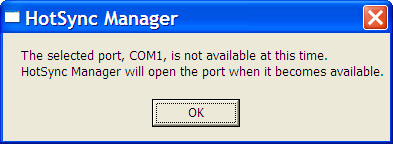
I must disagree with your opinion on stability. I’m going on my third replacement Treo 650 as of today. The phone is extremely prone to random reboots and lock-ups. If I could go back in time to when I purchased my new smartphone, I would have certainly picked something other than a PalmOS Treo 650.
The second replacement phone arrived brand new. From the very first day, the phone would go into standby mode and would not turn back on unless the battery was removed and replaced. Even pushing the little reset button under the rear cover had no effect.
I will never by another Palm product again.