Home theater has been a major hobby of mine since the early 1990s when I hooked my first stereo VCR up to a 2-channel receiver. In college, my roommate start his co-op job and purchased at 20″ TV — my experience was as complete, or so I thought. A couple of years later, Dolby Pro-Logic receivers became available, and I upgraded to 5.1 sound. The addition of a DVD player shortly after they were introduced made a significant impact on sound and picture quality. My next phase was acquiring one of the first 720p 16:9 projectors to be released, which replicated the big theater experience for the first time. The next major revolution was add HD capabilities with a TiVo HD Satellite receiver. Next came the addition of a Blu-ray player and a 1080p projector. I can’t wait to see what further improvements will come my way and fight my resistance to upgrades. . .
My Home Theater Photo Gallery:
I’ve created a home theater construction photo album showing my current (version 2.0) and my previous (version 1.0) home theaters in various states of progress. The album includes a brief description of each picture, so you can get an idea of how everything was designed and constructed. Here a some pictures of the completed project:
My Movie Collection:
I use My Movies Collection Management to catalog my movie collection and I have it published and viewable online.
My Current Home Theater Room Details and Equipment:
- Room Dimensions: 13 feet wide by 22 feet by 8 feet tall
- Room Treatment: 50 custom-made 2’x4′ audio panels; Ownens Corning SelectSound Black Acoustic fiberglass panels, 45-degree beveled MDF 2″ frame, Guilford of Maine (GoM) fabric covering (Style: Spinel 3582, Color: 021 Obsidian)
- The fiberglass acoustic panel room treatment was by far the single largest contributor to audio quality.
- 60% room coverage; 2 layers installed on the front wall and corners
- Projector: JVC HD750 1080P projector. The JVC D-ILA projectors offer the blackest blacks. I wouldn’t consider any other projector for home theater. The optics are very sharp, THX mode give a great out-of-box initial calibration setting, it operates quietly, has more than enough inputs, and is by far the best projector I’ve ever owned. I purchased my JVC D-ILA HD750 new off of eBay. The projector mount I use is a Chief RPM-223 Elite, with a CMA-006 and CMA-115 ceiling mount and extension pole. It offers a perfect fit, fine adjustment for pitch/tilt/rotation, and a lock for additional security. I purchased the mount components from ProjectorCenter.com and AValive.com

- Screen: Stewart Firehawk 123″ diagonal
- Projector Mount: Chief micro-adjust projector mount
- DVR and Movie Playback: Sage TV HD300; SageTV Server running on a Windows Home Server 2011 computer (in another room), Silicon Dust HD HomeRun Over-the-Air TV Tuners.
- Streaming Media Box: Roku 3
- Movie and Recorded TV Storage: Synology DS-1812+ with seven Hitachi 4TB drives in a RAID 6 array (20TB usable storage)
- Custom Home Theater Personal Computer: see below for more details
- Pre-Amp Processor: Anthem Statement D2 Preamp Processor with Room Correction, HD video switching and processing. The Anthem Room Correction produces some of the highest audio quality available. Unfortunately, it is sometimes a little finicky when it comes to HDMI synching, occasionally requiring a flip off/on when switching between inputs.

- Amplifier: Sherbourn 72100A 7-channel amplifier. The Sherbourn 7/2100A does everything I need an amp to do: deliver lots of clean, undistorted power. Pure audiophiles say that the amplifier makes a huge difference in sound quality, but it’s my opinion that it has the least effect of any component in a system. This amp delivers 7-channels at a max of 300 watts each, which is more than my home theater requires. It accepts balanced inputs (XLR connectors) from my Anthem pre-amp and turns on and off automatically. Nothing more, nothing less, and all I need, and maybe then some. I purchased mine from Steve at SoundVideo.com.

- Surge Protector: Panamax Max 5300 surge protector
- Subwoofer Location 1: Velodyne HGS15 subwoofer
- Subwoofer Location 2: Four 18″Fi Audio IB318 Subwoofers in custom-mount Infinite Baffle Configure
- Subwoofer Amplifiers: Two Behringer Europower EP4000
- Front Speakers: PolkAudio front speakers RT16 (x2), CS350-LS (all hidden behind floor-to-ceiling and wall-to-wall frames with speaker grill cloth covering)
- Surround Speakers: Sonance Cinema Ultra II SUR (x4) side and rear surround speakers (in-wall, hidden behind fabric panels)
- Seating: 9 Bass Industries Executive-series home theater chairs; motorized recline, Mustang Brown color
- Tactile Transducers: 8 Aura bass shakers; Sony 4-channel receiver for amplification
- Equipment Rack: Middle Atlantic Equipment rack; custom rack adapter helves for non-rack-mount components, retractable light
Home Theater Personal Computer (HTPC):
I currently use a combination of Windows 7 Media Center and the to browse and play my movie collection from any HTPC. I currently use Windows 7 Media Center and the Media Browser plugin and sometimes the MyMovies plugin to browse and play my movie collection. I use Windows Home Server to store all of my movie backups; Slysoft AnyDVD HD is used in the backup process. MyMovies Collection Management for Windows Home Server is used to provide the movie descriptions, cover art, actor profiles, etc., for all of my DVD and Blu-ray backups. HTPC History: I’ve been a Home Theater Person Computer (HTPC) enthusiast since about 2000, when I borrowed a VGA projector to display movies on the wall but found the lack of a line-doubler intolerable. So I used PowerDVD to play the movie and purchased a high-end (for the time) sound card to output Dobly Digital audio. I later tried XLobby v2 (by Steven Hanna) as a movie browser interface, in hopes of replicating the $40,000 Kaleidescape system I’d seen demoed at the CEDIA home theater trade show. I also tried TheaterTek DVD player software. When Media Center Edition of Windows XP was released, it became my primary platform.
HTPC History: I’ve been a Home Theater Person Computer (HTPC) enthusiast since about 2000, when I borrowed a VGA projector to display movies on the wall but found the lack of a line-doubler intolerable. So I used PowerDVD to play the movie and purchased a high-end (for the time) sound card to output Dobly Digital audio. I later tried XLobby v2 (by Steven Hanna) as a movie browser interface, in hopes of replicating the $40,000 Kaleidescape system I’d seen demoed at the CEDIA home theater trade show. I also tried TheaterTek DVD player software. When Media Center Edition of Windows XP was released, it became my primary platform.
Component Details:
- Microsoft Windows 7 Ultimate 64-bit
- Media Browser Plug-in
- Arcsoft TotalMedia Theatre Blu-ray player
- Intelliremote remote control software
- LogMeIn remote desktop client
- nVidia 9400-based chipset for HDMI video and 7.1 channel LPCM HD Audio, Gigabit Ethernet
- Lite-On Blu-ray drive
- Silicon Dust HD HomeRun TV Turners (four total)
Full Component List:
| Component | Model | Vendor | ||
| Screen | Stewart Firehawk 123″ diagonal | ProjectorCenter.com | ||
| DVR | TiVo HD (over-the-air antenna HD broadcast networks only) | |||
| Media Streamer | Syabas Popcorn Hour C-200 w/internal hard drive and Blu-ray drive added | PopcornHour.com | ||
| OTA HD Antenna | Channel Master 3020 UHF/VHF Antenna Channel Master 9023 Wall Mount for attic mounting |
WarrenElectronics.com | ||
| Remote Control | Philips Pronto Professional TSU9400; RFX9600 IR/RS-232 Base Station (x2) | eBay.com | ||
| Front L/R Speakers | PolkAudio RT16 | Ovation B&M | ||
| Center Speaker | PolkAudio CS350-LS | Ovation B&M | ||
| Side Surround Speakers | Sonance Cinema Ultra II SUR | AudiophileLiquidator | ||
| Rear Surround Speakers | Sonance Cinema Ultra II SUR | AudiophileLiquidator | ||
| Subwoofer | Velodyne HGS 15 | Audio Video Today | ||
| Video Game Console | Microsoft Xbox 360 | Circuit City Black Friday Sale |
||
| HTPC | Self-built, Atech Fabrication 4000 case, Windows 7 Home Premium 32-bit, Gigabyte GA-E7AUM-DS2H motherboard (with NVIDIA 9400 mATX HDMI 8 channel LPCM) motherboard, Intel Core 2 Duo CPU, Blu-ray drive | AtechFabrication.com NewEgg.com |
||
| Media Server | Self-built, Coolermaster Stacker case, Windows Home Server, Tyan motherbaord, Areca ARC1230 RAID card, 14 x 2TB hard drives max | NewEgg.com | ||
| Tactile Transducers (8 total, aka bass shakers) | Aura AST-1B-4, 50 Hz low-pass FMOD crossover | PartsExpress.com | ||
| Amplifier for Tactile Transducers | Old Sony receiver | |||
| Power Protection | Panamax Max 5300 | LetsGoDigital | ||
| Lighting Control | PCS SmartSwitch (Black) x 4, X10 IR543 IR Receiver, X10 Pro PHC02 Maxi Controller | Worthington Distribution | ||
| Video Calibration | Video Essentials [DVD], Digital Video Essentials: HD Basics [Blu-ray] | Amazon.com | ||
| Audio Calibration | Rives Audio Test CD 2, RadioShack Analog SPL Meter | RivesAudio RadioShack | ||
| Seating | Bass Industries Executive Lounger-series home theater chairs; motorized recline, Mustang Brown color. (x 9) | Bass Industries |
List of my Old Equipment (for sentimental reasons. . .):
| Component | Model | Vendor | Use / Disposition | |
| Projector | Sony VPL-HS51 + Chief RPA-102 mount | ProjectorCenter.com | sold on eBay | |
| Projector | Marantz VP12-S1 | SoundVideo.com | Sold | |
| Satellite Receiver | DishNetwork 4000 | Sold | ||
| Satellite Receiver / DVHS Recorder | JVC HM-DSR100U | Sold | ||
| Television | Toshiba CX35f60 35″ television | Circuit City | Sold | |
| Remote Control | Philips Pronto TSU-1000 | Worthington Distribution | Sold | |
| Remote Control | Philips ProntoPro TSU6000 | Sold | ||
| Remote Control | Philips ProntoPro NG TSU7000 | GoPCPlus.com | sold on eBay | |
| Remote Control | Philips ProntoPro NG TSU7500 | GoPCPlus.com | For Sale | |
| Surround Speakers | PolkAudio LS f/x | Sound Seller [info] | Kitchen “ambience” speakers | |
| Television | Panasonic 32″ | Circuit City | Stolen when moving | |
| VHS VCR | JVC 830u | Crutchfield | Sitting in closet | |
| DVD Player | Toshiba SD2108 | PCMall.com | Gave to my mom | |
| Receiver | Pioneer Pro Logic | Crutchfield | Stolen when moving | |
| Receiver | Onkyo TX-DS939 | The Sound Approach [info] | Died a loud and painful death | |
| Receiver | Anthem Statement D2 | Audiogon classifieds | Sent to Anthem for repair, replaced by D2v | |
| Satellite | Philips DSR6000 TiVo | Direct Connection | gave away on TiVoCommunity.com | |
| Satellite HD | Hughes HR10-250 TiVo | BestBuy B&M | in closet gathering gust | |
| Amplifier for Tactile Transducers | Samson Servo 120a | Sweetwater.com | sold on ebay | |
| Video Game Console | Microsoft Xbox | BestBuy B&M | Next Door Neighbor | |
| VHS VCR | JVC 830u | Crutchfield.com | in closet gathering dust |



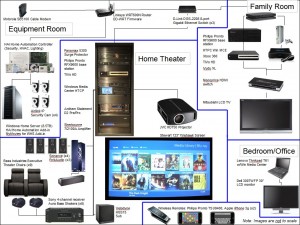

Your home theater looks pretty neat. What are the steps did you take on building it(room size, screen size, rows of seats, etc…? Did you use the calculator? I dont know if I miss the details from your website.
For your HTPC, you obviously have movie save in it, what movie/video manager or library software do you use? and do you have all you movie title linke up to the internet movie data base? Would you just click on the title and play it?
I am in a process of trying to build a HT room, but the room is 13×21. Based on the dimensions, I just want to be able to use some sort of a calculator (just like yours) to determin the screen size, height of platform for the 2nd row, etc…
Did you use any conduits for place your wiring?
looking forward to your response!
Thanks for the feedback. I need to update the pictures to show the finished rack, stage, and acoustic panels. I most certainly did use my Home Theater Calculator when designing my theater; that is why I created it.
My room is 13 feet wide and 23 feet deep. I have 5 seats in the first row and 4 in the second. The rear platform is 13 inches tall, but truthfully could have been just a tad taller.
For my movies, I have all of them stored on a Linux file server with a RAID array (multiple drives linked together to create one giant drive). I use DVD Profiler to catalog all of the movies and I use the MyMovies plug-in to play movies back on my Windows Media Center PC in my Home Theater. See my Technology List page for links to all of these programs.
Carlton, first, thanks for putting together such a cool and informative website. I’m in the process of thinking how to to a DIY install of a home theatre in my basement and am at the component selection stage (will be projector based). I betray muself as a novice, but my question is why no DVD player? It seems like you are using the media PC for this. How did you get your DVDs on there and why do that vs. a good DVD player? Thanks!
Phil: There are reasons for using a PC for the DVD player, but I wouldn’t recommend it for most people. The number one reason is to have all of your movie collection stored on a server and be able to watch any one of them instantly from your home theater.
Another reason is because you can install software such as AnyDVD that will allow the player to jump directly to either the main DVD menu or even directly to the main movie. No annoying trailers, warnings, etc. It even disables Prohibited User Options (PUOs) so that even if you decide not to automatically jump to the main menu, you can fast forward through or jump to the main menu whenever you want. FBI Warnings? Skip right through them.
The final reason is image quality. If you use a software DVD player such as TheaterTek, you can install the ffdShow video processor software, which can make some noticeable improvement in the picture quality. Unfortunately, Windows Media Center does not support ffdShow; it also requires quite a bit of processor overhead to work properly.
To backup DVDs, all you need is AnyDVD and CloneDVD, both available from SlySoft.com
I am using your calculator and it is very helpful. I am planning a 2.37 screen with eyeballs at 14′. That puts my 1.78 screen size at something close to your setup or smaller, so I am curious to know what your viewing distance is from both rows and if you feel that it is optimum.
Thanks, Richard
Richard, my front row is 12 feet from the screen and the second row is 17 feet from the screen (on a 14″ platform). The front row is great for the projector I have (720p LCD) but if I sit any closer I can see the pixel structure to an extremely distracting degree. I’ll probably move the front row up about a foot when I upgrade to a 1080p DLP projector.
The rear row is definitely not as enveloping as the front and it is not used nearly as much. It just meets the THX max allowed viewing distance spec. However, I do actually enjoy sitting back there on occasion. The screen is smaller but it does look more crisp (yes, I need a higher resolution projector.) If I could, I’d move it just a little closer, but the room layout is will not permit that.
Carlton,
Nice Home Theater. I also use DVD Profiler with Xlobby. I’m having challenges with it though, in that everytime I go online to update the database and import the database into xlobby, it creates duplicate entries. What software are you using for your HTPC front end?
BTW, I didn’t know Media Center Edition (MCE) doesn’t support ffdshow through Theatertek. If true, this is too bad because I plan on building a core II duo system soon that will support BD and HD DVD playback on an HTPC. Have you tried ffdshow on MCE 2005?
Thanks for your help.
Jude
Jude: I’m currently using Windows Media Center Edition 2005 as my front-end, with the My Movies for Windows Media Center plug-in. Windows MCE can use ffdshow to decode xvid files, etc., but it will not allow post-processing. The only way to get post-processing with this setup is to configure the My Movies plug-in to launch TheaterTek (as an external program) to play the movies. This is instead of the conventional method of playing the movies inside Windows Media Center. TheaterTek does support post-processing through ffdshow.
I am looking at installing a 1080p projector like the 5000. I have to pre-wire for it and am not sure of what type wire to use. Any suggestions would be appreciated. Also any recommendations on what projector I should purchase.
Dick: My recommendation is to pick a projector, look at all of the inputs on the back, and run one of each connector type to the projector. Don’t waste money on expensive cables; I purchase mine from PCCables.com. Ideally, all you’d need is a HDMI cable if you have a receiver or video processor that can up-convert any signal to HDMI. That is my goal, but I’m not there yet. If you’re looking at 1080p projectors, the Sony Sony VPL-VW50 is a great projector for the price. Personally, I like the added punch from the higher ANSI contrast ratio of a DLP projector; that’s what I’d go for even though the cost is higher. Don’t underestimate the importance of flexible optics – horizontal and vertical lens shift are an absolute requirement for me, as is a wide zoom ratio. It makes fitting the projector to your room much easier.
I like your home theater! I’m looking forward to doing one also. How much would you say those seats and the screen cost? Please emial me when you have a chance. Thank you!
Hello,
Love the theater. What color are the walls? I would like to do something very similar. Thanks
Ernie: The walls are a dark brown color, similar to that of the chairs. I don’t know the exact shade because it was a custom color, but I basically matched it to the leather chair color but made it a slight bit more gray so the color wasn’t too overpowering. The paint was a “premium flat” from Porter Paints that was supposed to be the best flat paint for washing, because flat paints are not as washable as others. But to tell you the truth, I’m not sure if it’s any better than other flat paints for washing.
Hello, very nice system. Just wondering where I could find the THX specs? Like max viewing distance, crossover freq between subs and speakers, ect..
Thanks,
Dave
It’s worth noting that the dark brown wall color was not as simple as taking a sample of leather and color-matching it. The custom color actually has the warm brown, but a great deal of grey as well. I went to the paint store and spent over two hours with the salesperson, mixing quart samples and remixing after comparison to the leather. The color needed to be similar, but not an exact match. I took home three finalists and they went on the wall- a picture is available here.
I went back to the store, spent another hour tweaking the shade, then took home the winning paint and started the laborious process of painting. A dark shade such as this, even with high quality paint, takes three solid coats. I would not do this at a big-box improvement store; the Porter representative really knew his paint and was very generous with his time, all for a five-gallon paint sale.
Good luck with your theater!
Dave: There isn’t much available in terms of specifications from THX. Basically, they want you to purchase THX-certified equipment and sit in the correct location. I’ve seen nothing for cross-over frequencies in the THX spec. There are so many variables in designing a room for proper sound reproduction that there can be single standard. As far as seating distance, it depends on screen size. The bigger the screen the farther away you can sit. The field of view should be 35-degrees. Check out my Home Theater Calculator to setup your room.
Carlton, You’re HT Calculator is a great tool. . . but before I use it out of it’s place, i wanted to get your thoughts on its applicability for a main living space television vs. a dedicated home theater. I have a family room off of the kitchen where I will be putting a new HDTV (probably 1080 LCoS). Debating between a 55″ and 60″. seating is positioned such that the closest (and least used) end-of-the-sofa seat is ~3 to 4′ from screen, main/primary seating is ~8′ to 10′ away and kitchen is 12 to 16′ away with full view of TV from kitchen. The Calculator would suggest that the 60″ fits nicely with the 8′ primary seating. My concern is that this is based on getting the “MOVIE THEATER EXPERIENCE” vs. daily/casual TV watching like lounging around and tuning in to the evening news.
My main concern is going too big for the room where watching tv will becomes exhausting from taking in all of the big screen.
The rule of thumb guidance that Ive heard elsewhere has been viewing distance 2-3 times TV diagonal measurement. That would suggest that even a 55″ is marginally to big for my primary viewing distance.
Your thoughts on this would be greatly appreciated. . . THANKS!
Hello, very nice Home Theater, can you please tell me the color of the wall that has the screen on it and the color of your baseboard?
Richard: Sorry it took so long. Here are the details on the colors of the home theater paint.
Walls: Custom Dark Brown Paint Color: Porter Interior Latex Hi-Hide Flat; 684 UD Base; 6678-4 French Toast Ultra Deep Base; One Quart Formula at 100%: 1Y B, 2Y E, 1Y M
Baseboards/Crown Molding: Porter Interior Oil Semi-Gloss Glyptex Eggshell; PP 445 Base; 1 Gallon Formula: 1/2 M, 9 S, 6 T. The name of the color may be “Dover White”, but I’m not sure about that.
Hope this helps! -Carlton
Carlton,
Found all of your information a great help. I am setting up my own home theater and have some questions about wiring. The room where I am setting up the theater is already finished, so I want to minimize construction. So here goes:
Can I run the power and data lines for the projector together? Will the power line cause interference with the data lines? I would like hide these under some wood trim on the ceiling.
Speaker lines. Should I try to have the lines as short as possible (so that all speakers would have different cable lengths) or should I calculated all possible lengths, and then make all speaker lines the same? (the longest run would be about 30 feet and I am using 16 gauge speaker wire for 6 ohm speakers).
Thanks,
Greg
Greg:
I’ve always run the power and video cables in the same run and have never had any issues. With HDMI, there is pretty much zero chance of interference (digital signal), but I’ve never had a problem with analog signal interference over VGA, component, or S-video.
As for the length of speaker wire, don’t worry about making them the same length. The electrons travel instantaneously though the speaker cables, so there is no phasing problem (moving your head 1/2-inch to the right would have much of an influence), and the extra impedence from the longer cable is negligible (you’ll need to equalize the volume on your speakers anyway.) Use cable lengths that fit your installation, which will give you the shortest wire length for each speaker.
Carlton,
First off let me say, I love your site. I too love Home Theater. I currently have one in our “playroom” but would like to eventually put together a true Home Theater. I do have a small question for you. It seems like, with your first Theater, you used paint for your screen. If so, what exactly did you use?? Would love to know.
Again, love your site,
-Todd
Todd: The first frame was just a board on the wall, with the wall painted a slightly gray eggshell finish. The paint was nothing special, just a white base with a small amount of black pigment added (to help blacks look darker on the screen.) The disadvantage was low screen gain. I’m not sure, but it was probably about 0.75, which made the image noticeably more dim than a “real” screen would. There is also a “Screen Goo” designed for this purpose that partially counteracts the low gain problem. For the money, it was a great screen, but I definitely recommend a real screen if it is in your budget, or you can make your own screen on the cheap by ordering a low-cost retractable screen, cutting the screen material from it, and attaching it (stapling it) to your own wooden frame.
Hey Carlton, your name even sounds smart. I wondered if you had done any research on bias lighting for home theater. The short of it is, using 6500K temperature lighting behind/around the screen on Kodak 18% grey painted walls. This does 2 things. First, I always wondered why I got sick watching TV in complete dark. Having these “stablizing” lights provides even illumination for your irises, keeping them from having to work hard opening and closing all the time with extreme lighting changes in a movie or TV show. Second, and this is more for professional use, it provides a clean light source by which you can accurately judge color. Check out these 2 websites: http://www.cinemaquestinc.com/ive.htm and for color experiments – http://www.lottolab.org/Colour%20illusions%20page.html
Also, please check out our website. We have developed visual acuity calculators for the
AV industry for projection and LED displays for stadiums. We used the 1/60 of a degree arc tangent calculations as a base. We have tested it on 3mm LED and it was spot on.
http://www.acousticdimensions.com/worship_innovation.htm
Thanks for the sight and your passion. Jason
I’ll add this, if you are doing post production video editing, animation or any other business (for money) that involves computer graphics you should seriously look into bias lighting for the wall behind your screens. Jason
Jason: I have read about the rear bias lighting previously, but never to the level of detail you posted (6500k, 18% grey.) I know some home theater purists argue that any ambient light in the room will negatively impact absolute contrast ratio and should be avoided. Others say the relative contrast ratio is improved due to more even illumination. In my opinion, I think the light behind the screen looks pretty cool and that would be reason enough to use it or not. The only time I would not recommend it is for content that is not the same aspect ratio as the screen. For example, the black bars on the top/bottom of 2:35:1 wide-screen and on the sides of 1.33:1 standard def content would be much more apparent with rear bias lighting. I originally wanted a screen with motorized masking, but now I’m glad I didn’t get it; I find the black bars to be almost unnoticeable in a dark room and I would have wasted a bunch of money.
Hi Carlton,
As I start putting together a component list for a home theatre in my basement, I am wondering what projectors you like right now? ProjectorCentral seems to like the Mitsubishi HC490 and the Panasonic AE2000. I guess these are both LCD which may not be as good as single chip DLP.
Also, in looking at the pics of your setup, it seems that you are running your wires from the projector to the electronics not via some kind of cable tray but behind the ceiling. is this correct and if so is that difficult to do without blasting a bunch of holes in the wallboard to fish along the cables? Thanks!
Phil: The projector you need will depend on your price range and room conditions, so I’m not sure what would be best for you. If I were to replace my projector today, I’d strongly consider the JVC DLA-HD1 / DLA-RS1U (2007 models) and the DLA-HD100 / DLA-RS2 (2008 models), the Sony VPL-VW60 “Black Pearl”, and maybe the Marantz VP-15S1. For lower-priced LCD, I’d take a look at the Epson Pro Cinema 1080UB, the Mitsubishi HC6000, and the Panasonic AE2000.
The wires are installed in the ceiling. They actually go straight back from the projector to the soffit running around the back top of the room. When I needed to install a new cable, I just popped out 1 of the can lights and fished the cable from the equipment rack to the projector (I have an extra-long string in the cable run to help with this.) I also concealed the cables in the ceiling in my previous house/home theater; it was even easier because the floor joists allowed the cables to run directly into the mechanical room where the rack was located. Check out my photo gallery for more details.
you can post your photos on the site I own, we are building an on line database of photos to show people ideas
Home Theater Marketplace
on a side note the jvc rs2 is out and shipping and very strong reviews on projectorcentral.com
Carlton:
Thanks for the site with the great calculator! I just finished painting my new theater and I copied your color scheme. I was thinking of doing a light tray with Creative Crown of Dallas foam moulding. Did you just use rope lights on yours? Did you run into any problems that you could share that I could avoid? How much space did you allow between the top of the crown and ceiling?
Thanks,
John
Hey John. I did just install rope lighting behind the crown molding. The molding itself wasn’t high enough to give the proper proportions, so there is an inverted piece of baseboard installed against the wall and then the crown molding is attached to the baseboard. This give it the height it needed. Otherwise, the gap above somewhat offset the effect of the molding and made it look too small.
The gap between the molding and the ceiling is 2 inches. Basically, just enough to get your hand in move the rope lighting around a little bit. Hope this helps!
Carlton Bale
This is my first time on your website I really appreciate your input. I really like you article about 1080P does not matter. I see you project picture, I’m in the process of building my first home theater I need some direction on building part, can you sent me some e-mail to direct me a little thank you so much.
Dan.
Hello,
would you happen to have a write up on how you configured your server (movie repository) how you connected it to your projector and how it would work? Are you using HDMI between your PC and projector?
Thanks–Davide
Why do you use a Power Amplifier when you already have the speaker outputs on the Receiver?
-Alex
I need to update my equipment list. I now have an Anthem Statement D2 Preamp/Processor. I purchased the Sherbourn 7/2100a amp in anticipation of the upgrade. My old receiver only had 5 channels of amplification and I had 7 speakers. I got an external amp to power all 7 speakers (splitting the surround outputs) as the first step in replacing my 10-year-old receiver with a Pre/Pro + external amp setup.
Do you have some sort of schematic of how this all hooks up? I’m still in the lower levels of Home theater land – and half of your equipment, I don’t even know where it goes. Also – does that Sony projector have any fan noise?
Thanks!
-Alex
Alex: To simplify things, here is how everything is connected (the preamp/processor is the central hub for all audio and video):
[all source devices (TiVo, DVD, game console, etc.] -> preamp/processor -> amplifier -> speakers
The exceptions to this are the projector, subwoofer, and tactile transducers (bass shakers):
[source devices] -> preamp/processor -> projector
[source devices] -> preamp/processor -> powered subwoofer (built-in amp)
[source devices] -> preamp/processor -> old Sony receiver -> transducers
The HTPC pulls movies off the server over the network (the server is in a different room.)
Everything is plugged into the Panamax surge protector for electrical power.
Carlton Neat site. I have a 100 inch stewart screen, 1080p Mitsubshi projector with seating at 9 and 14 feet — the front row is at a 43 degree FOV — do you think that is too close for most people? thanks Mike
Mike: I see no issues with that seating distance. You’re not even in to Imax territory with that distance! In my experience, no one should have any issues, and if they do, they can be the ones on the back row.
The information is very informative. What caught my eye was the specs for your media server. I am planning to build one myself and was considering Windows Home Server (WHS) as the operating system. I have no server experience, so I am gathering information now.
I was under the impression that WHS could not be used with RAID. How did you incorporate RAID with WHS?
Any suggestions or recommendations for a media server would be welcome.