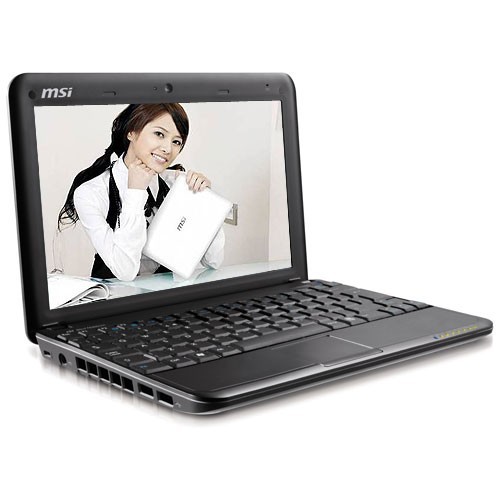
 I purchased a MSI Wind netbook (i.e. small, cheap laptop) for my wife to use as her personal surfing-the-internet device. Overall, I’m very pleased with the performace and size, making it perfect for casual use. Here are my pros and cons lists:
I purchased a MSI Wind netbook (i.e. small, cheap laptop) for my wife to use as her personal surfing-the-internet device. Overall, I’m very pleased with the performace and size, making it perfect for casual use. Here are my pros and cons lists:
Pros:
- Small Size: I knew this was going to be a tiny little PC, but I was still surprised by the diminutive size when I took it out of the box. The Wind can be packed away in pretty much any bag and you don’t even know it’s there.
- Nice Appearance: The glossy black plastic looks quite nice for a PC in this price category. It does show fingerprints, but it is also very easy to clean. It’s also available in White.
- Screen Size: If you’re using 1 application at a time, the 10″ 1024 x 600 screen works surprisingly well.
- Battery Life: With the 6-Cell battery, battery life is fantastic. I didn’t time it with a clock, but I’d estimate battery life to be at least 4 hours. And a 9-cell battery is available for about $60 on eBay.
- Integrated Peripherals: Integrated webcam, bluetooth, SD card reader, Gigabit Ethernet, 160 GB Hard Drive
- Upgradeable Memory: There’s an slot for a second 1 GB memory module, bringing the total memory up to 2GB. The 1 GB module cost me less than $10 shipped.
- Upgradeable Keyboard: Why would someone want to upgrade the keyboard on their laptop? Because they mistakenly purchased one with an International keyboard layout rather than a US layout. Luckily, replacement US layout keyboards can be purchased for less than $20 on eBay.
- Macintosh OS X Compatibility: If you want to install OS x on non-Apple hardware, this is the netbook to do it on. Much of the hardware works with existing drivers and there are third-party drivers for the missing features. I was going to try this out, but then Windows 7 Beta 1 was released and I saw no need to do so.
- Windows 7 Runs Great: I installed Windows 7 Beta 1 using a SD card in the in-built card slot. Installation took about 20 minutes. I did have to download a replacement touchpad driver from Synaptics to get scrolling working on the touchpad. Also, the internal microphone didn’t work and I had to replace that driver as well. Otherwise, it was a flawless experience.
Cons
- International Keyboard Layout Sucks (make sure you buy US Kyeboard version): I unwittingly purchased a model with the International Keyboard layout. The Shift and Enter keys are smaller and moved over toward the outside edges of the keyboard, to make room for “international” keys. Luckily, a replacement US Keyboard install (and potential BIOS flash) resolve this problem.
- US Keyboard Layout:
![msi_wind_us_keyboard msi_wind_us_keyboard]()
- Smallish Touchpad Size: The touchpad is perfectly usable, but I would prefer that it be a bit wider.
- Combined Mouse Buttons: The left and right mouse buttons are actually one big, single piece of plastic that rocks to the left or the right; the pivot point is in the middle. Two separate buttons that depress straight down would be easier to use.
Don’t Care:
- There is no optical drive: I store everything on my network and if I really need to get files onto the Wind, I’ll copy the files from the disc using a different PC.
- Will not play HD Video: The screen isn’t high-enough resolution for HD video, so I don’t care that it doesn’t have the processing power to play it. Give me the SD version instead.
If you’re looking for a netbook, the MSI Wind should be on your short list.

Great review. Amy and I are considering something like this as our next laptop. When you get a chance, tell us more about Windows 7. I’m asking because the other debate in the house is PC v. Mac for the next laptop. Obviously the price point is way different…but still on the table. Hope you’re doing well, CB!
KC: Windows 7 is the best version of Windows yet. It’s fast, stable, feature-rich, and very attractive. Microsoft has basically addressed every complaint with Vista. The user interface is very efficient and I actually prefer it to OS X (which I’m using right now.) The benefits of Windows of what they’ve always been: wide variety of hardware, huge selection of compatible software, and a generally lower price point. Security is better under Windows 7 but you’ll still need to install an antivirus program (I recommend AVG free.)
But if you don’t need the variety and flexibility offered by Windows, which most average consumers do not, I think Mac OS X is a slightly better option if it fits your budget. It’s designed to run on very specific hardware, which allows Apple to fine-tune it for a more consistent experience. Apple hardware is very high-quality, better than that of most PCs. For example, their touchpad is second-to-none and the new uniibody aluminum MacBooks and MacBook Pros are extremely well designed. On the downside, there is a bunch of software that will not run of Mac (which is why Windows is my primary PC), but most people don’t have the specific requirements I do. There is also a learning curve for Mac that can be frustrating for the first few weeks (such as no dedicated Delete key but rather a Backspace key that is labeled Delete.)
Windows 7 can be downloaded for free starting this Tuesday and will work for a year before you have to pay for the retail package. I recommend giving it a try, but you really should backup everything on the drive and reformat it. (Or send me the laptop and I’ll do it for you.) If it doesn’t offer the simple experience you’re looking for, then I’d definitely recommend a Mac (hardware and software) because they are very hassle free. And you can still install Windows on them if you want all the benefits it offers.
i think that the design of the MSI Wind is much better than the Asus Eee Pc. I own an Asus Eee and Msi Wind, both are solid performers.