 Edit: MoScroll is a great, free, open source alternative: http://codescribes.blogspot.com/2007/02/moscroll.html
Edit: MoScroll is a great, free, open source alternative: http://codescribes.blogspot.com/2007/02/moscroll.html
I’ve recently found myself using nothing but point devices with no scroll wheel: my Mogo Bluetooth Wireless Mouse, my 3M Renaissance Ergonomic Mouse, my Dell Latitude laptop. One thing is missing: the ability to scroll. That is, until now.
History: About 10 years ago, when Steve Jenkins was running Windows95.com shareware site (which become download.com), he would select the best software each year and give it a “WINner Award.” One of the software products that deservedly earned that designation was Pointix Scroll ++, a handy little app that sits in the Windows tray and allows you to scroll by holding and dragging the left (or center) mouse button. Back in those days, the first scroll wheel mouse was just released and Scroll ++ gave “old school mice” the ability to scroll without one. I downloaded it, gave it a try, and purchased it instantly. But soon the scroll wheel became common place in the cheapest mice, Pointix was acquired and disappeared into oblivion, and this piece of software history was all but forgotten.
Fast-forward to present day: There are new and innovative pointing devices that just don’t have room for a scroll wheel. Users are frustrated, everyone complains about it, and there is no apparent solution. Unless you remember Pointix Scroll ++. Unfortunately, I couldn’t even activate the version I purchased because the company is long gone. I tried to contact the original copyright holder, but had no luck (it’s just a generic spam-like advertising site now.). Since the US Copyright Office has given approval to share abandoned software, I’m posting for download Pointix Scroll ++ version 2.05 for Windows (including activation) for anyone else who may need it. Below are details on how to install it and activate it.
Download, Installation, and Configuration Instructions (after the break):
- Download the zip file containing Pointix Scroll ++ 2.05 + activation (as well as PopMouse 3.15 + activation)
- Extract the Zip file (using WinZip or an equivalent)
- Run the file named Pointix Scroll++ 2.05.exe to install (you’ll need to enter your name and a company name – be sure to enter both!)
- Run the file named Pointix Scroll++ 2.05 Activation.exe to activate (you’ll need to again enter your name and a company name)
- If you have issues with activation, try Pin: Netplaque000000000000 (12 zeros) and Password: 00000010 (6 zeros)
- Pointix Scroll++ will load when Windows boots (make sure there is a shortcut to Scroll++ in your Start -> All Programs -> Startup folder)
- Click the Pointix Scroll++ icon in your system tray, select Preferences, and make the following settings
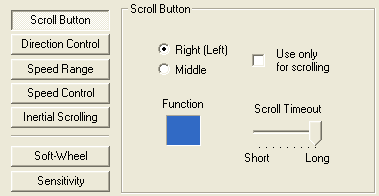
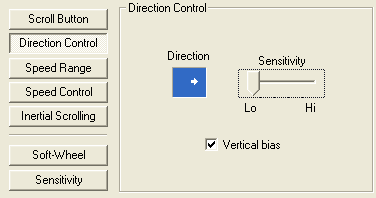
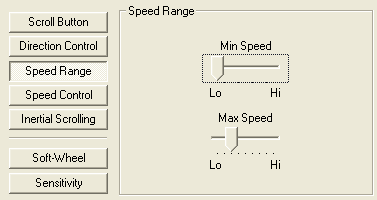
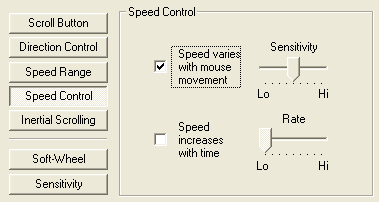
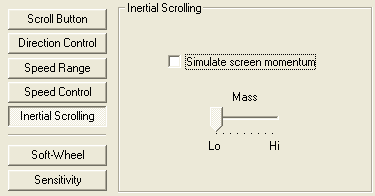
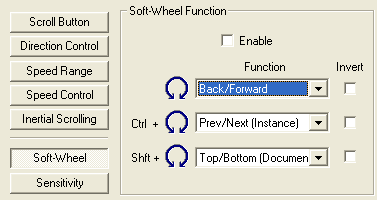
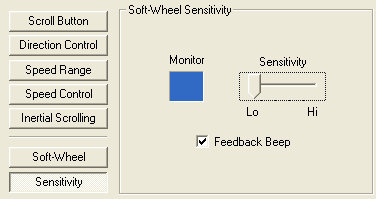
The zip file seems corrupted.
Also do you have the activation code?
Kin: The file was compressed using WinZip enhanced deflate; I’ve re-posted the file to use normal compression so it will work with pretty much any zip utility now.
You don’t need an activation code. Just follow the instructions above and it will be activated by the Pointix Scroll++ 2.05 Activation.exe file.
Carlton,
Thanks so much, now it is working perfect!
I was also an early scroll++ user, and found your site because my new wheel button (how long does IT take to replace a mouse?) has an annoying click when rolled.
-kin
I’ve been a long time Scroll++ user, since early 2000, I think. At the time, I actually bought and registered the software. I managed to back up a copy of the installer and reinstall on about 4 different computers since then.
A couple of years ago I lost the registration key and had to resort to a key generator to register my already-paid-for software. When I figured out this was abandonware, I started pushing it on everyone I know.
So many people are amazed at how easy it is to use and how useful it is for mice/touchpads without a scroll wheel. I have a microsoft intellimouse and STILL use this for scrolling over any of the built-in mouse features!
Excellent! I have been looking forward to finding a free for use scroll++ for years. I just got a Mogo mouse and this software is key for me.
Brandon, How do you like the MoGo? Love to hear your feedback on the MoGo Blog.
http://www.mogomobility.com
I am responsible for the blog and the two people writing it.
That’s very strange, I’m just editing a post (about MoGo and Vista … the mouse does work with Vista just fine…where are you located? Are you just getting a timeout error?
What is the URL for the mogo blog?
That site seems down.
BTW, this seems to even work for Vista!
Thanks , I just bought the MOGO mouse for my laptop and this item was very useful to add scrolling functionality to the mouse.
i love the mogo mouse. I bought one for myself, and one for my father.
it would be great if you made the center strip (between the buttons) touch sensitive to function as a scroll wheel. It would be the same technology that some of the MP3 players use for navigation. I think the iPod uses synaptix (sp?) as the vendor of the touchpad technology and software.
pointix scroll ++ works great — i’m curious though, is there a way to disable the unregistered / please register reminder screen that starts popping up after a few days ?
Rob, did you follow all of the instructions below? Specifically where it says to run the file Pointix Scroll++ 2.05 Activation.exe? That should solve your problem.
i entered my name, but not company name. i will uninstall / reinstall and enter a company name this time around.
thanks.
Yes, recalling my initial registration years ago, I think company name is required. You may be able to just re-run the Activation program and enter company info and it will overwrite what you originally entered; I’m not sure on that though.
Hey Carlton, have you tried this on vista? I am using vista business x86 edition, and while I can get the software to install and run, I cannot open the preferences, and thus cannot get it to do what I need it to do. I too have a Mogo mouse.
I have tried turning off aero, I have tried running the software in compatibility, I have tried running it with admin rights (and interestingly if I don’t run it with admin rights I lose the ability to right click)… so I’m not sure what else to do at this point. Please help!!! Thank you.
-Will
I’ve got Vista Business as well and it works fine on mine. I can view preferences and right click, and I’m not administrator. Sounds like you have a conflict with something else.
By default, I think if you hold down the shift key when you right click, Pointix ignores the right click and it acts as if it wasn’t running. Try that to see if you’re able to right click. As for the other stuff – not sure.
I haven’t tried Vista yet, so I’m not sure what the cause could be. Just a guess, do you have Large Fonts or a High DPI setting in your display options? That could be causing some weird issue.
To configure it manually, you could simply edit the INI file that is stored at C:WindowspointixScroll.ini
Here is the contents of my INI file; mine is installed on the D: drive and uses the right mouse button to scroll:
Well I am not using anything other then the default DPI (96), My computer had that INI file but only the first two lines were written. When I added the rest… no change 🙁 I figured it may be related to the laptop built in mouse software… well its the trackpoint software because i’m on an IBM X60 Tablet. I cannot seem to uninstall it though, the uninstall software doesn’t do anything *scratches head*. I don’t believe it has anything to do with the tablet functionality.
I guess I’ll see what Lenovo(IBM) tells me, but I fear I won’t have an answer till I make my own installation. But I want to know, you can set it to scroll by pressing down both mouse buttons right?
-Will
You can set it to scroll when you press+hold+drag any one mouse button. I think it’s best to do this with the center mouse button, but with the Mogo there is no center button, so I have it set to work with the right mouse button. I don’t think it can be set to scroll only when both button are pressed+held+dragged at the same time.
Hallelujah!
I’ve seen various takes on mouse-gesture software over the years, but they all seem to suffer from the same (IMHO) flaw — you must hold down a mouse button then gesture. Scroll++/Pop-Mouse dominates them for the simple reason that you can just make small counter/clockwise circles with the mouse, sans holding buttons, and voila – back/forward in your browser.
Thanks very much for posting this.
Carlton, you da’ man! Thanks!!
the scroll works great on my Sony Vaio vista txn-25n/b, but when I take my finger off the right mouse button it displays the widow offering search/link/add to favorites ..etc. Is there a way to eleminate this?
Are you right-clicking a link in a web page at the same time you’re scrolling? If so, make sure you start scrolling in a blank spot in the page. Are you using Internet Explorer? If so, I highly recommend switching to Firefox. Hopefully one of these will solve your problem.
I still use this brilliant piece of software and have never stopped using it. For me it has never been to oblivion and I hope it never will. I find it so usefull to use in huge spreadsheets in Excel.
Simply the best….
Long live Scroll++
Melvin.
David… I have the same issue as you do here… I’m using Vista Ultimate and the program does not seem to disable the right click function when it scrolls like it did in XP or earlier…
Anyone have any suggestions?
Hey i dont know what i did cuss it didnt work
can someone tell me how to do it step by step?
im alittle confused right now
Great help!
When opening the zip file I also find POINTIX POPMOUSE 3.15 exe as well as Activation. What is this for? IS this an update or something useful or to be avoided?
Thanks
PopMouse is another Pointix program that allows you to use mouse gestures to launch programs and send keystrokes. I personally find the gestures annoying because they activate when you don’t intend them to, but you can give it a try and post if you think PopmMouse is useful.
Anybody else find it amusing that Newton Peripherals has posted the screenshots and install steps pretty much verbatim on their site relating to the original Mogo? Their new MogoX54 has scroll functions, its a shame they don’t realize that the PC card slot isn’t going away anytime soon so it would be worthwhile to redesign the original as well.
The Mogo 2-button mouse has been picked up by HP (I have one), and it’s superior to the original Mogo (I had one) with enhanced BT sensitivity and better battery. To those who dislike touchpads and pencil erasers and have an unused PCMCIA slot, and particularly those who also have integrated BT, this is a terrific solution even without scroll.
Pointix just makes it better!
Actually you misread. This is the new version which has the following requirement:
Hardware: ExpressCard/54 slot
In fact they have an even better one with a laser pointer as well:
http://www.newtonperipherals.com/mogo_mouseX54pro.html
Sadly they don’t seem to be interested in updating the product line for us with PCMCIA only.
-Will
The HP version which I just bought is PCMCIA full-width, has no laser pointer, and works better than the first generation MOGO PCMCIA that I had almost a year ago. With this software, it’s a terrific product that meets my needs perfectly.
The HP PC Card mouse and MoGo Mouse BT are the exact same product!
I am sure they’re the same. However, today’s HP mouse and MoGo mouse are better than the first edition that I received a year ago.
This morning, preparing for a trip, I experimented with the above settings. On an aircraft one would like the mouse to respond to very slight movements, perhaps against fabric. It works well. But the adjustments are highly interactive, and I wonder if anyone else has hit a better “sweet spot” than the settings indicated.
If you are referring to “today'” product as X54 family your are correct as they have LASER sensor compared to Optic sensor of BT. Laser will work on pretty much everything except glass or glossy surface.
I see MoGo is now promoting this scroll software as a free download on their website. Also, I bought a MoGo mouse with a FREE external USB charger for the MoGo Mouse and it works great. http://www.powertraveller.com
Wow, there’s a big difference between offering someone abandonware and marketing it as your own product to sell your hardware (Mogo Mouse BT Scrolling Software, according to their site). That’s pretty shady, especially since they basically copied the info & instructions from this post word-for-word.
Seriously makes me wary of buying one of their products. Since I know they aren’t going to support & troubleshoot the “BT Scrolling Software”, why should I believe they’re going to do any better with their own products?