Home theater has been a major hobby of mine since the early 1990s when I hooked my first stereo VCR up to a 2-channel receiver. In college, my roommate start his co-op job and purchased at 20″ TV — my experience was as complete, or so I thought. A couple of years later, Dolby Pro-Logic receivers became available, and I upgraded to 5.1 sound. The addition of a DVD player shortly after they were introduced made a significant impact on sound and picture quality. My next phase was acquiring one of the first 720p 16:9 projectors to be released, which replicated the big theater experience for the first time. The next major revolution was add HD capabilities with a TiVo HD Satellite receiver. Next came the addition of a Blu-ray player and a 1080p projector. I can’t wait to see what further improvements will come my way and fight my resistance to upgrades. . .
My Home Theater Photo Gallery:
I’ve created a home theater construction photo album showing my current (version 2.0) and my previous (version 1.0) home theaters in various states of progress. The album includes a brief description of each picture, so you can get an idea of how everything was designed and constructed. Here a some pictures of the completed project:
My Movie Collection:
I use My Movies Collection Management to catalog my movie collection and I have it published and viewable online.
My Current Home Theater Room Details and Equipment:
- Room Dimensions: 13 feet wide by 22 feet by 8 feet tall
- Room Treatment: 50 custom-made 2’x4′ audio panels; Ownens Corning SelectSound Black Acoustic fiberglass panels, 45-degree beveled MDF 2″ frame, Guilford of Maine (GoM) fabric covering (Style: Spinel 3582, Color: 021 Obsidian)
- The fiberglass acoustic panel room treatment was by far the single largest contributor to audio quality.
- 60% room coverage; 2 layers installed on the front wall and corners
- Projector: JVC HD750 1080P projector. The JVC D-ILA projectors offer the blackest blacks. I wouldn’t consider any other projector for home theater. The optics are very sharp, THX mode give a great out-of-box initial calibration setting, it operates quietly, has more than enough inputs, and is by far the best projector I’ve ever owned. I purchased my JVC D-ILA HD750 new off of eBay. The projector mount I use is a Chief RPM-223 Elite, with a CMA-006 and CMA-115 ceiling mount and extension pole. It offers a perfect fit, fine adjustment for pitch/tilt/rotation, and a lock for additional security. I purchased the mount components from ProjectorCenter.com and AValive.com
![jvc_dla_hd750]()
- Screen: Stewart Firehawk 123″ diagonal
- Projector Mount: Chief micro-adjust projector mount
- DVR and Movie Playback: Sage TV HD300; SageTV Server running on a Windows Home Server 2011 computer (in another room), Silicon Dust HD HomeRun Over-the-Air TV Tuners.
- Streaming Media Box: Roku 3
- Movie and Recorded TV Storage: Synology DS-1812+ with seven Hitachi 4TB drives in a RAID 6 array (20TB usable storage)
- Custom Home Theater Personal Computer: see below for more details
- Pre-Amp Processor: Anthem Statement D2 Preamp Processor with Room Correction, HD video switching and processing. The Anthem Room Correction produces some of the highest audio quality available. Unfortunately, it is sometimes a little finicky when it comes to HDMI synching, occasionally requiring a flip off/on when switching between inputs.
![anthem_statement_d2v]()
- Amplifier: Sherbourn 72100A 7-channel amplifier. The Sherbourn 7/2100A does everything I need an amp to do: deliver lots of clean, undistorted power. Pure audiophiles say that the amplifier makes a huge difference in sound quality, but it’s my opinion that it has the least effect of any component in a system. This amp delivers 7-channels at a max of 300 watts each, which is more than my home theater requires. It accepts balanced inputs (XLR connectors) from my Anthem pre-amp and turns on and off automatically. Nothing more, nothing less, and all I need, and maybe then some. I purchased mine from Steve at SoundVideo.com.
![Sherbourn 7/2100A Amplifier]()
- Surge Protector: Panamax Max 5300 surge protector
- Subwoofer Location 1: Velodyne HGS15 subwoofer
- Subwoofer Location 2: Four 18″Fi Audio IB318 Subwoofers in custom-mount Infinite Baffle Configure
- Subwoofer Amplifiers: Two Behringer Europower EP4000
- Front Speakers: PolkAudio front speakers RT16 (x2), CS350-LS (all hidden behind floor-to-ceiling and wall-to-wall frames with speaker grill cloth covering)
- Surround Speakers: Sonance Cinema Ultra II SUR (x4) side and rear surround speakers (in-wall, hidden behind fabric panels)
- Seating: 9 Bass Industries Executive-series home theater chairs; motorized recline, Mustang Brown color
- Tactile Transducers: 8 Aura bass shakers; Sony 4-channel receiver for amplification
- Equipment Rack: Middle Atlantic Equipment rack; custom rack adapter helves for non-rack-mount components, retractable light
Home Theater Personal Computer (HTPC):
I currently use a combination of Windows 7 Media Center and the to browse and play my movie collection from any HTPC. I currently use Windows 7 Media Center and the Media Browser plugin and sometimes the MyMovies plugin to browse and play my movie collection. I use Windows Home Server to store all of my movie backups; Slysoft AnyDVD HD is used in the backup process. MyMovies Collection Management for Windows Home Server is used to provide the movie descriptions, cover art, actor profiles, etc., for all of my DVD and Blu-ray backups. HTPC History: I’ve been a Home Theater Person Computer (HTPC) enthusiast since about 2000, when I borrowed a VGA projector to display movies on the wall but found the lack of a line-doubler intolerable. So I used PowerDVD to play the movie and purchased a high-end (for the time) sound card to output Dobly Digital audio. I later tried XLobby v2 (by Steven Hanna) as a movie browser interface, in hopes of replicating the $40,000 Kaleidescape system I’d seen demoed at the CEDIA home theater trade show. I also tried TheaterTek DVD player software. When Media Center Edition of Windows XP was released, it became my primary platform.
HTPC History: I’ve been a Home Theater Person Computer (HTPC) enthusiast since about 2000, when I borrowed a VGA projector to display movies on the wall but found the lack of a line-doubler intolerable. So I used PowerDVD to play the movie and purchased a high-end (for the time) sound card to output Dobly Digital audio. I later tried XLobby v2 (by Steven Hanna) as a movie browser interface, in hopes of replicating the $40,000 Kaleidescape system I’d seen demoed at the CEDIA home theater trade show. I also tried TheaterTek DVD player software. When Media Center Edition of Windows XP was released, it became my primary platform.
Component Details:
- Microsoft Windows 7 Ultimate 64-bit
- Media Browser Plug-in
- Arcsoft TotalMedia Theatre Blu-ray player
- Intelliremote remote control software
- LogMeIn remote desktop client
- nVidia 9400-based chipset for HDMI video and 7.1 channel LPCM HD Audio, Gigabit Ethernet
- Lite-On Blu-ray drive
- Silicon Dust HD HomeRun TV Turners (four total)
Full Component List:
| Component | Model | Vendor | ||
| Screen | Stewart Firehawk 123″ diagonal | ProjectorCenter.com | ||
| DVR | TiVo HD (over-the-air antenna HD broadcast networks only) | |||
| Media Streamer | Syabas Popcorn Hour C-200 w/internal hard drive and Blu-ray drive added | PopcornHour.com | ||
| OTA HD Antenna | Channel Master 3020 UHF/VHF Antenna Channel Master 9023 Wall Mount for attic mounting |
WarrenElectronics.com | ||
| Remote Control | Philips Pronto Professional TSU9400; RFX9600 IR/RS-232 Base Station (x2) | eBay.com | ||
| Front L/R Speakers | PolkAudio RT16 | Ovation B&M | ||
| Center Speaker | PolkAudio CS350-LS | Ovation B&M | ||
| Side Surround Speakers | Sonance Cinema Ultra II SUR | AudiophileLiquidator | ||
| Rear Surround Speakers | Sonance Cinema Ultra II SUR | AudiophileLiquidator | ||
| Subwoofer | Velodyne HGS 15 | Audio Video Today | ||
| Video Game Console | Microsoft Xbox 360 | Circuit City Black Friday Sale |
||
| HTPC | Self-built, Atech Fabrication 4000 case, Windows 7 Home Premium 32-bit, Gigabyte GA-E7AUM-DS2H motherboard (with NVIDIA 9400 mATX HDMI 8 channel LPCM) motherboard, Intel Core 2 Duo CPU, Blu-ray drive | AtechFabrication.com NewEgg.com |
||
| Media Server | Self-built, Coolermaster Stacker case, Windows Home Server, Tyan motherbaord, Areca ARC1230 RAID card, 14 x 2TB hard drives max | NewEgg.com | ||
| Tactile Transducers (8 total, aka bass shakers) | Aura AST-1B-4, 50 Hz low-pass FMOD crossover | PartsExpress.com | ||
| Amplifier for Tactile Transducers | Old Sony receiver | |||
| Power Protection | Panamax Max 5300 | LetsGoDigital | ||
| Lighting Control | PCS SmartSwitch (Black) x 4, X10 IR543 IR Receiver, X10 Pro PHC02 Maxi Controller | Worthington Distribution | ||
| Video Calibration | Video Essentials [DVD], Digital Video Essentials: HD Basics [Blu-ray] | Amazon.com | ||
| Audio Calibration | Rives Audio Test CD 2, RadioShack Analog SPL Meter | RivesAudio RadioShack | ||
| Seating | Bass Industries Executive Lounger-series home theater chairs; motorized recline, Mustang Brown color. (x 9) | Bass Industries |
List of my Old Equipment (for sentimental reasons. . .):
| Component | Model | Vendor | Use / Disposition | |
| Projector | Sony VPL-HS51 + Chief RPA-102 mount | ProjectorCenter.com | sold on eBay | |
| Projector | Marantz VP12-S1 | SoundVideo.com | Sold | |
| Satellite Receiver | DishNetwork 4000 | Sold | ||
| Satellite Receiver / DVHS Recorder | JVC HM-DSR100U | Sold | ||
| Television | Toshiba CX35f60 35″ television | Circuit City | Sold | |
| Remote Control | Philips Pronto TSU-1000 | Worthington Distribution | Sold | |
| Remote Control | Philips ProntoPro TSU6000 | Sold | ||
| Remote Control | Philips ProntoPro NG TSU7000 | GoPCPlus.com | sold on eBay | |
| Remote Control | Philips ProntoPro NG TSU7500 | GoPCPlus.com | For Sale | |
| Surround Speakers | PolkAudio LS f/x | Sound Seller [info] | Kitchen “ambience” speakers | |
| Television | Panasonic 32″ | Circuit City | Stolen when moving | |
| VHS VCR | JVC 830u | Crutchfield | Sitting in closet | |
| DVD Player | Toshiba SD2108 | PCMall.com | Gave to my mom | |
| Receiver | Pioneer Pro Logic | Crutchfield | Stolen when moving | |
| Receiver | Onkyo TX-DS939 | The Sound Approach [info] | Died a loud and painful death | |
| Receiver | Anthem Statement D2 | Audiogon classifieds | Sent to Anthem for repair, replaced by D2v | |
| Satellite | Philips DSR6000 TiVo | Direct Connection | gave away on TiVoCommunity.com | |
| Satellite HD | Hughes HR10-250 TiVo | BestBuy B&M | in closet gathering gust | |
| Amplifier for Tactile Transducers | Samson Servo 120a | Sweetwater.com | sold on ebay | |
| Video Game Console | Microsoft Xbox | BestBuy B&M | Next Door Neighbor | |
| VHS VCR | JVC 830u | Crutchfield.com | in closet gathering dust |



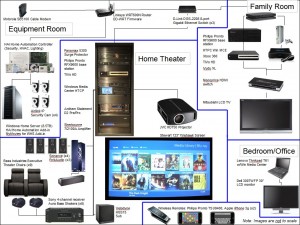




I was confused how you used WHS and a RAID card together. It just came to me – JBOD, right?
Gary: You actually can use RAID with Windows Home Server, but it is a huge pain. You can read about it on the Microsoft WHS forum. I’ve found RAID to be a huge pain and don’t recommend it, because if there is an error and the RAID array configuration data is wiped out, your data is unrecoverable even though it still exists on the drives. With Windows Home Server, as long as any of the drives are functional, you can pull them from the server and put them in any other computer and pull the data from them.
And yes, to answer your questions, I now use my 12-port RAID controller in JBOD / pass-through mode. No RAID array, just 12 drives visible directly to the operating system. WHS is super-easy to use and I highly recommend it for anyone, whether first-time or experienced with server builds.
You did a really great job on your home theater!!! It’s truly a home theater in the classic sense.
Kudos.
Mind if I ask the color and brand of paint you used throughout?
(My apologies if O overlooked it.)
Thanks.
And once again, your home theater is outstanding!!!
Dennis: Here is the info on the paint:
Walls: Custom Dark Brown Paint Color: Porter Interior Latex Hi-Hide Flat; 684 UD Base; 6678-4 French Toast Ultra Deep Base; One Quart Formula at 100%: 1Y B, 2Y E, 1Y M
Baseboards/Crown Molding: Porter Interior Oil Semi-Gloss Glyptex Eggshell; PP 445 Base; 1 Gallon Formula: 1/2 M, 9 S, 6 T. The name of the color may be “Dover White”, but I’m not sure about that.
Thanks, Carlton.
I’m hoping to have ours done by September. Going to start with the walls (paint, sconces, framed movie posters).
I’ve got someone coming in to assist with the lighting(dimmers, LCD rope lighting).
But as far as projectors and screens–I’m certainly open to any suggestions–
Elite vs Stewart vs Da Lite?
Projectors under $5,000.00?
For projectors, I highly, highly recommend the JVC DLA-RS2 (aka DLA-HD100). Street price is $6k, so slightly above your target, but it is well worth it. No other projector on the market comes close, even under $20k. For the screen, with the JVC projector, you can use about any brand or material you want because it is very bright (other projectors advertise max brightness, JVC goes with actual calibrated brightness, so you can’t compare manufacturer specs.) I don’t think there is a huge difference in brands, so go for lower cost. The Da Lite screen with the wide, black velvet frame is a very good value, but you may want to check out AVS Forum to see if there are any lower-priced options.
hey Carlton.. I happened on your site after exhaustive searches on Google.. only to find it via an Images search. Super cool site and really impressed with your setup and knowledge.
I’m building a home and of course adding the home theater in there. I live in Asia. I’m thinking about the equipment now and have several rigs in mind: Denon AVP-A1HDCI , Pioneer “Susano” LX90 and the Onkyo 906. The first two are 11.2 / 10.2 respectively, while the Onkyo is 7.1 I”ve listened to last two and was blown away. Literally. Any thoughts on these?
Also, what are your thoughts on using paint for the “screen”? I used an eggshell white as well with black borders for my current home theater (using a spare bedroom now) and it seems to work great. I am using a Panasonic AE900 with a Denon DVD player (can’t recall which one but their top-of-the-line 2 years ago)..
Thanks and keep up the great work. You should consider putting your visitors’ Home Theater setups on your site too!
Hey Eric. I don’t think you can go wrong with any of those receivers. I heard very strong praise for the Denon AVP-A1HDCI, and it is extremely full-featured. But to be honest, I think 7.1 is all you need for a home theater and the extra speaker capability is probably not a huge benefit. I would recommend something with a built-in HD image processor (HQV, Gennum) but having one in the projector is just as efficient.
Paint for the screen is fine and is great performance for the money. I liked the brighter and more uniform image I got from my purchased commercial screen, but if brightness is not a problem, go for the paint.
Take care and good luck with the theater construction!
Great Site.
The room colors are great and thanks for posting the details. It is hard to find good reasonable home theater pictures. Most are over the top where the room design cost more than the equipment.
Is the sofit / ceiling painted the same color as the walls? I see the crown molding is the same as the trim.
Also, how well does the flat brown paint you used hide wall imperfections? I painted mine a dark brick red, but it is easy to see imperfections. I believe I used flat paint, but I can not remember.
I just love what you’ve done with your theater room. I just have a couple of quick questions. Firstly I’ve noticed that your components are in a rack behind your seating, do you have to turn around and point the remote at the rack? I also love your theater ca
Seating can you please let me know the source and cost?
Regards,
Peter
Peter, thanks for the kind words. The equipment is behind the seating area. I use a Radio Frequency (RF) remote control, so I don’t actually have to point the remote. Philips and Harmony both have RF remotes, as do many other manufacturers. But when I do use the individual remotes on occasion, I can usually bounce the IR signal off of the screen, but occasionally have to point backwards for components low in the rack.
The seating is from Bass Industries. It’s the Executive series of seating in a Mustang Brown color. I’m not sure of the current cost or sure exactly what I paid, but I do know that those 9 seats are the most expensive “component” in the room.
Hey Carlton, that’s one truly beautiful home theatre. I look forward to reading the rest of your blog. I’m in the process of building a home theatre myself. It’s always good to see other people’s places.
How tall is your ceiling? For a ceiling mount projector, how far down on the wall should the screen start.
Ceiling is 8′ above the screen, 9′ where the projector is installed. Projector height depends on the amount of vertical lens shift of which the projector is capable. Many projectors can be up to 1/2 screen height above the screen, some even more. Consider this when picking a projector.
I have the panasonic AE2000U. It has 100 percent vertical adjustment and 40 percent horizontal adjustment, my ceiling is 8.6′, and im wanting to mount my projecter @ 8′ Thinking i should be good. My projector will be 15’7″ from screen, screen is 119″ dia.
You must have missed my first post above. Same questions. Thanks!!
Is the sofit / ceiling painted the same color as the walls? I see the crown molding is the same as the trim.
Also, how well does the flat brown paint you used hide wall imperfections? I painted mine a dark brick red, but it is easy to see imperfections. I believe I used flat paint, but I can not remember.
What screen would you recommend?
Ambient light is very minimal.
Using Panasonic AE2000U.
Room color is dark brown.
Looking between 119 and 123″.
Fixed screen the best?
HDTV 16:9
Im guessing a matte white screen, would you agree?
Thanks
Peter: The sofit / ceiling is the same color as the walls, and the crown molding the same as the trim. The flat brown paint somewhat hides will imperfections, more so when applied with a thick nap roller, but it no substitute for drywall work (sanding and filling.) When the lights are directly above a wall shining down it, you are going to see imperfection regardless of the paint used.
Chase: In general, I think most screens are more similar than different from one another. The fixed screens with the frame coated in a black, light-absorbing material is the best value for the cost. As far as brands, I think Carada and Da-Lite offer great performance for the cost. With a screen that large, consider going with a higher gain material; check out my Home Theater Calculator for specifics.
Carlton,
Great site.
I have just put a down payment on a house which will be finished in 5 months, but have only 2 weeks more to submit special wiring (conduit) choices.
My room will be 12 x 19 1/2 and I want 2 rows of seats.
1. How much clearance do you have for people to get past the 1st row to get to the back of room?
2. I don’t see the surround speakers mounted. I would assume you want them perpendicular to the 1st row or between the 2 rows. Would you mount them on the wall just above ear level and hope people don’t hit their head on them as they walk to the 2nd row of seats or mount them near the ceiling and angle them down?
Thanks
I had just read that your wondering how far to place your back seating i guess the first question is do have a 1 foot tall 12foot wide 5foot deep riser to set the back cinema seating on to raise it up enough so you can see over the front rowe and when you do this you will have to raise your screen up about 2 1/2 feet from the floor so in both seating positions you can see directly to the middele of the screen. I hope this has helped you o and dont forget to mesure your screen size mesure from front to back of your room and devide that mesuerment in half and thats your screen size.
Milt:
There is about 14 inches between the wall and the front row, which is plenty for someone to turn sideways and walk into the back row. Since the back row isn’t used as frequently and since it only takes about 1 second to walk past the front row, I see no need for more space.
My surround sound speakers are in-wall. I really need to update these photos. Basically, they are about ear level when standing, so well above ear level when sitting. You don’t want the sound from the surrounds to be too directional, you don’t want to be able to pinpoint each surround. If you have a narrow aisle and on-wall speakers, I’d recommend mounting them a little higher and possible angling them down slightly if possible.
Hi Carlton,
So far your site ahs been the most helpful in laying out my home theater room in the new house I am building. The room size will be 14 X 23 X 10 with two rows of seating and a third row on bar stools at a railing table.
I currently am running Vista Ultimate as my home theater system to drive my 50″ plamsa. I plan on looking to the DVD software for storing the DVD on my storage array.
A couple of things I am not clear about are video output for the projector and audio output from the HTPC. What are the cards you are using and is there anything else I need to be aware of as I move toward the new home and its theater room.
In addition, have you looked into any wireless options for video and audio.
Thanks,
Glenn
PS. I know I will have more questions as I start the construction.
Great set up. I found your site while looking up lighting control devices specifically pcs and ir543. I’m trying to control my HT lighting with a recently purchased Harmony one remote. I’m stuck trying to find information on the web to program different scenes using my PCS light control dimmers. I found the programing manual but I’m an extreme noob to this and need help. I have a x10 pro maxi controller. My recently purchased ir543 is on a truck somwhere between california and wisconsin. How long have you had the pcs dimmers and are they worth keeping or replacing with newer technology like Insteon or upb? If you could shed some “light” on a few simple programming steps I’d really appreciate it.
Shawn, I’m considering replacing the X10 with UPB dimmers because of the better reliability, but I have no immediate plans.
Viery nice home theater there! That couch looks really confortable. Looks like a nice place to sit back and relax why watching some movies.
Hi Carlton,
The way you equipped your home theatre is superb.
Can you help me in suggesting the complete home theatre setup for a room of dimensions 15.6 ft * 13 ft.I want to go for an LCD tv not a projector.
I’m afraid this is not a simple answer. There are a huge number of factors, such as price, features, performance trade-offs, room aesthetics, design, etc. So I can’t really recommend one specific system. For flat panel LCDs, I recommend you look at the largest 1080p panel that fits your budget; LED backlighting, in general, gives a fantastic picture. As for audio, there are way too many speaker and receiver options for me to offer a specific suggestion. Be sure to try some out in person and see what fits your preferences.
Carlton, incredible system. quick question about Media Browser and MyMovies on your server – is there any tie in between the two programs? i understand you use myMovies to pull movie information, does this feed into MediaBrowser or are they completely separate. I’m working on my WHS machine and starting to build and organize my media library and trying to figure out the best way to organize everything. Any suggestions on how to think about organizing videos (both dvd rips and downloaded files), mp3s, etc? Thanks so much!
Don, MyMovies saves the cover art (front and back covers) and the metadata (title, description, actors, year, etc.) in files that are stored in the same directory as the movie file itself. MediaBrowser uses these files for the movie information.
So it is very important that each movie be in its own sub-folder. At minimum, you directory structure should be /movies/movie1/movie1.iso or /movies/movie1/video_ts/files.vob, for example. Beyond that, it’s up to you how you separate the main folders; the different top-level folders will be your main categories on the main MediaBrowser screen. My main folder groups are as follows: All Movies (DVDs, Blu-Rays, Rented), Blu-ray, TV Show, Music Concerts, Rented (i.e. watch once and delete).
For music, I put it all in a Music folder on my server using the following directory structure: music/artist_name/year-album_name/track#-track_name.mp3 . This gives most all information need to identify any song. I don’t use genre because it is difficult to get the consistent and repeatable.
I’m looking forward to the new version 3 of MyMovies, which will be out in a couple of months. It will have a MediaBrowser-like user interface. Unlike MediaBrowser, which relies on folder structure for navigating movie groups, it uses the full MyMovies database, which can give more flexibility in grouping, sorting, and filtering videos dynamically. It may surpass MediaBroswer in some ways, but it’s nice to have both available.
What type of case is that holding all of the components? It looks awesome. I didn’t see it in the list of components you have.
Thanks. It’s a Middle Atlantic equipment rack. All of the components are either rack-mount (from the factory) or have custom-cut Middle Atlantic rack shelves.
Carlton
Do you have any consruction notes posted anywhere? I would love to get more infor on the panels and the sofit/trey lighting construction.
https://carltonbale.com/album/Home%20Theater/index.html
Hi carlton,
Amazing home theatre setup ..its quite nice
M setting up my home theatre system , would be great to get ideas of the home theatre pc assembly in detailed .Pbobably set up schemetic diagram with the automation controls.My a high voltage sparky/electrician and want to set up something similiar .
cheers
Hi Carlton,
I came across your site while researching “optimum room dimensions for HT”. Your theater is very well done. Would you mind telling me the dimensions you used? I have the opportunity to do a dedicated HT in my new home and have some options with regard to size. The ceiling height will be roughly 8′ 2″ to 8’4″, width can be anywhere from 13-18′ wide and depth can be anywhere from 22-27′. I would like to avoid a square room or dimensions that are multiples of each other. Do you have any insight as to what might work best? Thanks,
Eric
My room is 13′ wide and 21′ deep. I wish it were at least 2 feet wider. It basically depends on how wide of a screen you want and what type of front L/R speakers you have.
I currently own Polk Lsi 15 as mains, LsiC center and Lsifx as surrounds from my old theater setup. I may replace them as they are not particularly efficient and this room may be a bit larger than my last one. I have currently have one SVS PB13. I can’t decide if I want to add another or give infinite baffle a shot. From what you’re telling me, I think perhaps 17′ wide would be good. What are your seating distances from the screen? It looks like your screen is about 120″, am I right? Thanks again,
Eric
A 17′ room width should work well. My screen is 123″ diagonal.
Even with your current speakers, you should easily be able to hit reference sounds levels with most amps. Low efficiency isn’t necessarily a bad thing for overall sounds quality.
I highly recommend getting a second subwoofer. A single sub produces standing waves and makes even bass throughout the room very difficult. A second sub in a different location greatly reduces this issue.
After seeing your 123″ screen, I think it would be the minumum I would put in my room. It fits the scale of your room perfectly. What are your seating distances? Thanks,
Eric
Eric84405: My front row is about 11.5′ away from the screen.
I am setting up a theater for some family members and I really appreciate this information.
I’m very impressed by the work you put into the excel sheet, but I don’t know how to use it! how to I find out the information that is supposed to be used to fill the blue cells? I am doing a house plan for a friend, and she needs a home theatre that can accommodate ten people. She has a plenty of room but then I don’t want to waste too much space. It needs to be just the right size for excellent application and viewing. So what dimensions do you recommend for the whole project, the room and the equipment all in total? Also, how to deside on the distance of the first row? What is ideal? Thank you!
You have to start somewhere and iterate. So either pick a room size, the find appropriate screen size and seating distance, or start with screen size and then design the room around that. If you’re going to take that later route, start with a 123″ screen and one of these popular projectors on ProjectorCentral.com. Enter the appropriate data in the spreadsheet, then play around with room dimensions, then start adjusting. Good luck!
Great job on everything I have to say, Wow. When you built the audio panels did you just lay the fiberglass panels in or adhere them to the MDF frames? and how are they attached to the wall?
Thx Ryon
Ryon,
The fiberglass panels are just sitting loosely inside the frames and are held in place by the wall. The frames are held to the wall by industrial strength adhesive Velcro, with staple reinforcements to keep them mounted to the wall and frame (the adhesive alone wasn’t strong enough.) This makes for quick and easy removal.
Just curious, how are you dealing with the heat being generated from the rack?
Chris, I use a low noise bathroom exhaust fan in my equipment closet, venting to the adjacent room trough a register in the wall. Middle Atlantic makes a nice temperature-activated cooling fan system, but it’s pretty pricey.
I like the part where you sound the amp doesn’t really make a big difference, you start to wonder with this expensive equipment where you hit the point of diminishing returns, obviously someone who plunked down the money is going to want to convince themselves that it makes a difference, the average joe has to try and sort through that.
I notice you say “Analog SPL Meter” is there a difference? Most of the ones i notice are Digital, should i make sure i get an analog sound meter?
There’s a type-o in this part –
Surround Speakers PolkAudio LS f/x Sound Seller [info] Kitchen “abmience” speakers
I also like how in the middle of these high-end stores you have Newegg.com 😛 At what price point is a separate amplifier really necessary anyway?
Curious, why did you opt for Dish Network instead of DirecTV?
The only concern I have with recent receivers is the amp section. Manufacturers have really started to cut costs there. Some will advertise 130 watts by 7 channels, but if you play all 7 channels at full load, you get less than 60 watts/channel. Not cool. I think THX Ultra certification tests weed these out, but I’m not positive on that, or what price point the cutoff would be.
The only difference in the RadioShack digital and analogue SPL meters is the price. When I got mine, the digital one was 3x the price and didn’t offer one single added feature. I think the iPhone SPL meters in the App Store are a pretty descent substitute.
I opted for Dish years ago because they were the first to offer digital sound and digital recording (to D-VHS tape!). I eventually switched to DirecTV to get the satellite TiVo. I’ve now moved to over-the-air + Netflix Blu-ray to get all the content I can possibly watch, all at a very high quality.
Nice theater bro. Not sure how I ended up on your site, but decided to check it out while I’m here. Excellent work in the HT. See you over at AVSforums.
Sherardp
Carlton,
Can you tell me the width of your soffits lining the side of the room? I am looking at 12″ and curious the width of yours and the size of recessed lights used.
Thanks.
Carlton,
Also, a couple more questions if you would indulge:
1. What are the dimensions of the 9′ recessed area of your room? How far from the front wall is the 8′ ceiling before it goes to 9′?
2. I noticed you used the Bass Executive home theater chairs and the dimensions are 22″ seat width and a back height of 42″. I am looking at a set that is 23″ seat width and 43″ back height. Since it is pretty close, any thoughts on the seat dimensions? Have you ever noticed the seat width being an issue – I noticed many seats (Berkline) are 25″ or even 26″ wide. I am also about 6’3″ and wondering how the 42″ back height has worked for you or any guests. I am not located in an area to try these seats, so looking for feedback from those with something similar.
Thanks for your time.
Hi Carlton,
Love your Home Theatre!!!!
Im from NZ, am currently building a Home theatre & would like to use some of your ideas.
Where did you get those acoustic panels from, are they DIY made up with frames? I look everywhere & can not source any that look as good as yours.
Thanks